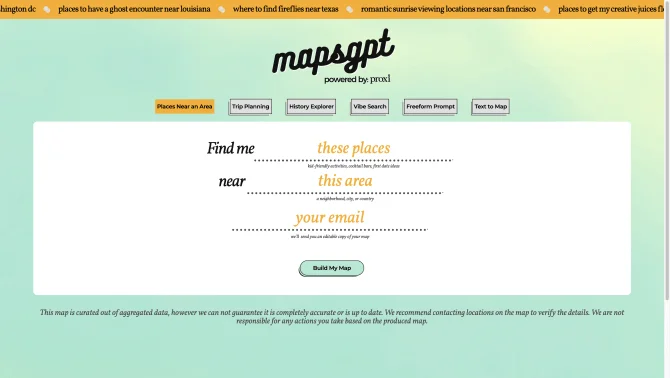Introduction
MapsGPT is a cutting-edge AI tool that revolutionizes the way we interact with maps. By harnessing the power of OpenAI and Proxi, MapsGPT enables users to create custom maps with pins in seconds. This tool is not only easy to use but also highly functional, catering to a variety of needs such as travel planning, event organization, and local exploration. The intuitive interface and seamless operation process make it accessible to users of all levels. With MapsGPT, discovering and exploring various locations and points of interest has never been easier.
background
Developed by Map Your Idea Inc., MapsGPT has been designed with the user in mind, focusing on simplicity and functionality. The company has a strong presence on social media platforms such as LinkedIn, Twitter, and Instagram, where they engage with their audience and showcase the capabilities of MapsGPT. With a commitment to customer service, MapsGPT provides support through email and has a dedicated login portal for users to access and manage their maps.
Features of MapsGPT
Easy map generation
Enter the type of location desired, and MapsGPT creates a map with custom pins.
Editable maps
Users can modify maps by adding or editing points as needed.
Simple sharing
Share maps via social media, email, or by copying the link.
Proxi integration
Revisit and access aggregated data of previously created maps.
How to use MapsGPT?
To use MapsGPT, visit the website, enter the desired location type, and the tool will generate a map with custom pins. Edit the map by adding or modifying points, and share it through various channels. For advanced usage, log in to Proxi to manage and revisit your maps.
Innovative Features of MapsGPT
MapsGPT stands out with its seamless integration of AI technology for accurate mapping, customizable pins for various locations, and a user-friendly design that caters to diverse user needs.
FAQ about MapsGPT
- Can I edit maps I've created with MapsGPT?
- Yes, MapsGPT allows you to edit and modify your maps as needed.
- Does MapsGPT provide historical information about locations?
- While MapsGPT focuses on map creation, it does not specifically provide historical information.
- Is the map data accurate and up-to-date?
- MapsGPT uses advanced AI technology to ensure the accuracy of the maps generated.
- How long does it take for the map to load?
- Maps load quickly, usually within seconds, depending on the complexity of the map and the user's internet connection.
- Can I share the maps I create on MapsGPT?
- Yes, sharing maps is simple and can be done through various channels such as social media, email, or by copying the link.
- Is there a limit to the number of points I can add on the map?
- While the tool allows for extensive customization, there may be practical limits based on the complexity of the map and the user's needs.
Usage Scenarios of MapsGPT
Travel Planning
Use MapsGPT to create detailed maps with all desired stops and attractions for easier trip navigation.
Event Planning
Map out event locations, nearby amenities, and routes for attendees to enhance the event experience.
Real Estate Visualization
Enhance real estate presentations by mapping properties and nearby attractions for clients.
Marketing Material Creation
Generate maps for marketing materials to show the proximity of various attractions to a business.
User Feedback
Users have praised MapsGPT for its intuitive interface and ease of use, allowing them to quickly generate maps for various purposes.
The ability to customize maps with specific pins has been highlighted as a key advantage, enabling users to tailor maps to their exact needs.
The ease of sharing maps through different channels has been appreciated by users, facilitating collaboration and planning.
Proxi integration has been noted as a useful feature, allowing users to revisit and manage their maps with convenience.
others
MapsGPT stands out in the market due to its innovative approach to map creation, combining AI technology with user-friendly design. It offers a seamless experience from map generation to sharing, making it a valuable tool for a wide range of applications.
Useful Links
Below are the product-related links, I hope they are helpful to you.