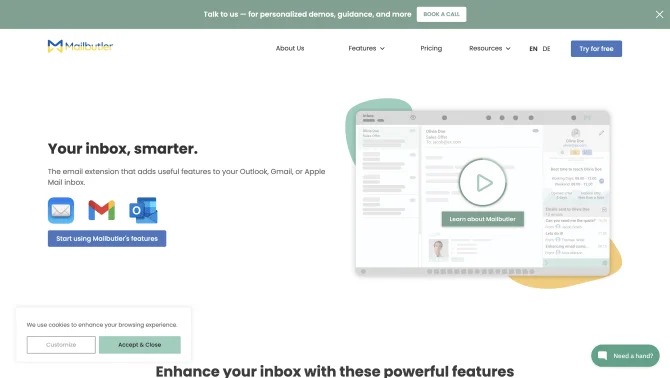Introduction
Mailbutler is an innovative email extension designed to streamline and enhance your email communication across Apple Mail, Gmail, and Outlook platforms. With its AI-driven features, it offers a comprehensive suite of tools that cater to individual professionals and businesses alike. The extension is easy to use, with a 'plug and play' setup that integrates seamlessly into your existing email client. It provides a range of functionalities such as email tracking, smart scheduling, task management, and customizable email signatures, all designed to make your email workflow more efficient and professional. Mailbutler's user-friendly interface ensures a smooth experience, allowing you to access all features without leaving your inbox. The extension also prides itself on its robust customer support, available 24/7 to assist with any queries or issues.
background
Mailbutler is the brainchild of Tobias and Fabian, who envisioned a tool to simplify email management and enhance productivity. The Berlin-based company has grown into a diverse team of remote professionals, united by their passion for creating an intuitive and powerful email solution. With a customer-centric approach, Mailbutler continuously evolves, incorporating user feedback to refine and expand its feature set.
Features of Mailbutler
Email Tracking
Understand your emails' impact with open and link tracking, providing insights into when and where your emails are engaged with.
Smart Assistant
Utilize AI to improve your emails by summarizing content, suggesting improvements, and even finding tasks and contact information.
Send Later
Schedule your emails for optimal open rates with smart send later functionality, ensuring your messages are delivered at the right time.
Email Signatures
Create professional email signatures with customizable templates that reflect your brand and enhance your professional image.
Tasks and Notes
Keep track of important actions and information with integrated tasks and notes, ensuring you never miss a follow-up.
Contacts Management
Efficiently manage your contacts with custom fields, analytics, and a complete conversation history for a 360-degree view of your interactions.
Snooze
Temporarily remove emails from your inbox and have them reappear at a time that suits you, helping to declutter your inbox and focus on what's important.
Collaboration
Work seamlessly with your team by sharing notes, tasks, signatures, and templates, fostering a collaborative environment.
How to use Mailbutler?
To get started with Mailbutler, simply install the extension on your preferred email client, register for an account, and begin exploring the features. Each function is designed for ease of use, with intuitive settings that allow for quick configuration to suit your needs. For more detailed guidance, Mailbutler's Support Center offers FAQs and tutorials to help you master the tool.
FAQ about Mailbutler
- What is included in the free trial?
- The 14-day free trial gives you full access to all Mailbutler features, allowing you to experience the Business plan without any costs.
- What happens after the free trial?
- After the trial, you can choose to subscribe to a paid plan that best fits your needs, or you can continue exploring the tool with limited functionality.
- How do I subscribe to a plan?
- Once you've determined the right plan for you, navigate to Account & Preferences in the Mailbutler Sidebar and add a subscription.
- Can I use Mailbutler as a team?
- Yes, teams can use Mailbutler with a special offer that includes a discounted rate and dedicated team onboarding.
- How can I upgrade or cancel my subscription?
- Subscriptions can be upgraded or canceled easily through the Subscriptions tab in Account Preferences.
- Is Mailbutler GDPR compliant?
- Yes, Mailbutler is fully compliant with GDPR, ensuring your data is handled securely and in line with privacy regulations.
- What payment options are available?
- Payment can be made using credit or debit cards, PayPal, or Apple Pay after the free trial period.
Usage Scenarios of Mailbutler
Academic Research
Use Mailbutler to manage correspondence with peers, track the engagement of your research papers, and collaborate on projects.
Market Analysis
Leverage Mailbutler's tracking features to gauge the interest in your market research emails and optimize your communication strategy.
Sales Outreach
Streamline your sales process with scheduled follow-ups, track engagement to identify leads, and collaborate with your sales team.
Customer Support
Enhance customer service efficiency by organizing support emails, assigning tasks, and ensuring timely responses.
Personal Productivity
Use Mailbutler to organize your personal inbox, schedule emails for later, and keep track of important dates and tasks.
User Feedback
Mailbutler has been a game-changer for my email workflow, allowing me to schedule emails and track responses effectively.
The Smart Assistant feature is incredibly useful, it has helped me to draft more professional emails with ease.
I love how Mailbutler integrates seamlessly with my existing email client, making it simple to manage tasks and notes right from my inbox.
The customer support is top-notch, they were quick to help me set up and customize my Mailbutler experience.
others
Mailbutler stands out in the crowded market of email management tools due to its commitment to customer satisfaction and its robust feature set that caters to both individual and team needs. The ability to snooze emails and the collaborative features have been particularly praised by users for enhancing their productivity.
Useful Links
Below are the product-related links of Mailbutler, I hope they are helpful to you.