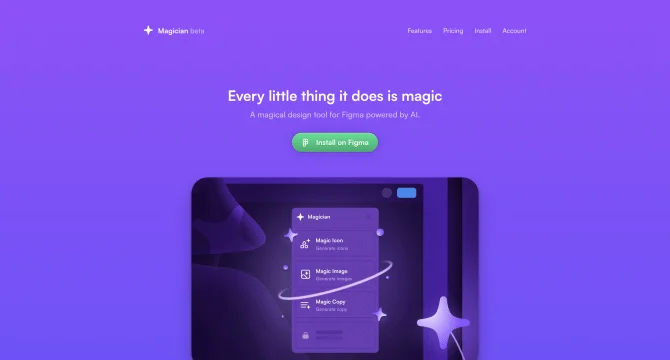Introduction
Magician for Figma is a cutting-edge AI tool that integrates seamlessly with Figma, offering a suite of features designed to enhance the design experience. Its intuitive interface and powerful AI capabilities make it an indispensable tool for designers seeking efficiency and innovation in their workflow. From text-to-icon conversion to automated prototyping, Magician for Figma empowers users to bring their creative visions to life with ease.
background
Developed by Diagram, Magician for Figma is part of a broader effort to leverage AI in creative design processes. The company's commitment to innovation is evident in the tool's feature set and ongoing development, ensuring that it remains at the forefront of AI-assisted design.
Features of Magician for Figma
Text to Icon
Converts text descriptions into unique icons, streamlining the icon creation process.
Copywriting
Assists with generating compelling copy, enhancing the narrative aspect of designs.
Text to Image
Generates images from textual descriptions, providing a visual representation of ideas.
Magic Spells
A collection of AI-powered features that work alongside the designer to expand creativity.
Automator
Provides automation for repetitive design tasks, saving time and reducing manual effort.
Prototyper
Enables powerful prototyping with code integration, allowing for more dynamic and interactive designs.
How to use Magician for Figma?
To get started with Magician for Figma, install the plugin through Figma's community plugins, explore the features through the user interface, and utilize the AI capabilities to enhance your designs. The tool offers a step-by-step guide within its interface to assist new users in mastering its functionalities.
Innovative Features of Magician for Figma
Magician for Figma's innovation lies in its ability to combine AI with design, offering a range of features that not only assist in the creative process but also automate and streamline tasks, thus redefining the design workflow.
FAQ about Magician for Figma
- What is Magician for Figma?
- Magician for Figma is an AI-powered plugin for Figma that enhances design workflows with features like text-to-icon conversion and automated prototyping.
- How do I install Magician for Figma?
- You can install Magician for Figma directly from Figma's community plugin page or through the provided link on the official website.
- Is Magician for Figma free to use?
- Magician for Figma offers a public beta version for free, with additional features available in paid plans.
- How can I get support for Magician for Figma?
- Support can be accessed through the provided email address support@diagram.com or via the Magician for Figma Discord channel.
- What are the system requirements for using Magician for Figma?
- Magician for Figma requires an active Figma account and a modern web browser compatible with Figma's platform.
Usage Scenarios of Magician for Figma
Academic Research
Use Magician for Figma to quickly create visual representations of research data and concepts.
Market Analysis
Generate icons and images for market analysis reports to enhance visual appeal and information clarity.
App Development
Utilize Magician for Figma to design app interfaces and prototypes, speeding up the development process.
Web Design
Streamline the creation of website layouts and elements with AI-generated icons and images.
User Feedback
Users have praised Magician for Figma for its intuitive interface and the time-saving capabilities it offers in the design process.
The AI-driven features, such as text-to-image and automated prototyping, have been highlighted as game-changers in the design industry.
Many users report a significant increase in productivity since integrating Magician for Figma into their workflow.
The active Discord community and responsive customer service have been noted for fostering a supportive environment for users.
others
Magician for Figma stands out in the crowded design tool market with its robust AI capabilities that go beyond traditional design software. It's not just a plugin but a comprehensive solution that adapts to the user's needs, making it a versatile addition to any designer's toolkit.
Useful Links
Below are the product-related links, I hope they are helpful to you.