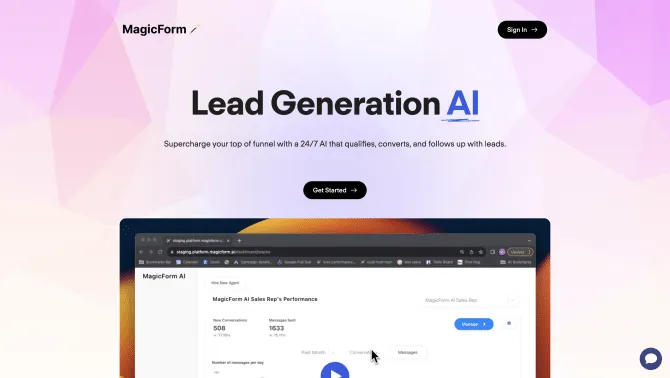Introduction
MagicFormat is a cutting-edge AI-driven tool designed to streamline data manipulation tasks, making it easier for users to generate, clean, format, and augment data according to their needs. With its wide range of supported formats and powerful formula system, MagicFormat allows users to quickly generate and augment data, such as creating structured business plans, translating files to different languages, and automating GitHub readme file creation. The tool is designed to be user-friendly, enabling even non-programmers to perform complex data tasks without any coding skills. MagicFormat also offers a free limited version for users to try before subscribing to its Pro version, which includes additional benefits like creating custom formulas and accessing custom format outputs.
background
MagicFormat is developed by a team committed to enhancing productivity through AI technology. The tool has been designed to cater to a wide range of users, including business professionals, content creators, data analysts, and non-programmers. Its development has been focused on creating a versatile tool that can handle various data types and formats, making it a valuable asset in different industries and use cases.
Features of MagicFormat
Wide Range of Supported Formats
MagicFormat supports any text data, allowing users to input data in various formats for processing.
Powerful Formula System
Users can utilize premade formulas or create their own to automate repetitive tasks and enhance productivity.
Generate and Augment Data
MagicFormat can generate missing data points, helping users complete their datasets with inferred values.
User-Friendly Interface
The tool is designed to be intuitive and easy to use, eliminating the need for programming skills.
Free Limited Version
A free version of MagicFormat is available for users to try out the basic functionalities.
Pro Version Benefits
The Pro version offers additional benefits such as saving and creating custom formulas, accessing custom format outputs, improving result accuracy, and priority support.
How to use MagicFormat?
To start using MagicFormat, visit the official website https://magicform.at, register an account, and begin exploring the tool's capabilities. The user-friendly interface allows you to quickly navigate through the features and start manipulating data with ease.
FAQ about MagicFormat
- What can I use MagicFormat for?
- MagicFormat is incredibly versatile. It can assist in diverse tasks, from devising complex SQL queries, creating markdown content, augmenting CSV files by adding columns or inferring values, to creating clean data from unformatted sources. It enables efficient conversion between formats like XML, JSON, and more.
- What are formulas?
- Formulas in MagicFormat are reusable sets of instructions that can be applied to different data sets, saving time and reducing the need to repeat the same tasks.
- What are the benefits of using MagicFormat?
- Using MagicFormat saves you time and effort by automating data manipulation tasks. It ensures accurate and consistent formatting, leading to improved productivity.
- How does MagicFormat work?
- MagicFormat relies on AI models for most of its work behind the scenes, utilizing different APIs and libraries to execute tasks effectively, ensuring seamless data transformation and processing.
- Is MagicFormat suitable for all types of data?
- Yes, MagicFormat is designed to handle a variety of data types, making it a versatile tool for different industries and use cases.
- Do I need programming skills to use MagicFormat?
- No, you don't need programming skills. MagicFormat offers a user-friendly interface that allows you to perform data manipulation tasks without coding.
- Can I try MagicFormat before subscribing?
- Yes, you can try the free limited version of MagicFormat, no registration needed! We also offer a 14-day Pro Trial if you wish to have a glimpse at the full power of MagicFormat!
- How can I get support for MagicFormat?
- We offer priority support to all MagicFormat users. You can reach out to our support team for any questions or assistance you may need while using the tool.
Usage Scenarios of MagicFormat
Academic Research
Researchers can use MagicFormat to clean and format data for their studies, ensuring accuracy and consistency in their datasets.
Market Analysis
Market analysts can leverage MagicFormat to generate and augment data for comprehensive market analysis, enhancing their reports with clean and structured data.
Content Creation
Content creators can utilize MagicFormat to generate structured content, such as blog posts or articles, by automating the formatting process.
Data Augmentation
Data scientists can use MagicFormat to augment their datasets by filling in missing data points, improving the quality of their machine learning models.
User Feedback
MagicFormat is incredibly versatile and has saved me a lot of time in data manipulation tasks. The formula system is a game-changer!
I was skeptical at first, but the user-friendly interface and the ability to generate missing data points have made MagicFormat an indispensable tool for my business.
The AI-driven approach of MagicFormat has significantly improved the accuracy and consistency of our data, leading to better decision-making.
MagicFormat's ability to handle various data formats and automate tasks has been a boon for our team, especially in creating structured business plans and GitHub readme files.
others
MagicFormat has been designed to cater to a wide range of users, including business professionals, content creators, data analysts, and non-programmers. Its development has been focused on creating a versatile tool that can handle various data types and formats, making it a valuable asset in different industries and use cases.
Useful Links
Below are the product-related links of MagicFormat, I hope they are helpful to you.