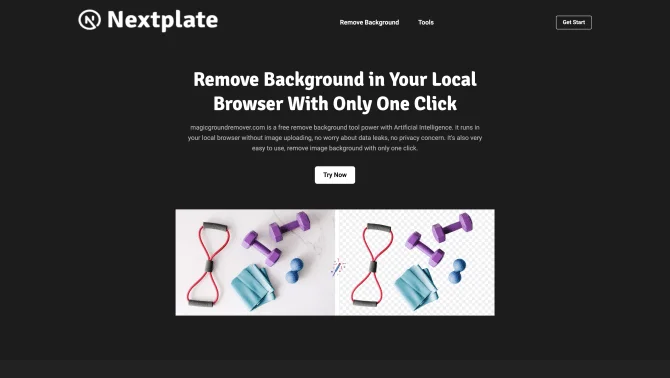Introduction
Magic Background Remover is an innovative AI tool that operates within your local browser, ensuring that your image data remains private and secure. It stands out for its accuracy in background removal, handling complex elements like hair with finesse, and providing high-quality edges for a professional finish. The tool's user interface is designed for ease of use, with features like Auto-Clip AI, Background/Foreground Markers, and a Scalpel tool for precision. Its Smart Editor, powered by a fusion of classical and deep learning algorithms, allows for detailed editing and touch-ups. The platform also offers a suite of post-processing tools and effects, making it a comprehensive solution for image editing needs.
background
Developed with a focus on privacy and user experience, Magic Background Remover leverages advanced AI technology to deliver a seamless image editing solution. The company behind the product continually updates its algorithms to maintain a competitive edge in the market, ensuring that users have access to the latest advancements in AI image processing.
Features of Magic Background Remover
Auto-Clip AI
Instantly receive a fully automatic result, with the flexibility to make further adjustments using the app's tools.
Background/Foreground Markers
Quickly clear backgrounds using red and green marks, powered by a proprietary best-in-class algorithm.
Scalpel Tool
Achieve precision cuts on any image for fast operations and excellent results.
Smart Editor
Edit results in a full pan-and-zoom interface, with an algorithm that enhances the impact of corrections beyond simple pixel edits.
Smart Edges
Take control of your results' edges with fully-configurable smoothing, feathering, and edge guards.
Graphics Mode
Remove backgrounds from logos and computer graphics while preserving pixel-level detail.
Dedicated Hair Tool
Effortlessly separate hair from backgrounds, even with distinct color gradients and noise.
Smart Auto Crop
Automatically crop images with adjustable margins, align results, and optimize for shadows.
Rotate/Straighten
Align photos correctly with 90-degree rotation steps or fine-tune angles for precise results.
Resize
Adjust the size of your images with aspect ratio locking and specific target pixel size options.
Background Color
Choose from transparent backgrounds or a range of solid colors to suit your needs.
Comprehensive Color Control
Enhance photos with adjustments to brightness, shadows, highlights, color temperature, and saturation.
Color Cast Cleaner
Eliminate foreground tinting from non-white backgrounds while preserving true foreground colors.
How to use Magic Background Remover?
To use Magic Background Remover, simply upload your image to the local browser-based tool. Utilize the Auto-Clip AI for an instant result, then refine the edges and details with the Smart Editor. Apply any necessary post-processing effects and download your image, ready for publishing.
Innovative Features of Magic Background Remover
Magic Background Remover's innovation lies in its local browser operation, ensuring privacy and data protection while delivering high-accuracy background removal and advanced editing capabilities.
FAQ about Magic Background Remover
- How do I remove the background from my image?
- Use the Auto-Clip AI feature for an instant result, then refine as needed with the Smart Editor.
- What if the automatic result isn't perfect?
- Utilize the Smart Editor for detailed touch-ups and corrections.
- How can I adjust the edges of my image?
- Use the Smart Edges feature to configure smoothing, feathering, and edge guards.
- Can I resize my image after background removal?
- Yes, use the Resize feature to adjust the image size while maintaining aspect ratio or targeting specific pixel dimensions.
- How do I change the background color of my image?
- Select the Background Color option and choose from transparent or solid color presets.
- What if I need help with the tool?
- Visit the contact us page for support email and customer service, or check out the FAQ section for common issues and solutions.
Usage Scenarios of Magic Background Remover
E-commerce
Remove backgrounds from product images for a clean and consistent look on online store listings.
Marketing
Prepare images for marketing materials with transparent backgrounds for flexible design integration.
Photography
Edit portraits by removing backgrounds to focus on the subject or to place them in different settings.
Design
Use in graphic design for creating layered compositions with images isolated from their original backgrounds.
Education
In academic projects, remove backgrounds from images for presentations or visual analyses.
User Feedback
Magic Background Remover is incredibly accurate and easy to use. The hair detail preservation is impressive!
I was able to remove complex backgrounds in seconds. The Smart Editor is a game-changer for fine-tuning.
The tool's interface is intuitive, and the results are consistently professional. Highly recommended!
I've tried other background removers, but Magic Background Remover stands out for its speed and quality.
others
Magic Background Remover is a robust solution for anyone needing to enhance their images quickly. Its local browser operation ensures privacy, and the AI technology delivers precision in every edit.
Useful Links
Below are the product-related links, I hope they are helpful to you.