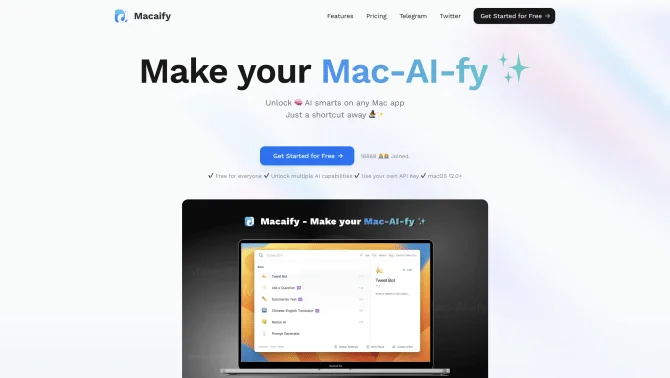Introduction
Macaify is a cutting-edge Mac application that revolutionizes the way users interact with AI on their computers. By integrating AI capabilities into any Mac app, Macaify allows for a more efficient workflow without the need to switch between applications. Users can select text and with a simple shortcut key, Macaify processes the task instantly. The application comes with over 1000 pre-defined robot templates, catering to a wide array of tasks such as text processing, code generation, and automation. Macaify's innovative design ensures a mouse-free, all-keyboard operation, providing a seamless experience that boosts productivity for users across various fields.
background
Developed by Nanjing Zuimeijia Technology Co., Ltd., Macaify is an AI productivity tool that leverages Large Language Models (LLMs) and AI Content Generator technology. The company focuses on creating user-friendly AI solutions that fit seamlessly into existing workflows, making AI capabilities accessible at the user's fingertips.
Features of Macaify
AI Accessibility
Access ChatGPT's AI capabilities from any Mac app without relying on a browser.
Text Replacement
Effortlessly replace text in the original input box without leaving the window.
Shortcut Integration
Perform tasks with a single shortcut key, streamlining operations across applications.
Customization
Customize AI robots for various tasks, tailoring the tool to individual workflow needs.
Pre-defined Robots
Over 1000 pre-defined robot templates for immediate use in different scenarios.
Keyboard-Only Operation
A mouse-free experience with keyboard shortcuts for all operations.
How to use Macaify?
To use Macaify, install the app on your Mac, activate it with a shortcut key, select the text in any app, and press the shortcut key again to let Macaify handle the task. For customization, define your robot commands or choose from the pre-defined templates to fit your workflow.
Innovative Features of Macaify
Macaify's innovation lies in its ability to integrate AI capabilities into existing Mac applications, providing a seamless and efficient user experience. Its keyboard-centric operation and extensive library of robot templates set it apart in the AI tool landscape.
FAQ about Macaify
- What is Macaify?
- Macaify is an AI tool that integrates ChatGPT's capabilities into any Mac app, enhancing productivity with shortcut keys.
- How does Macaify work?
- Macaify works by allowing users to select text in any Mac app and process it using a shortcut key, without the need to switch apps.
- What are the core features of Macaify?
- Core features include AI accessibility, text replacement, shortcut integration, customization, pre-defined robots, and keyboard-only operation.
- Who can benefit from using Macaify?
- Anyone looking to enhance their productivity on a Mac, including software developers, content creators, business analysts, data scientists, and graphic designers.
- What are the pricing plans for Macaify?
- Macaify offers a free plan with basic functions and paid plans with additional features and quotas, detailed on their website.
- How can I customize AI robots in Macaify?
- Customize AI robots by defining your own commands or selecting from over 1000 pre-defined templates.
- Is there a learning curve to using Macaify?
- Macaify is designed for ease of use, with a focus on keyboard shortcuts and pre-defined templates to minimize the learning curve.
- Does Macaify require an API key?
- The free plan of Macaify does not require an API key, but using your own API key is supported for additional functionality.
- Can I use Macaify for text processing, code generation, and automation tasks?
- Yes, Macaify is designed for these tasks, offering a wide range of pre-defined robot templates for such purposes.
- What is the process for upgrading to a paid plan?
- To upgrade, visit the Macaify pricing page, choose a plan that suits your needs, and follow the subscription process.
Usage Scenarios of Macaify
Text Processing
Use Macaify for quick text edits and translations within any text-based Mac app.
Code Generation
Integrate Macaify into your code editor for on-the-fly code suggestions and generation.
Automation Tasks
Automate repetitive tasks in various Mac apps using Macaify's AI robot customization.
Academic Research
Leverage Macaify's AI capabilities for literature review and data analysis in academic work.
Market Analysis
Utilize Macaify for summarizing market reports and generating insights in business applications.
User Feedback
Users report that Macaify significantly enhances their efficiency by allowing quick text processing and AI-assisted tasks within their usual workflow.
Macaify is praised for its seamless integration with Mac apps, providing a smooth user experience without the need to switch between applications.
The ability to customize AI robots has been highly appreciated by users who value the flexibility to tailor the tool to their specific needs.
Many users have expressed satisfaction with the keyboard-centric operation, noting it saves time and keeps their workflow uninterrupted.
Macaify is seen as an innovative tool that bridges the gap between traditional applications and AI capabilities.
others
Macaify stands out in the AI tool market with its commitment to user experience and productivity. Its innovative approach to integrating AI into everyday Mac applications has been recognized by users for its potential to transform workflows across various industries.
Useful Links
Below are the product-related links, I hope they are helpful to you.