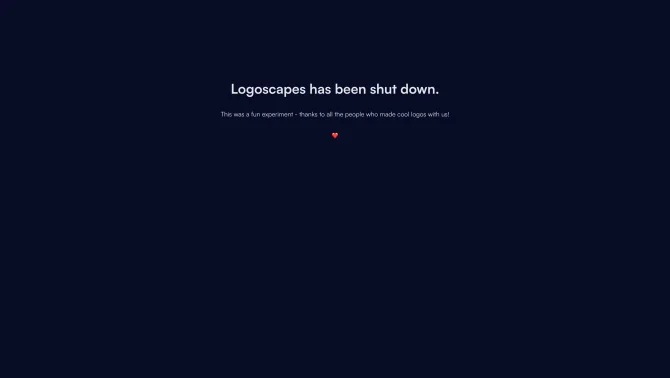Introduction
Logoscapes.ai is an innovative online tool that leverages the power of artificial intelligence to transform any logo into a series of visually striking wallpapers and branding materials. With its user-friendly interface, you can effortlessly create high-quality 4K images tailored to your brand's aesthetic. The platform offers a plethora of AI filters such as yarn, water, ink, and more, allowing for extensive customization. Whether you need a wallpaper for your desktop, engaging social media posts, or attractive cover photos, Logoscapes.ai simplifies the process with its efficient workflow and prompt delivery.
background
Developed by Logoscapes.ai Company, this AI tool has been designed to meet the branding needs of individuals and businesses alike. It has gained recognition for its ability to enhance logos and create visually appealing designs with minimal effort. The company continues to update and improve the tool to stay at the forefront of AI-driven graphic design.
Features of Logoscapes.ai
AI Filters
Personalize your visuals with a variety of AI filters like yarn, water, ink, and more.
High-Resolution Output
Generate 4K resolution wallpapers ensuring crisp and clear images.
Custom Filter Creation
Create custom filters to match your brand's unique style.
Versatile Usage
Use the generated images for social media, wallpapers, cover photos, and more.
Simple and Efficient Process
A streamlined process that allows for quick project delivery.
Prompt Delivery
Receive your AI-generated wallpapers in a timely manner.
How to use Logoscapes.ai?
To use Logoscapes.ai, start by uploading your logo. Select from the available AI filters or create a custom one. Adjust the settings to your preference and generate your wallpaper. The platform provides a step-by-step guide to ensure a smooth user experience.
FAQ about Logoscapes.ai
- What file formats are supported?
- Logoscapes.ai supports JPEG and PNG image formats for logo uploads.
- How long does it take to generate a wallpaper?
- The generation process is prompt, with most wallpapers delivered within a short timeframe.
- Can I create custom filters?
- Yes, you can create custom filters to tailor the look and feel of your wallpapers.
- Is there a limit to the number of wallpapers I can generate?
- The platform does not specify a limit, allowing for extensive use.
- What is the cost of using Logoscapes.ai?
- The service is priced at 30 USD, with variations possible based on logo complexity.
- How do I ensure my logo is suitable for Logoscapes.ai?
- Ensure your logo is in a supported format and of high quality for the best results.
- Can I use the generated wallpapers for commercial purposes?
- Yes, the wallpapers can be used for commercial purposes, adhering to the platform's terms of service.
- Is there a free trial or demo available?
- Logoscapes.ai offers the generation of 4 images from the prompt for free as a trial.
Usage Scenarios of Logoscapes.ai
Branding
Use Logoscapes.ai to create unique branding materials that stand out.
Social Media
Generate engaging visuals for social media posts to boost online presence.
Desktop Wallpapers
Transform your logo into personalized desktop wallpapers.
Marketing Campaigns
Utilize the tool for creating captivating visuals for marketing campaigns.
Personal Use
Create personalized wallpapers and designs for personal use or as gifts.
User Feedback
Users appreciate the ease of use and the ability to quickly generate high-quality visuals.
Feedback highlights the wide range of AI filters and customization options available.
Customers are satisfied with the quick turnaround time for wallpaper generation.
The tool is praised for its versatility in creating content for various platforms and uses.
others
Logoscapes.ai has been recognized for its contribution to the field of AI-driven graphic design, offering an efficient solution for branding and visual content creation. The tool stands out for its ability to cater to both professional designers and those without prior design experience, making it a valuable asset in the creative industry.
Useful Links
Below are the product-related links of Logoscapes.ai, I hope they are helpful to you.