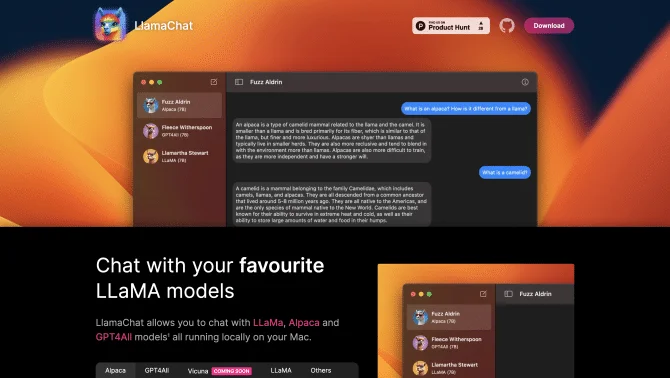Introduction
LlamaChat is a cutting-edge application designed to provide users with an interactive chat experience utilizing some of the most sophisticated AI models currently available. By running these models locally on your Mac, LlamaChat ensures that your conversations are private and not reliant on cloud-based services. The application supports a variety of models, including LLaMA, Alpaca, and GPT4All, with more models like Vicuna and Koala on the horizon. With its open-source foundation, LlamaChat is not only free but also encourages community contributions for continuous improvement. The interface is user-friendly, featuring chat history persistence, allowing users to revisit previous conversations, and avatar selection for a personalized experience. Advanced users will appreciate the context debugging feature, which provides insights into the model's thought process during a chat session.
background
Developed by a community of AI enthusiasts and professionals, LlamaChat was created to democratize access to advanced AI models. It is built on top of open-source libraries such as llama.cpp and llama.swift, ensuring that the technology remains accessible and adaptable to a wide range of users. The development team is committed to maintaining the application's open-source nature, allowing for transparency and community-driven innovation.
Features of LlamaChat
Local Model Execution
Ensures privacy and speed by running AI models directly on your Mac.
Model Diversity
Supports a range of models with the ability to fine-tune for specific chatbot-like experiences.
Open-Source
LlamaChat is fully open-source, allowing for community contributions and free use.
User Interface
Features a clean and intuitive interface with chat history persistence and avatar selection.
Model Conversion
Facilitates the conversion of raw PyTorch checkpoints to the .ggml format for use within the app.
Advanced Features
Includes context debugging for users to understand the model's decision-making process.
How to use LlamaChat?
To get started with LlamaChat, download the application for Mac, install it, and select your preferred AI model. Import the model files either in .pth or .ggml format. Start a conversation and experience the AI's responses in real-time. For advanced users, use the context debugging to analyze the model's context during the chat.
FAQ about LlamaChat
- How do I install LlamaChat?
- Download the application from the official website or use the Homebrew command 'brew install --cask llamachat'.
- What models are currently supported?
- LlamaChat supports LLaMA, Alpaca, and GPT4All models, with more being added in the future.
- How do I convert my model files for use in LlamaChat?
- Use the in-app conversion tool to convert raw PyTorch checkpoints to .ggml format.
- Can I use my own AI model with LlamaChat?
- While primarily designed for specific models, the open-source nature of LlamaChat allows for potential customization.
- How do I clear chat history and model context?
- LlamaChat provides options within the app to clear both chat history and model context at any time.
- Is LlamaChat available for other operating systems?
- Currently, LlamaChat is designed for macOS, with no official releases for other operating systems.
- How can I contribute to LlamaChat?
- As an open-source project, you can contribute by submitting pull requests on GitHub or participating in community discussions.
- What are the system requirements for LlamaChat?
- LlamaChat requires macOS 13 Ventura or later, and is compatible with both Intel and Apple Silicon processors.
Usage Scenarios of LlamaChat
Personal Assistant
Use LlamaChat as a personal AI assistant for daily tasks and information retrieval.
Educational Tool
Incorporate LlamaChat into educational settings for interactive learning and discussion.
Research Aid
Utilize the AI models within LlamaChat to assist with research, data analysis, and literature review.
Customer Support
Implement LlamaChat as a customer support tool to provide quick and intelligent responses to queries.
Creative Writing
Explore LlamaChat for creative writing assistance, generating ideas or drafting content.
User Feedback
Users have reported a satisfying experience with LlamaChat, appreciating the privacy and speed of local AI model execution.
The application has been praised for its intuitive interface, making it easy for users to start chatting with AI models without a steep learning curve.
Feedback highlights the flexibility of model conversion and the ability to use different AI models, catering to diverse user needs.
The open-source nature of LlamaChat has been well-received, with users valuing the transparency and opportunity for community involvement.
others
LlamaChat represents a significant step forward in making AI technology accessible to a broader audience. Its commitment to local execution and open-source principles positions it as a tool that respects user privacy while fostering a community of innovation.
Useful Links
Below are the product-related links of LlamaChat, I hope they are helpful to you.