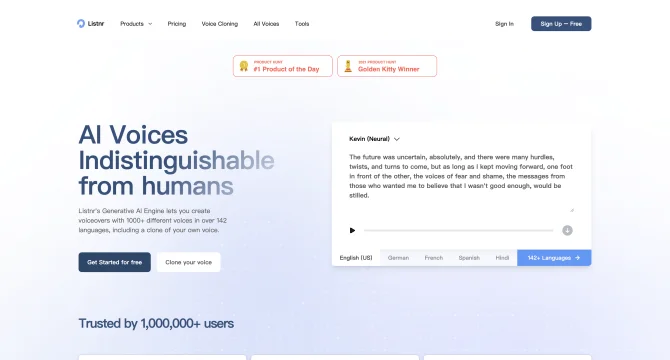Introduction
Listnr is an innovative AI tool that simplifies the process of creating high-quality voice and video content. With its user-friendly interface, users can quickly generate realistic voiceovers and videos in multiple languages. The platform's intuitive design allows for easy text input, voice selection, and customization, making it accessible for a wide range of users from beginners to professionals.
background
Developed by Listnr Inc, the platform has experienced significant growth, scaling to over 1.2 million users worldwide. Despite initial challenges post-launch, the team worked tirelessly to refine the product, resulting in a robust and reliable AI tool that has garnered positive reviews and a strong user base.
Features of Listnr
Text-to-Speech
Listnr converts text into natural-sounding speech in over 142 languages, using real voice over artists for authenticity.
Voice Cloning
The platform allows users to create custom voice clones, offering a personalized touch to voiceovers.
Text-to-Video
In addition to audio, Listnr can generate videos with synchronized lip movements, enhancing visual content creation.
Commercial Rights
All audio created on Listnr comes with commercial distribution rights, ensuring creators have full ownership of their content.
Natural Voice Quality
Listnr's AI voices are designed to sound natural and non-robotic, akin to professional voiceovers on social media platforms.
How to use Listnr?
To use Listnr, start by creating an account and claiming the 1,000 free words. Navigate to the dashboard and select 'Create Voiceover'. Input your text, choose a voice, preview the speech, and save or export in your desired format like WAV or MP3.
Innovative Features of Listnr
Listnr's innovative approach to AI voice generation includes a vast library of voices and the ability to create custom voice clones, setting it apart in the AI voiceover market.
FAQ about Listnr
- Is there a free trial?
- Yes, Listnr offers 1,000 free words upon signup, allowing users to try the service without a credit card.
- How do I create an account?
- Visit the Listnr website and sign up through the provided link. Agree to the Terms and Privacy Policy to complete registration.
- Can I cancel my subscription?
- Yes, you can cancel your plan from your profile account page. Access remains until the end of the billing cycle.
- Is there a student discount?
- Listnr offers a $9/month student plan with 4,000 words per month. Contact support for details.
- What file formats are supported?
- Listnr supports exporting voiceovers in WAV and MP3 formats.
Usage Scenarios of Listnr
Academic Research
Researchers can use Listnr to create audio summaries of their findings for better accessibility.
Market Analysis
Marketers can generate voiceovers for video content to enhance presentations and advertisements.
E-learning
Educators can produce audio content for courses, making learning materials more engaging.
Corporate Training
Listnr can be used to create voiceovers for training modules, improving the learning experience for employees.
User Feedback
Listnr's users appreciate the platform's ease of use and the natural quality of the AI-generated voices.
The wide array of voice options available in multiple languages has been highly praised for its versatility.
Listnr's support team is recognized for their prompt and effective assistance.
Users have noticed significant improvements in the product since its initial launch, highlighting the team's commitment to quality.
others
Listnr stands out in the AI voice generation market with its commitment to continuous improvement and user satisfaction. The platform's ability to integrate seamlessly into various content creation workflows has made it a popular choice for professionals and hobbyists alike.
Useful Links
Below are the product-related links, I hope they are helpful to you.