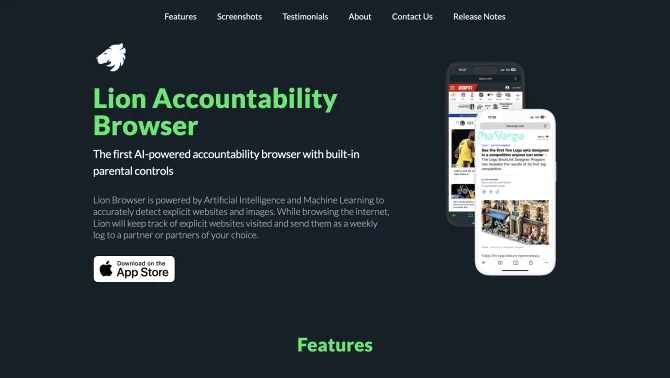Introduction
Lion Accountability Browser is a pioneering AI-powered tool designed to enhance online safety and foster responsible browsing habits. With built-in parental controls, it provides a robust solution for users seeking a secure and transparent browsing environment. The browser's AI and Machine Learning capabilities allow it to detect explicit content in real-time, ensuring that users are shielded from potentially harmful material. Its user-friendly interface and seamless operation make it an ideal choice for individuals and families looking to maintain a healthy digital lifestyle.
background
Developed by Patrick Adams, Lion Accountability Browser has been crafted with a deep understanding of the importance of cultivating good online browsing habits. In an era where internet usage is ubiquitous, the browser offers a reliable means to navigate the digital world with confidence and accountability. The company stands by its commitment to privacy and security, ensuring that user data remains protected and uncompromised.
Features of Lion Accountability Browser
AIDetection
Utilizes advanced AI to identify explicit websites and images, offering real-time protection.
AccountabilityPartners
Enables users to designate partners who receive weekly logs, promoting transparency and guidance.
PrivacyFirst
Ensures all logs are securely stored on the device with no server storage, respecting user privacy.
ParentalControls
Provides extensive parental control features, allowing customization of detection levels and content blocking.
CustomizableDetection
Adjustable sensitivity settings let users define the threshold for what is considered explicit content.
Blacklist
Includes a comprehensive blacklist of adult websites, with the option to add custom entries.
HistoryLogs
Offers daily or weekly browsing history logs, facilitating accountability and review.
ImageAndMediaControls
Allows blocking of all images and media for an added layer of protection.
UserInterface
Features a clean, simple, and intuitive interface, aligning with Apple's design philosophy.
PINSecurity
Employs PIN protection to safeguard parental controls from unauthorized changes.
SwiftRebuild
Leverages Swift for faster performance and a more responsive browsing experience.
IntuitiveTabSystem
Introduces a user-friendly tab system for efficient multitasking and navigation.
CloudSync
Enables bookmark synchronization across devices for a consistent browsing experience.
How to use Lion Accountability Browser?
To begin using Lion Accountability Browser, set it as your default browser, adjust parental controls according to your preferences, add your accountability partners, and start browsing. The browser will automatically log explicit content and share it with your partners as configured.
Innovative Features of Lion Accountability Browser
Lion's innovative approach lies in its seamless integration of AI with user-centric design, providing a high level of personalization and control over browsing habits while ensuring a top-notch browsing experience.
FAQ about Lion Accountability Browser
- How do I set up Lion Accountability Browser?
- Set Lion as your default browser and configure your desired settings in the parental controls.
- How do I add an accountability partner?
- Navigate to the settings and input the partner's email to receive weekly logs.
- Can I adjust the detection sensitivity?
- Yes, customize the detection level to your comfort through the browser's settings.
- How often can I receive browsing history logs?
- You can choose to receive logs daily or weekly, as per your preference.
- Is there a way to block specific websites?
- Absolutely, add any website to the custom blacklist for tracking or blocking.
Usage Scenarios of Lion Accountability Browser
ParentalSupervision
Use Lion to monitor and guide your child's internet usage, ensuring a safe online environment.
PersonalAccountability
Implement self-imposed accountability measures to maintain responsible browsing habits.
EducationalSettings
Teachers and institutions can use Lion to create a controlled browsing experience for students.
WorkplaceCompliance
Employers can enforce internet usage policies, ensuring employees adhere to safe browsing practices.
User Feedback
Users have praised the browser for its user-friendly interface and smooth operation, making it easy to adapt from other popular browsers.
The AI feature has been highlighted as unique and beneficial, helping users maintain control over their online environment.
Several users have expressed gratitude for the accountability aspect, noting its positive impact on their digital habits.
The browser has been noted for its improved detection and swift rebuild with Swift, offering a faster browsing experience.
others
Lion Accountability Browser stands out for its commitment to user privacy and online safety. It offers a comprehensive set of features that not only protect users from explicit content but also promote a culture of accountability. The browser's continuous updates and improvements reflect the developer's dedication to providing a top-quality product.
Useful Links
Below are the product-related links, I hope they are helpful to you.