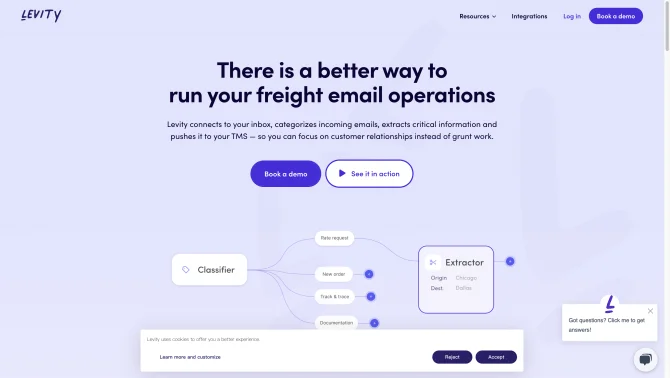Introduction
Levity is designed to democratize AI for everyone by offering a user-friendly interface that simplifies the creation and automation of workflows. Users can initiate processes from various starting points, such as using 'Demo Blocks' to quickly set up a workflow, 'Create a Flow' for a visual drag-and-drop experience, or 'Set up an AI Block' for a hands-on approach with AI capabilities. Levity's interface is intuitive, allowing users to configure each component of their workflow to automate tasks like email classification, content moderation, and inventory categorization. The platform also ensures data privacy and security with annual audits and compliance with privacy laws.
background
Levity AI is a company that focuses on providing no-code AI solutions to automate repetitive tasks and streamline workflows. With a commitment to user accessibility, Levity AI has developed a platform that integrates with popular tools and offers a range of AI capabilities to cater to various industries and use cases.
Features of Levity
Integration with Applications
Levity can integrate with popular business applications such as Gmail, Outlook, and Zendesk, allowing for seamless workflow setup without coding.
AI Building Blocks
Users can utilize four types of AI building blocks for tasks like generation, classification, summarization, and extraction within their workflows.
Workflow Testing and Deployment
Levity allows users to preview and test workflows before deployment to ensure they function correctly in real business processes.
Background Automation
Once tested, workflows can run automatically in the background without manual intervention, saving time and resources.
Data Privacy and Security
Levity ensures data privacy through annual audits and compliance with privacy laws, providing a secure platform for AI automation.
How to use Levity?
To use Levity, start by selecting a trigger, such as a new email, then choose the AI action and define the output tool. For a visual approach, use the 'Flows' page for drag-and-drop workflow creation. To engage directly with AI, create an AI Block from scratch and configure it according to your needs.
Innovative Features of Levity
Levity's innovation lies in its no-code approach to AI workflow automation, making it accessible for users of all technical levels. Its intuitive interface and integration capabilities allow for the quick setup and customization of AI models to fit specific workflow needs.
FAQ about Levity
- What is an AI Block?
- An AI Block is an artificial intelligence model within Levity that can be integrated into a workflow for tasks like text classification, summarization, extraction, or generation.
- How does the action count work?
- An action is counted every time an AI Block performs a task such as classifying, summarizing, extracting, or generating a piece of text.
- Is Levity available for on-premise deployment?
- No, Levity is a cloud-based service, ensuring top performance and data security.
- How do I choose the right plan for my team?
- Levity offers a range of plans from Personal for individuals to Enterprise for companies with high email volumes and advanced workflow needs. Contact Levity for personalized plan advice.
- What is included in the free plan?
- The free plan includes up to 50 emails per month and access to Levity's basic functionalities.
- How can I get started with Levity?
- Sign up for an account on the Levity website, explore the platform's features, and start creating workflows tailored to your needs.
- What is Levity's refund policy?
- For detailed information on Levity's refund policy, visit their website or contact their customer service.
Usage Scenarios of Levity
Email Management
Levity can automate the classification and response to emails, saving time for individuals and teams.
Customer Support
By identifying feedback emotions and filtering urgency, Levity assists customer support teams in managing tickets more efficiently.
Inventory Management
Levity simplifies the process of categorizing and organizing inventory, beneficial for e-commerce businesses.
Marketing Automation
Marketers can leverage Levity to automate email campaigns and analyze survey responses, enhancing campaign effectiveness.
Document Processing
The platform's AI capabilities enable the extraction of key information from documents, streamlining data management.
User Feedback
Users have reported high satisfaction with Levity's ability to automate routine tasks, saving them significant time and effort.
Feedback from users highlights the ease of integrating Levity with existing tools and applications, enhancing their workflow efficiency.
Customers appreciate Levity's customizability, allowing them to tailor AI models to fit their specific needs.
The intuitive interface of Levity has been praised for making AI workflow automation accessible to non-technical users.
others
Levity's commitment to democratizing AI is evident in its design, which focuses on simplicity and ease of use. The platform's dedication to data privacy and security further assures users of its reliability.
Useful Links
Below are the product-related links, I hope they are helpful to you.