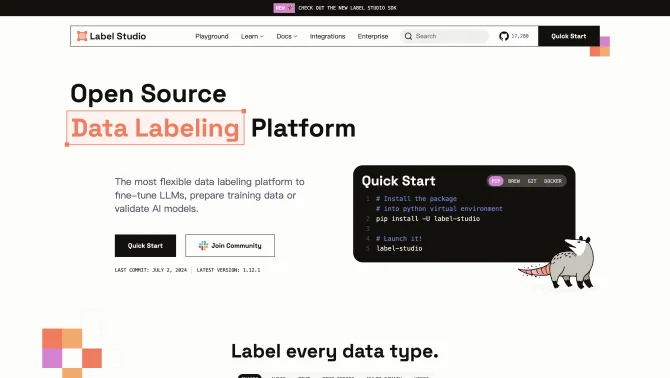Introduction
Label Studio, developed by HumanSignal, Inc., is renowned for its open-source nature, catering to a wide array of data labeling needs. It stands out for its flexibility in handling different data types such as text, images, audio, video, and more. The tool's user-friendly interface is designed to simplify the labeling process, allowing users to annotate and curate training data efficiently. Label Studio's integration capabilities with machine learning workflows make it an indispensable tool for data scientists and ML engineers looking to enhance their AI models.
background
Label Studio was born out of a need to transform raw data into predictive insights. The founding team of HumanSignal, Inc., after summiting Stok Kangri in the Himalayas, concluded that creating systems to convert data into actionable predictions was challenging. This led to the development of Label Studio, which has since grown to be used by over 250,000 users globally, supporting millions of labeled samples and large enterprises in their ML/AI initiatives.
Features of Label Studio
Data Import
Users can import data directly or connect to cloud storage for efficient data management.
Labeling Interface
Provides customizable templates for various data types, streamlining the annotation process.
Task Agreement
Advanced statistics and agreement metrics to ensure high-quality annotations and consensus among annotators.
Annotation Statistics
Measures the performance and quality of the dataset, readiness for model training, and annotator effectiveness.
Export Annotations
Supports multiple export formats, facilitating the integration of labeled data into various machine learning pipelines.
Open Source
Empowers data scientists with the flexibility and community support of open-source software.
Domain Expertise
Promotes internal teams and domain experts to be responsible for annotating and curating training data.
Community and Support
A vibrant community and various support channels, including private Slack, email, and phone support.
How to use Label Studio?
Label Studio offers comprehensive tutorials that guide users through the process of setting up a project, importing data, configuring the labeling interface, and exporting annotations. These tutorials are designed to help users of all experience levels to quickly master the tool.
FAQ about Label Studio
- How do I get started with Label Studio?
- Begin by creating a user account and logging in. You can then create a new project and start importing your data for labeling.
- What data types does Label Studio support?
- Label Studio supports a multitude of data types including text, audio, image, video, HTML hypertext, and time series data.
- How can I customize the labeling interface?
- Utilize the XML-like tags provided by Label Studio to customize the labeling interface according to your specific needs.
- How do I export my labeled data?
- Once labeling is complete, you can export your data in various formats such as JSON, CSV, or TSV through the export feature.
- What support options are available?
- Label Studio offers community support through Slack and GitHub issues, as well as private support options including Slack, email, and phone for enterprise users.
- How can I integrate Label Studio with my ML pipeline?
- Leverage the machine learning API in Label Studio to assist with automated labeling, train new models, or improve existing ones.
- What is the pricing for Label Studio?
- Label Studio offers a free and open-source Community Edition, with additional capabilities available in the paid editions. Contact sales for specific pricing details.
- How can I evaluate the performance of my annotators?
- Utilize the annotator statistics and consensus matrices provided by Label Studio to assess the performance and quality of annotations.
- Is there a trial period for Label Studio?
- While the Community Edition is available for free, you can contact sales to inquire about trial periods for the paid editions.
- How do I handle data security with Label Studio?
- Advanced security features such as role-based access controls, single sign-on, and SOC2 certification ensure the safety and privacy of your data.
Usage Scenarios of Label Studio
Sentiment Analysis
Label Studio is ideal for sentiment analysis projects, allowing users to label and analyze large volumes of text data for sentiment.
Computer Vision
Use Label Studio for object detection and image segmentation tasks, preparing data for computer vision models.
Speech and Voice Recognition
Leverage the tool for annotating audio files to improve the accuracy of speech and voice recognition systems.
Video Analysis
Label Studio can be used to annotate video data for action recognition or event detection in video analysis tasks.
Time Series Analysis
The tool supports labeling time series data, useful for forecasting and anomaly detection in various domains.
Academic Research
Researchers can utilize Label Studio for data labeling in their ML experiments, ensuring high-quality datasets for research.
User Feedback
Users have praised Label Studio for its intuitive interface and extensive customization options.
The seamless integration with various machine learning pipelines has been a highlight for many users.
The active community and responsive support have been commended for their helpfulness in resolving user issues.
Label Studio has been noted for its reliability and consistent performance in handling large datasets.
others
Label Studio has been a pivotal tool in the field of AI, enabling data scientists to efficiently prepare datasets for model training. Its open-source nature has fostered a community of users who continuously contribute to its development and improvement. The platform's commitment to advancing data-centric AI is evident in its feature set and the ongoing support it provides to its user base.
Useful Links
Below are the product-related links of Label Studio, I hope they are helpful to you.