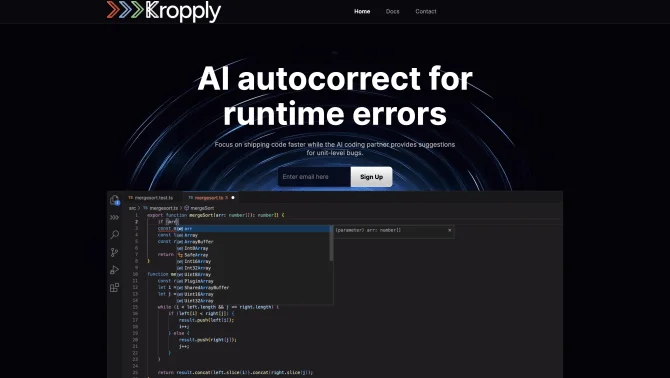Introduction
Kropply is a VSCode extension designed to revolutionize the way developers debug code. It offers an AI-powered terminal that generates code, provides action points, and explains bugs in real-time, whenever a runtime or package error occurs. Built by developers for developers, Kropply's interface is user-friendly, allowing for a seamless integration into the existing workflow. Its operation is straightforward: run code in the Kropply terminal, and it begins assisting with debugging tasks. The tool's AI capabilities not only save time on manual error fixing but also provide insights that can lead to code optimization.
background
Kropply is an innovative product in the field of AI-based debugging tools. The company behind Kropply is a small but dynamic team, currently preparing for an accelerator demo day. They are actively seeking feedback from developers to refine their product. With a strong founding team and early momentum, Kropply is positioned to become a leading tool in the market, especially as AI continues to be a significant trend in software development.
Features of Kropply
Code Debugging Assistance
Kropply offers AI-powered suggestions to quickly identify and resolve logic errors in code.
Efficient Bug Fixing
With seamless integration with VSCode, Kropply enables developers to fix package-related bugs effortlessly.
Seamless Integration with VSCode
Kropply's extension for VSCode allows for real-time error detection and correction.
AI Autocorrect Feature
By pressing and holding the Enter key, users can activate Kropply's AI autocorrect feature for efficient error fixing.
Insights for Code Optimization
Kropply provides insights that help developers optimize their code for better performance and stability.
How to use Kropply?
To use Kropply, first install the VSCode extension. Run your code in the Kropply terminal, where it will automatically generate code to fix any runtime issues, provide targeted action points, and explain errors in real-time.
Innovative Features of Kropply
Kropply's innovation lies in its ability to combine AI with real-time debugging, offering a unique solution that not only corrects errors but also enhances the overall development process.
FAQ about Kropply
- How does Kropply generate code to fix runtime issues?
- Kropply uses AI algorithms to analyze runtime errors and generate appropriate code fixes.
- Can Kropply provide insights and action points for issue resolution?
- Yes, Kropply offers targeted action points and insights to help developers understand and resolve issues more effectively.
- What sets Kropply apart from other debugging tools?
- Kropply's AI-powered real-time error explanation and code generation capabilities make it a versatile tool for developers at all levels.
- Is Kropply suitable for enterprise use?
- Absolutely, Kropply's integration with VSCode and its ability to streamline the debugging process make it an ideal tool for enterprise development teams.
- How can I provide feedback on Kropply?
- Developers can provide feedback directly through the tool or via Kropply's social media channels and website.
- Is there a limit to the number of bugs Kropply can fix simultaneously?
- Kropply is designed to handle multiple bugs at once, but the specific limit may depend on the complexity of the issues.
- What is the pricing model for Kropply?
- While the basic features of Kropply are available for free, advanced features may require a subscription.
Usage Scenarios of Kropply
Academic Research
Researchers can use Kropply to quickly debug code for complex algorithms and simulations.
Market Analysis
Data analysts can leverage Kropply to ensure the stability of their analytical tools and models.
Software Development
Developers can use Kropply to streamline the debugging process, leading to faster development cycles.
Enterprise Application Development
Enterprises can integrate Kropply to enhance the efficiency of their development teams and reduce downtime.
User Feedback
Kropply is praised for its user-friendly interface and seamless integration with VSCode, making it a go-to tool for developers.
Users have reported significant time savings and improved efficiency in their debugging processes thanks to Kropply's AI features.
Developers appreciate Kropply's ability to quickly resolve both logic and package-level bugs, enhancing the stability of their software projects.
Kropply has been commended for providing valuable insights that contribute to code optimization and long-term project maintenance.
others
Kropply's commitment to enhancing the developer experience is evident in its ongoing development and user feedback incorporation. The tool's ability to learn from early adopters and improve over time is a testament to its innovative spirit and adaptability.
Useful Links
Below are the product-related links, I hope they are helpful to you.