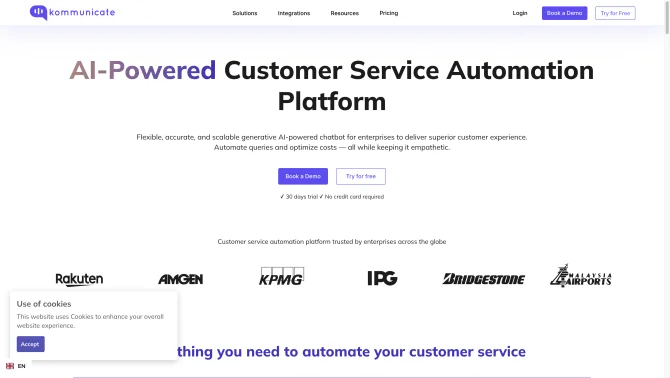Introduction
Kommunicate is designed to streamline customer communication processes for businesses. Its intuitive interface and powerful features enable the creation of chatbots that can handle a wide range of customer queries efficiently. With Kommunicate, businesses can automate their customer service, providing instant responses and a personalized experience. The platform supports integration with various channels, including websites, mobile apps, emails, and social media, ensuring that customer conversations are managed effectively across all touchpoints.
background
Founded by Devashish and Adarsh with a vision to combine the best of AI and human touch in customer support automation, Kommunicate has grown to a team of over 30 engineers, designers, marketers, and sales professionals. The company is recognized globally for its innovative approach to customer support solutions and operates from its Bangalore office.
Features of Kommunicate
Flow Designer
A visual tool for creating custom chatbot workflows with a drag-and-drop interface.
Advanced Analytics
Real-time data and reporting features that help businesses analyze customer interactions and improve chatbot performance.
Omnichannel Integration
Seamless integration across multiple platforms to manage customer conversations from a single dashboard.
Knowledge Base
The ability to create a searchable FAQ section for clients to resolve queries autonomously.
Bot Training
Utilization of OpenAI's GPT4 model to train bots on documents and websites for improved accuracy.
Customization
Customizable greeting messages and quick responses for a personalized user experience.
Lead Collection
Tools to collect leads directly through chat interactions.
Push Notifications
Engage users with timely updates and messages.
Conversation Routing
Directing conversations to appropriate agents or bots based on the context.
Reporting/Analytics
Comprehensive reporting for understanding and optimizing customer engagement strategies.
How to use Kommunicate?
To use Kommunicate, start by signing up on their platform and setting up your chatbot. Customize the bot's greeting messages and responses. Utilize the Flow Designer to create conversation paths. Integrate your bot with your website and other channels. Monitor and analyze conversations using the advanced analytics dashboard to continually refine your bot's performance.
Innovative Features of Kommunicate
Kommunicate's innovative approach lies in its 'no-code' hybrid chatbot platform that combines AI with human interaction for a truly personalized customer support experience. Its ease of use and constant upgrades make it a standout product in the market.
FAQ about Kommunicate
- How do I create a chatbot with Kommunicate?
- Sign up and use the intuitive interface to set up your chatbot, including greetings and responses.
- How can I integrate Kommunicate with my website?
- Follow the integration guide provided in the documentation to embed the chatbot on your site.
- Can I train my bot using my own documents?
- Yes, Kommunicate supports training bots on documents using OpenAI's GPT4 model.
- What customization options are available for the chatbot?
- You can customize greeting messages, responses, and even the user interface to match your brand.
- How can I analyze the performance of my chatbot?
- Use the advanced analytics feature to get real-time data and reports on customer interactions.
- What support options are available for Kommunicate users?
- Support is available via live chat, email, and documentation.
Usage Scenarios of Kommunicate
Customer Service Automation
Automate routine customer queries and provide instant responses with Kommunicate's chatbots.
Lead Generation
Use the chatbot to collect leads directly from website visitors interested in your products or services.
Market Research
Engage with customers through chats to gather insights and feedback for market research purposes.
Personalized Engagement
Tailor the chat experience to individual users based on their browsing history or preferences.
Cross-Channel Communication
Manage customer conversations across various channels like social media, email, and websites from a single platform.
User Feedback
Used Kommunicate with Amazon Lex for a school project. The team provided immediate help, saving the project by assisting with both Amazon Lex and Kommunicate tools.
Kommunicate made it easy to integrate Dialogflow, WhatsApp, and Facebook, providing an easy-to-use platform with constant upgrades and clear documentation.
While some users experienced initial misunderstandings with customer support, the team was generally helpful and provided necessary documentation.
A few users reported disappointment due to core functionalities not working as promised, leading to struggles with web dashboard inconsistencies and chat history issues.
others
Kommunicate has made significant strides in providing an AI-driven customer support solution that is both powerful and easy to use. The platform's commitment to a codeless approach and its focus on a hybrid model of AI and human interaction make it a standout in the customer service automation space. Despite some users facing issues, the overall feedback indicates a positive impact on customer conversation management and query resolution.
Useful Links
Below are the product-related links, I hope they are helpful to you.