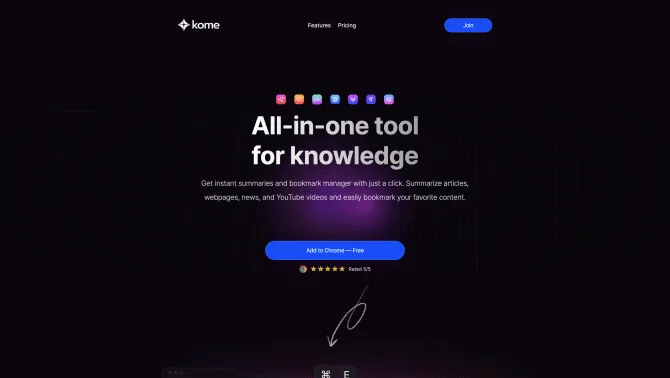Introduction
Kome is designed to streamline your online activities by providing a suite of AI-powered tools right at your fingertips. With Kome, you can instantly summarize lengthy articles, news, and YouTube videos, allowing you to grasp the essential points rapidly. The bookmark manager enables you to capture and store content from any website, making it easily searchable and accessible. The Smart Compose feature takes your bookmarked content and assists in generating emails, tweets, and blog posts, enhancing your content creation process. Kome's innovative approach to online productivity doesn't stop there; it also offers features like extracting emails and colors from web pages, automated scrolling, and URL search, making it an indispensable tool for anyone looking to improve their online efficiency.
background
Developed by Kome, the AI Summary and Bookmark Extension has been crafted to meet the needs of a modern, fast-paced digital environment. The company focuses on creating user-friendly AI tools that seamlessly integrate into everyday online tasks, ensuring a smooth and efficient browsing experience across various platforms.
Features of Kome: AI Summary and Bookmark Extension
AI-Powered Summarizer
Instantly condenses articles, news, YouTube videos, and web pages into concise summaries, boosting reading efficiency.
Bookmark Manager
A robust system for capturing, storing, and retrieving content from any website with ease.
Smart Compose
Utilizes AI to assist in creating emails, tweets, and blog posts based on your bookmarked content.
YouTube Transcript Generator
Automatically generates transcripts from YouTube videos for easy reference.
Extract Emails
Quickly copies all email addresses found on a webpage or document.
Extract Colors
Enables the creation of color palettes from any website or document.
Automated Scrolling
Lets the AI handle the scrolling, allowing you to focus on the content.
URL Search
Effortlessly searches for URLs without leaving your current page.
How to use Kome: AI Summary and Bookmark Extension?
To begin using Kome, install the extension from your browser's marketplace. Click on the Kome icon in your toolbar to access features like summarization and bookmarking. Use the 'Smart Compose' to generate content based on your bookmarks. For additional tasks, explore options to extract emails, colors, and utilize automated scrolling and URL search.
FAQ about Kome: AI Summary and Bookmark Extension
- What is Kome?
- Kome is an AI-powered browser extension that enhances online browsing with features like summarizing, bookmarking, and AI-assisted writing.
- How does Kome enhance my online browsing?
- Kome acts as a personal online assistant, summarizing content, managing bookmarks, and aiding in content creation, making your online journey smarter and more efficient.
- Which browsers can I use with Kome?
- Kome is compatible with major browsers like Chrome, Firefox, Brave, Opera, and Arc, and is coming soon to Safari.
- What features does Kome offer?
- Kome offers instant summarization, bookmarking, composing, email and color extraction, automated scrolling, and URL search.
- How can I access Kome?
- Add Kome to your browser by searching for 'Kome AI' in your browser's extension marketplace and following the installation instructions.
- How do I summarize a YouTube video with Kome?
- After installing Kome, click on the extension icon and select the 'Summarize YouTube videos' feature to generate a summary.
- What is the process for extracting emails with Kome?
- Use the 'Extract Emails' feature within Kome to quickly copy all email addresses from the current webpage.
Usage Scenarios of Kome: AI Summary and Bookmark Extension
Academic Research
Use Kome to summarize research articles and manage bookmarks for efficient literature reviews.
Market Analysis
Summarize market reports and organize bookmarked data for comprehensive market analyses.
Content Creation
Generate tweets, blog posts, and emails using Kome's AI-assisted writing based on bookmarked content.
Personal Knowledge Management
Organize and retrieve information from various websites for personal learning and knowledge management.
Efficient Browsing
Improve browsing efficiency by summarizing web pages and managing bookmarks with Kome.
User Feedback
I recently started using this browser extension, and I'm absolutely thrilled with its ability to effortlessly locate and organize my recorded content. It's an incredibly useful tool for content creation and organization.
It made my online experience so much more efficient and productive. I love how I can quickly get the main points of an article without reading the whole thing.
The bookmarking feature helps me keep track of valuable information, and the ability to write notes on web pages is a game-changer for organizing my thoughts.
I absolutely love it! It's a very smart extension with a lot of potential. It's already improving my daily experience and has become one of my favorite pinned extensions.
others
Kome is an innovative AI tool designed to enhance the online browsing experience by providing powerful summarization and bookmarking capabilities. It stands out for its ease of use and the significant time savings it offers to users.
Useful Links
Below are the product-related links of Kome: AI Summary and Bookmark Extension, I hope they are helpful to you.