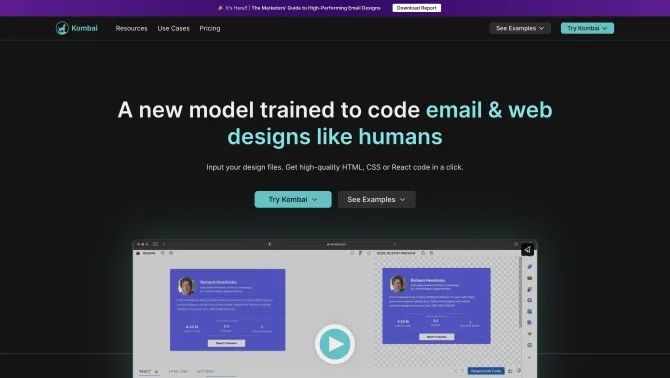Introduction
Kombai is a groundbreaking AI-powered tool that revolutionizes the frontend development process by seamlessly converting Figma designs into flawless front-end code. Utilizing deep learning and heuristic models, Kombai interprets UI designs with pixel-perfect precision, generating high-quality code that is ready for implementation. This tool not only streamlines the development process but also empowers developers to focus on the creative and complex aspects of their work, rather than getting bogged down by mundane coding tasks. With Kombai, developers can transform their design ideas into functional prototypes quickly, ensuring that their vision is accurately translated into code.
background
Founded in April 2022 by former Mindtickle executives Dipanjan Dey and Abhijit Bhole, Kombai has emerged as a leading solution in the field of AI-driven frontend development. The company, incorporated in Palo Alto and operating from Pune, India, has secured $4.5 million in seed funding led by Stellaris Venture Partners and Foundation Capital, with participation from prominent CTOs and SaaS executives. Kombai's mission is to make frontend development enjoyable and efficient for developers worldwide, and it has been steadily working towards this goal through continuous development and feedback from its public research preview.
Features of Kombai
Design to Code Conversion
Kombai converts Figma designs into ready-to-use HTML, CSS, or React code, streamlining the development process.
No Tagging Required
The tool intelligently interprets designs without the need for manual tagging, naming, or grouping of elements, making it incredibly user-friendly.
Human-like Naming Conventions
Kombai employs logical naming for classes and components, enhancing the readability and simplicity of the generated code.
Support for Form Elements
It generates code for various form elements such as buttons, inputs, selects, checkboxes, and switches, ensuring comprehensive coverage.
Flex CSS
Kombai ensures responsive design with the use of flex properties like flex-grow and flex-shrink, making the code adaptable to various screen sizes.
High-Quality JavaScript Code
The tool generates JavaScript code that includes loops, conditions, and mock data, which can be easily replaced or modified.
Rapid Prototyping
Kombai enables developers to quickly turn design ideas into functional prototypes, accelerating the development process.
Email Template Creation
With Kombai for Email, complex email template designs can be converted into code compatible across various email clients, including Outlook.
Educational Purposes
Kombai serves as a learning tool, helping new developers understand how designs translate into code.
How to use Kombai?
To use Kombai, simply input your Figma design files into the tool. Kombai will then generate the corresponding HTML, CSS, or React code. This process is enhanced by the tool's deep learning models, trained to interpret UI designs akin to a seasoned developer's perspective. The generated code can be easily downloaded or copied into your IDEs, modified in any way, and incorporated into your codebases.
FAQ about Kombai
- Can Kombai handle complex designs?
- Yes, Kombai is designed to interpret and convert even intricate designs into code.
- Do I need to prepare my Figma files in any specific way?
- No specific preparation is needed; Kombai is built to understand your designs as they are.
- Is there a limit to the number of code downloads?
- The number of code downloads depends on the subscription plan. The Pro plan offers unlimited code downloads.
- How does Kombai ensure responsive design?
- Kombai uses flex properties to ensure that the generated code is responsive and adaptable to various screen sizes.
- What languages does Kombai support for code generation?
- Kombai supports the generation of HTML, CSS, and React code.
- Can I customize the generated code?
- Yes, the generated code can be easily modified and incorporated into your codebases according to your requirements.
- Is there a trial or free version available?
- Kombai offers a public research preview for individual developers to try the tool and streamline their workflow.
- Does Kombai integrate with email service providers?
- Yes, the Premium plan includes ESP integration for campaigns and templates, and the Business plan offers multiple ESP integrations.
Usage Scenarios of Kombai
Rapid Prototyping
Kombai is ideal for quickly turning design ideas into functional prototypes, accelerating the development process.
Email Template Creation
Kombai can be used to convert complex email template designs into code, ensuring compatibility across various email clients.
Educational Purposes
Kombai serves as a valuable learning tool, helping new developers understand the translation of designs into code.
Frontend Development
Kombai is a must-have tool for frontend developers, enabling them to automate the coding process and focus on more complex tasks.
Design Teams
Design teams can use Kombai to ensure a smooth transition from design to code, enhancing collaboration and efficiency.
User Feedback
Kombai has been praised for its ability to significantly reduce the time spent on frontend development, allowing developers to focus on more critical aspects of their work.
Designers appreciate Kombai's seamless integration with Figma, making it easy to convert their designs into code without needing extensive coding knowledge.
Teams have reported improved collaboration between designers and developers, as Kombai facilitates a smoother transition from design to code.
Educators and students have found Kombai to be a valuable tool in learning how designs are translated into code, enhancing their understanding of frontend development.
others
Kombai is designed to automate the mundane aspects of UI coding, empowering developers to focus on the complex logic that defines the backbone of web applications. Its deep learning models and heuristic rules enable it to understand various parts of the UI and generate code as a developer would, making it a truly transformative tool in the world of frontend development.
Useful Links
Below are the product-related links of Kombai, I hope they are helpful to you.