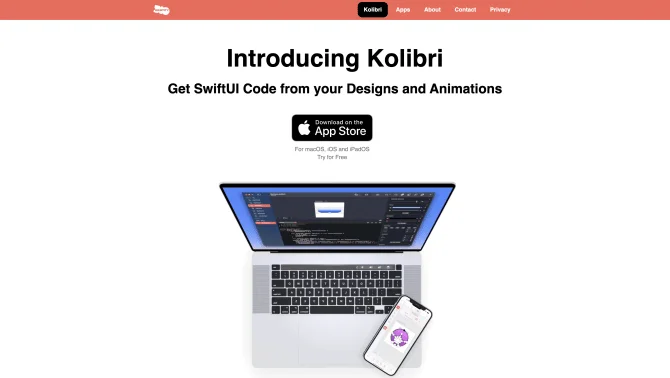Introduction
Kolibri is an innovative AI tool that simplifies the process of designing and coding in SwiftUI. It empowers users to create sophisticated user interfaces and animations with ease, thanks to its AI-driven backend that generates the corresponding code automatically. This not only accelerates the development process but also democratizes app design by removing the steep learning curve associated with coding. The Kolibri interface is intuitive, allowing designers and developers alike to visualize and iterate on their ideas quickly. With Kolibri, users can expect a seamless integration of design and functionality, resulting in highly polished and professional app designs.
background
Developed by a team of experts in Bern, Switzerland, Kolibri is the culmination of cutting-edge AI technology and a deep understanding of the challenges faced by app developers. The company behind Kolibri is dedicated to enhancing productivity and creativity in the software development industry. With a focus on user experience and streamlined workflows, Kolibri has been designed to meet the needs of both novice and experienced developers.
Features of Kolibri
AI-Code Generation
Kolibri's AI engine automatically generates clean and efficient SwiftUI code, reducing manual coding efforts.
Intuitive Design Interface
The tool features an easy-to-navigate design interface that allows users to manipulate UI elements visually.
Real-Time Preview
Users can see real-time updates of their designs as they make changes, ensuring instant feedback on their creations.
Animation Support
Kolibri simplifies the creation of complex animations with a user-friendly approach to timing and transitions.
Cross-Platform Compatibility
The generated code is compatible with multiple platforms, ensuring broad app reach.
Customizable Components
The tool offers a library of customizable UI components that can be easily integrated into designs.
Collaboration Tools
Kolibri supports team collaboration, allowing multiple users to work on the same project simultaneously.
How to use Kolibri?
To get started with Kolibri, simply open the application and familiarize yourself with the design canvas. Drag and drop UI elements to create your layout, then use the properties panel to adjust styles and animations. As you design, Kolibri will generate the corresponding SwiftUI code in the background. Once satisfied with your design, export the code and integrate it into your project.
Innovative Features of Kolibri
Kolibri stands out with its AI-assisted design process that bridges the gap between visual design and code implementation, making it an invaluable tool for modern app development.
FAQ about Kolibri
- How do I start using Kolibri?
- Download Kolibri from the official website and launch the application. Explore the tutorials and examples to get a feel for the design process.
- What is the pricing model for Kolibri?
- Kolibri is available for free, with additional features and support available through a subscription model.
- Can I use Kolibri for commercial projects?
- Yes, Kolibri can be used for both personal and commercial projects. Please refer to the terms of service for specific guidelines.
- Is there a learning curve to using Kolibri?
- Kolibri is designed to be user-friendly, minimizing the learning curve. However, some understanding of UI design principles is beneficial.
- How can I get support for Kolibri?
- Support is available through the contact page on the Kolibri website, where you can reach out for assistance or use the provided resources.
- What platforms does Kolibri support?
- Kolibri generates SwiftUI code, which is natively supported by Apple platforms. Cross-platform functionality may require additional tools or frameworks.
- Can I collaborate with a team using Kolibri?
- Yes, Kolibri offers collaboration features that allow multiple users to work together on the same design project.
- Is there a limit to the number of projects I can create with Kolibri?
- Kolibri does not impose a limit on the number of projects you can create, allowing for unrestricted creativity.
Usage Scenarios of Kolibri
App Development
Use Kolibri to design and prototype iOS and macOS applications with SwiftUI.
UI/UX Design
Leverage Kolibri's design capabilities for creating high-fidelity mockups and UI/UX designs.
Education
Incorporate Kolibri into educational settings to teach app development and design principles.
Prototyping
Rapidly prototype app ideas using Kolibri's AI-assisted design features to validate concepts quickly.
Team Collaboration
Collaborate with remote teams on large-scale app development projects using Kolibri's sharing and collaboration tools
User Feedback
Kolibri has been a game-changer for our design process. The AI-assisted code generation is incredibly accurate and saves us hours of work each week.
As a non-coder, Kolibri has allowed me to bring my design ideas to life with minimal learning curve. The real-time preview is a fantastic feature.
The animations created with Kolibri are smooth and professional. It's impressive how easy it is to design complex transitions.
The collaboration features in Kolibri have been invaluable for our team. We can work seamlessly across different time zones.
others
Kolibri stands out in the crowded field of design tools with its unique combination of AI technology and user-friendly design. It's not just a tool, but a complete solution that enhances the app development workflow.
Useful Links
Below are the product-related links, I hope they are helpful to you.