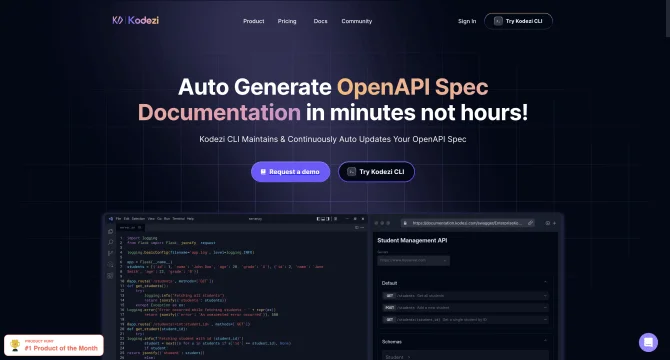Introduction
Kodezi is an innovative AI development tool designed to assist programmers in writing better code faster. It operates in real-time, analyzing code and offering suggestions for improvements akin to Grammarly but tailored for programming. With features like code optimization, translation, and commenting, Kodezi maximizes programming productivity. It supports a wide range of programming languages and integrates seamlessly into various development environments, including VS Code. Users can expect a streamlined workflow, reduced debugging time, and an overall enhancement in code quality.
background
Kodezi Inc., the company behind the AI tool, is dedicated to empowering developers to reduce debugging time and improve their codebase. The tool has been well-received by the developer community, with testimonials from students and professionals alike, highlighting its effectiveness in debugging and code quality enhancement.
Features of Kodezi
Code Optimization
Users can optimize their code by selecting specific blocks for enhancement, improving efficiency and performance.
Language Translation
Kodezi can convert code into 30 different programming languages, preserving the original structure and comments.
Line-by-Line Commenting
Automatically generates comments for each line of code, aiding understanding and documentation.
Multi-Line Commenting
Provides comprehensive comments at the beginning of code blocks, explaining the code's functionality.
Autocorrect
Utilizes AI to detect and correct code errors, improving code quality instantly.
Integration
Supports integration with Web and VS Code, offering a convenient development experience.
CLI Tool
Includes a command-line interface for generating and updating OpenAPI documentation automatically.
User Testimonials
Positive feedback from users, including those from MIT and IIT Delhi, validates Kodezi's utility in debugging and code commenting.
How to use Kodezi?
To use Kodezi, developers can sign up for a free account, integrate it with their preferred development environment, and start optimizing, translating, and commenting on their code with detailed step-by-step guidance available on the Kodezi website.
Innovative Features of Kodezi
Kodezi's innovation lies in its ability to understand and analyze code in a manner similar to natural language, providing real-time feedback and suggestions that can drastically improve productivity and code quality.
FAQ about Kodezi
- How does Kodezi's autocorrect feature work?
- Kodezi's autocorrect feature uses AI to analyze code and suggest corrections in real-time, similar to Grammarly but for code.
- What languages does Kodezi support for code translation?
- Kodezi supports translation to and from 30 different programming languages, maintaining the original code structure and comments.
- Can Kodezi help with generating code documentation?
- Yes, Kodezi can automatically generate both line-by-line and multi-line comments, aiding in code documentation and understanding.
- Is Kodezi only for professional developers?
- No, Kodezi is beneficial for developers at all levels, from beginners to professionals, helping them learn, debug, and improve code quality.
- How can I integrate Kodezi with my development environment?
- Kodezi offers integration with various environments, including VS Code and Web platforms, making it easy to incorporate into your workflow.
- What is the process for signing up and starting with Kodezi?
- Visit the Kodezi website, sign up for a free account, and follow the step-by-step guidance to integrate Kodezi into your development environment.
- Is there a free trial or demo available for Kodezi?
- Kodezi offers a free sign-up option, allowing users to experience the tool's capabilities before considering any paid plans.
- How can I contact Kodezi support for assistance?
- For support, you can visit the contact us page on the Kodezi website or reach out via their social media channels or Discord community.
Usage Scenarios of Kodezi
Academic Research
Students can use Kodezi for learning programming languages and debugging assignments, enhancing their understanding and coding skills.
Professional Development
Developers can integrate Kodezi into their projects to improve code quality, reduce bugs, and streamline development processes.
Team Collaboration
Project teams can utilize Kodezi to maintain code consistency and quality, reducing the time spent on code reviews and refactoring.
Educational Training
Institutions can incorporate Kodezi into their programming courses to provide students with practical tools for coding practice and debugging.
API Documentation
Technical writers and developers can use Kodezi's CLI tool to generate and maintain API documentation, ensuring up-to-date and accurate docs.
User Feedback
I think if I didn't have this tool, I would have failed my CS homework with the amount of bugs I was trying to fix.
Kodezi has helped me find and fix bugs faster and easier than trying to manually. It is a lifesaver when it comes to correcting issues and bugs. The code commenting feature is also amazing for me.
This is such a good website for debugging code, I truly appreciate the new updates every week and listening to our feedback! Thank you for this!
I love what Kodezi is doing with debugging, feels like I just unlocked a new superpower!
Kodezi is fantastic, it's one of those things you wish existed when you were learning to code but now can use it while you work.
Programming is hard. There are so many little things that can go wrong, and it's often difficult to know where to start debugging. I think Kodezi is here to make programming easier than ever before.
Kodezi has been praised for its ability to significantly improve productivity, allowing developers to focus on higher-level tasks and making programming more accessible.
others
Kodezi is recognized for its continuous updates and active community engagement. The platform is designed to evolve with user feedback, ensuring that it remains at the forefront of AI-assisted development tools. It aims to not only assist in coding tasks but also to educate and enhance the coding experience for users of all levels.
Useful Links
Below are the product-related links, I hope they are helpful to you.