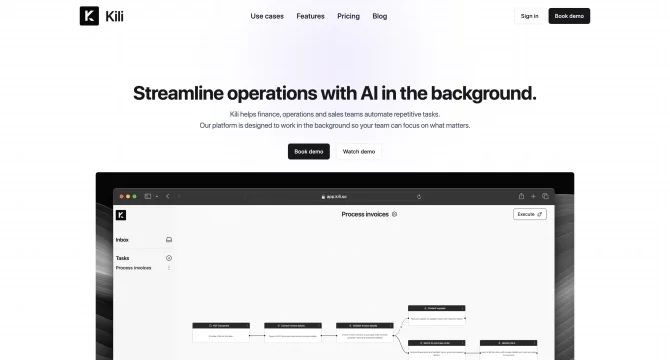Introduction
Kili is a versatile AI tool designed to automate repetitive tasks, thereby increasing the efficiency of various business processes. It integrates seamlessly with existing systems to provide a no-code solution for task automation. The platform's user-friendly interface allows even non-technical users to set up automations with ease. Kili's core lies in its ability to transform unstructured data into high-quality datasets, which are essential for training AI models. Its advanced data labeling capabilities, coupled with quality assurance features, ensure that the output is reliable and accurate. Moreover, Kili's AI customer service assistant provides on-demand support, leveraging a company's knowledge base to deliver personalized and precise responses.
background
Kili, developed by Kili, Inc., is a cutting-edge AI platform that has been gaining traction for its ability to simplify complex workflows. The company, with a strong online presence on LinkedIn and Twitter, offers a free trial and paid plans to cater to different business needs. Kili's focus on AI chatbots and customer service assistants has positioned it as a leader in the field of AI knowledge base solutions.
Features of Kili
Classification Task
Kili allows users to create classification tasks with a multi-choice dropdown for efficient data categorization.
Object Detection
The platform supports object detection tasks using a polygon tool, enabling precise identification of objects within images.
Named Entities Recognition
Kili excels in recognizing and categorizing named entities within text, a crucial feature for natural language processing tasks.
Nested Subjobs
Complex projects can be managed with nested subjobs, allowing for conditional questions and detailed transcription.
Automatic Workload Distribution
Kili's built-in mechanism ensures that each annotator processes unique data, preventing duplication and balancing the workload.
Quality Management
The platform includes review queue automation, consensus, and honeypot tools to maintain high labeling standards.
User Roles Management
Kili offers robust user role management within organizations and projects, ensuring that each member has access to appropriate features.
Advanced Filtering and Analytics
Users can leverage Kili's advanced filtering to quickly find assets and analyze project KPIs for better decision-making.
Feedback and Collaboration
The platform facilitates feedback loops and collaboration among team members, enhancing the overall quality of the output.
How to use Kili?
Kili provides a step-by-step guide for new users to set up their first automation, covering the creation of tasks, distribution of workload, and utilization of quality management tools. The tutorial also includes best practices for reviewing labeled assets and analyzing project progress using the platform's analytics page.
Innovative Features of Kili
Kili's innovation lies in its AI-driven approach to task automation and data labeling. Its no-code interface and integration with machine learning models for automated labeling are significant advancements in the field of AI tools.
FAQ about Kili
- How do I create a new project in Kili?
- Navigate to the 'Projects list' and click on 'Create new project' to set up your labeling tasks and configure quality management settings.
- What is the maximum number of members per project?
- Kili limits projects to 50 members. For larger teams, consider splitting jobs across multiple projects.
- How can I ensure high-quality data labeling?
- Utilize Kili's quality management tools such as review queue automation, consensus, and honeypot to maintain accuracy.
- Can I integrate Kili with my existing systems?
- Yes, Kili's Python SDK allows for programmatic integration and automation of various tasks within your workflow.
- What is the process for adding project members?
- Project admins can add members through the 'Managing members of an organization' feature or by using the Python SDK for bulk additions.
Usage Scenarios of Kili
Invoice Processing
Automate the matching of invoices to purchase orders and set up approval flows to reduce manual data entry and improve accuracy.
Sales Order Processing
Streamline the tracking of sales orders and bank reconciliations, providing real-time insights into outstanding invoices.
RFP Management
Automatically generate responses to RFPs using existing contracts, reducing the time to respond and increasing the chances of winning bids.
Contract Management
Extract key terms from contracts and get notifications for renewals, improving negotiation outcomes and reducing manual review time.
Customer Service
Deploy Kili's AI customer service assistant to provide on-demand, personalized support, leveraging your company's knowledge base.
User Feedback
Kili has been instrumental in streamlining our data labeling process, saving us considerable time and resources.
The automatic workload distribution feature in Kili ensures that our team works efficiently without duplicating efforts.
Kili's AI customer service assistant has significantly improved our customer response times and satisfaction rates.
The nested subjobs and conditional questions in Kili have made complex projects manageable and our workflows more organized.
others
Kili stands out for its ability to cater to both simple and complex task automation needs. Its flexibility and scalability make it a valuable asset for businesses of all sizes. The platform's commitment to high-quality data output and user collaboration has been key to its success in the AI space.
Useful Links
Below are the product-related links, I hope they are helpful to you.