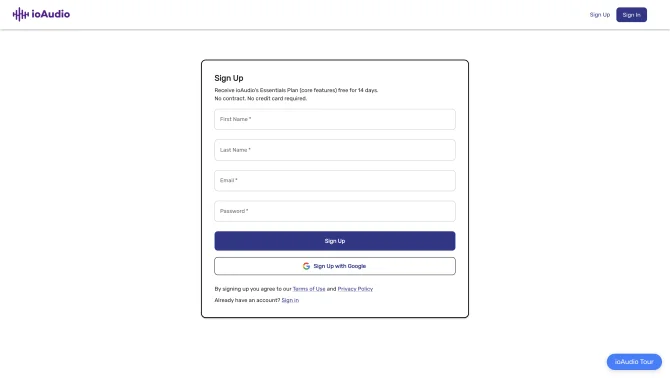Introduction
ioAudio is an innovative AI tool that simplifies the process of digesting lengthy texts. By leveraging advanced text-to-speech technology, ioAudio provides users with a convenient way to absorb information on the go. Its user-friendly interface allows for easy document uploads or URL inputs, with customizable voice styles and reading speeds to suit individual preferences. The platform's automated summarization feature ensures that the essence of any document is captured in a clear and concise audio format, enhancing productivity and making learning more accessible.
background
Developed with the vision to enhance productivity and accessibility in information consumption, ioAudio has been crafted to meet the needs of a fast-paced, mobile-centric world. The tool has been designed to cater to a wide range of users, from students seeking to improve their study habits to professionals looking to stay updated with minimal time investment.
Features of ioAudio
Document and URL Input
ioAudio supports the input of documents and URLs, allowing users to convert a variety of text sources into audio.
Customizable Voice Styles
Users can select from different voice styles to personalize their listening experience.
Adjustable Reading Speed
The reading speed of the audio summaries can be adjusted to match the listener's preference.
Automated Document Summarization
ioAudio's AI automatically identifies key points and summarizes documents, saving users time.
Audio File Download
Generated audio summaries can be downloaded for offline access.
Easy-to-Use Platform
The platform is designed for ease of use, enabling quick generation of audio summaries with minimal steps.
How to use ioAudio?
To use ioAudio, start by signing up for an account on the website. Upload your document or enter the URL you wish to summarize. Choose your voice style and reading speed, then click 'Generate Summary'. Once the summary is ready, listen to it and adjust settings as needed. Download the audio for offline use if desired.
FAQ about ioAudio
- How do I sign up for ioAudio?
- Visit https://ioaudio.ai/signup and follow the registration process.
- Can I use ioAudio for free?
- Yes, ioAudio offers a free plan with limited features.
- Is there a limit to document length?
- There may be limits based on your subscription plan, but there is no strict maximum length.
- Can I share my audio summaries?
- Yes, you can share audio files with friends and colleagues.
- What if I encounter technical issues?
- Contact ioAudio's support team for assistance with any technical problems.
Usage Scenarios of ioAudio
Academic Research
Use ioAudio to convert research papers into audio for on-the-go study sessions.
Commuting
Listen to industry news or reports during your daily commute.
Multitasking
Absorb information while performing other tasks, such as exercising or cooking.
Professional Development
Stay updated with the latest market trends and reports through audio summaries.
User Feedback
ioAudio has been praised for its ability to save time by converting text to audio, increasing accessibility for visual learners, and providing a convenient way to absorb information.
Students and researchers have found ioAudio beneficial for retaining information better and improving comprehension.
Professionals have reported that ioAudio helps them stay updated on industry news and enhances their productivity.
Users who are constantly on the go, such as CEOs, have found value in using ioAudio during commuting or exercising to make the most of their time.
others
ioAudio stands out in the market with its commitment to continuous improvement, striving to enhance the accuracy and quality of its summaries. The platform's design is intuitive, making it easy for new users to navigate and utilize its features without a steep learning curve.
Useful Links
Below are the product-related links of ioAudio, I hope they are helpful to you.