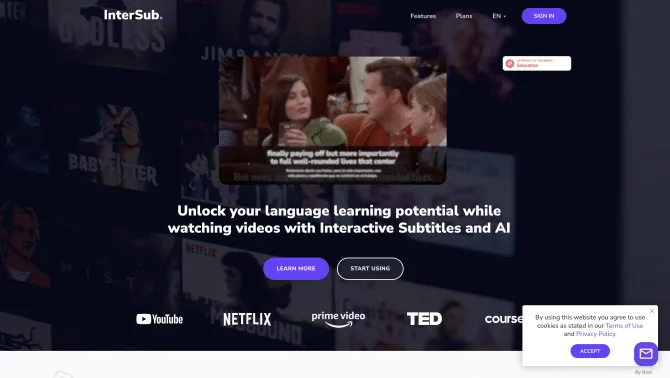Introduction
InterSub is an innovative AI tool that seamlessly integrates language learning into your everyday video watching routine. By utilizing interactive subtitles, it allows users to instantly translate and learn new words from a wide array of languages while enjoying content on popular platforms such as YouTube, Netflix, TED, and Coursera. The tool's user-friendly design ensures a smooth learning curve, making it accessible for language learners of all levels.
background
Developed with the vision of making language learning more accessible and integrated into daily life, InterSub has been crafted by a team of language enthusiasts and AI experts. The platform's development has been driven by the need to facilitate language acquisition in an engaging and non-disruptive manner, capitalizing on the ubiquity of online video content.
Features of InterSub
Instant Translation
InterSub provides instant translations of unknown words in over 30 languages, enhancing language comprehension without disrupting the viewing experience.
Interactive Subtitles
The interactive subtitle feature allows users to engage with the content at a deeper level, making learning a natural part of the viewing process.
Personal Wordbook
Users can save new words to a personal wordbook, creating a personalized learning resource that can be accessed anytime, anywhere.
Multi-Platform Compatibility
Works across various platforms including YouTube, Netflix, Amazon Prime Video, TED, LinkedIn Learning, and Coursera, making language learning consistent across different content sources.
Customizable Subtitle Display
Users can choose between double or single subtitle modes and set preferences for when subtitles appear, ensuring a personalized viewing experience.
Oxford Dictionary Integration
For an in-depth understanding, users can select the same language subtitles to get word descriptions directly from the Oxford Dictionary.
Remote Control
The remote control feature allows users to look up words without interrupting their viewing on a big screen, enhancing the convenience of the learning process.
Mobile and Telegram Bots
Learn on the go with mobile apps or through Telegram bots, making language learning flexible and adaptable to various lifestyles.
Learning Statistics
Utilize statistics to track progress and learn more effectively, providing insights into learning patterns and areas for improvement.
How to use InterSub?
To begin using InterSub, install the browser extension, open a video on a supported platform, select your preferred subtitle mode, and hover over words for instant translations. Save words to your wordbook and review them using the mobile app or Telegram bot for continuous learning.
FAQ about InterSub
- How do I install the InterSub browser extension?
- Visit the InterSub website and follow the prompts to add the extension to your browser in just a few seconds.
- Can I use InterSub on multiple platforms?
- Yes, InterSub is designed to work with YouTube, Netflix, Amazon Prime Video, TED, LinkedIn Learning, and Coursera.
- What languages are supported by InterSub?
- InterSub offers translations in over 30 languages, including English and Spanish.
- How do I save words to my wordbook?
- Simply hover over a word in the subtitles and select the option to save it to your wordbook for later review.
- Can I access my wordbook on mobile devices?
- Yes, InterSub offers mobile apps and Telegram bots for learning on the go.
- How can I customize my subtitle preferences?
- In the InterSub settings, you can choose between double or single subtitles and set when they should appear, whether always or only on pause.
- Is there a limit to the number of words I can save?
- InterSub allows users to save an unlimited number of words to their wordbook, facilitating comprehensive language learning.
- How can I track my learning progress?
- Utilize the learning statistics feature to monitor your progress and identify areas for improvement.
Usage Scenarios of InterSub
Language Learning Enhancement
Use InterSub to enhance language learning by engaging with content in the target language on various platforms.
Travel Preparation
Prepare for trips by learning the local language through videos about culture, travel tips, and everyday scenarios.
Cultural Exploration
Explore different cultures by watching documentaries and films with interactive subtitles, gaining both linguistic and cultural insights.
Educational Support
Teachers can use InterSub as a tool to support language classes, providing students with additional resources for language practice.
Professional Development
Professionals can improve language skills relevant to their field by watching industry-specific content with the help of InterSub.
User Feedback
Users have reported that InterSub significantly enhances their language learning experience by making it interactive and engaging.
Many users appreciate the efficiency of learning new words in context, which InterSub facilitates through its subtitle feature.
Feedback highlights the convenience of using InterSub across various platforms, allowing for consistent language practice.
Users enjoy the ability to customize subtitle settings, which caters to their individual preferences and learning styles.
The mobile apps and Telegram bots have been praised for their convenience, enabling users to learn anytime and anywhere.
others
InterSub stands out for its innovative approach to language learning, integrating seamlessly with popular video platforms to create an immersive and interactive environment. The tool's design is intuitive, making it easy for users to navigate and utilize its features to their advantage.