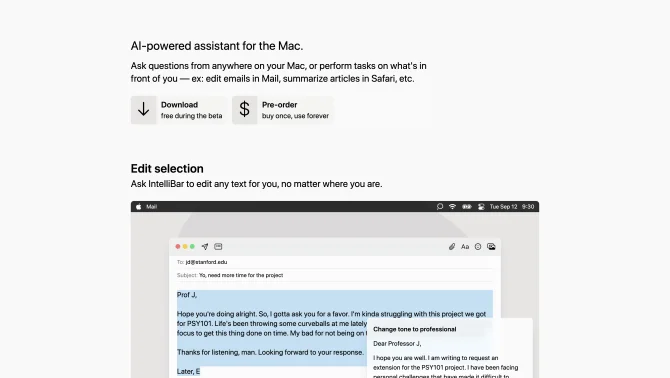Introduction
IntelliBar is designed to streamline workflows on Mac by leveraging the power of AI. Its keyboard-centric approach ensures that users can perform a multitude of tasks without leaving their keyboard. The app is secured by design, sending prompts directly to the OpenAI API and only making essential requests for updates and usage statistics. Users can utilize IntelliBar's voice interaction feature to ask questions hands-free and access the latest AI models from OpenAI, such as GPT-4, DALL-E, TTS, and Whispers, for a wide range of functionalities. The cost is variable and based on usage, with options to track and set budget limits.
background
Developed with a focus on productivity and ease of use, IntelliBar has emerged as a valuable tool for Mac users seeking to integrate AI capabilities into their daily tasks. The app is backed by a strong online presence, including a Twitter account and a GitHub repository, indicating an active community and ongoing development.
Features of IntelliBar
Keyboard Optimization
IntelliBar is designed to be controlled primarily through keyboard shortcuts, making it an efficient tool for power users.
OpenAI API Integration
The app integrates directly with the OpenAI API, allowing access to advanced AI models without the need for a ChatGPT Plus account.
Secure Design
IntelliBar ensures user privacy by sending prompts to the OpenAI API and limiting external requests to updates and statistics.
Voice Interaction
Users can ask questions and give commands using voice inputs, making IntelliBar accessible and convenient.
Cost Management
The app allows users to track their usage and set budget limits, providing control over expenses related to AI model usage.
How to use IntelliBar?
To get started with IntelliBar, launch the app and enter your OpenAI API key. Utilize keyboard shortcuts to perform actions like showing the command palette, reusing past prompts, and editing the last prompt. Use voice commands for hands-free operation and explore the app's interface to understand its full capabilities.
FAQ about IntelliBar
- Do I need a ChatGPT Plus account to use IntelliBar?
- No, an OpenAI account is sufficient, which you likely already have if you've used ChatGPT before.
- Does IntelliBar support the latest AI models?
- Yes, IntelliBar supports GPT-4 and other latest models from OpenAI, including DALL-E, TTS, and Whispers.
- How do I enter my OpenAI API key in IntelliBar?
- Upon first launch, IntelliBar will prompt you to enter your OpenAI API key to access the API's capabilities.
- What happens if I exceed my set budget limit?
- You can set a soft limit to receive notifications before reaching your hard limit, allowing you to manage your usage effectively.
- Can I use IntelliBar for voice commands?
- Yes, IntelliBar includes a voice interaction feature that allows you to ask questions and give commands hands-free.
- What if I encounter issues with IntelliBar?
- Reach out to IntelliBar's support via their provided contact information for assistance with any issues you may face.
Usage Scenarios of IntelliBar
Academic Research
IntelliBar can be used to quickly gather information, analyze data, and generate insights during academic research.
Market Analysis
For market analysis, IntelliBar can process large datasets to identify trends and generate reports.
Content Creation
Content creators can utilize IntelliBar to draft, edit, and generate ideas for various types of content.
Daily Tasks Automation
IntelliBar can automate routine tasks such as email sorting, calendar management, and quick data retrieval.
Customer Service
In a customer service environment, IntelliBar can assist in responding to queries and providing product information.
User Feedback
IntelliBar has significantly improved my workflow by allowing me to quickly generate text and images with just a few keystrokes.
The voice interaction feature of IntelliBar is a game-changer, making it incredibly convenient for hands-free operation.
I appreciate the security measures in IntelliBar, especially since it only communicates with the OpenAI API for essential functions.
The ability to set a budget limit gives me peace of mind, knowing I won't accidentally exceed my spending on AI model usage.
others
IntelliBar stands out for its commitment to user privacy and efficiency. It's evident that the developers have put thought into creating an app that is not only functional but also respects user boundaries.
Useful Links
Below are the product-related links of IntelliBar, I hope they are helpful to you.