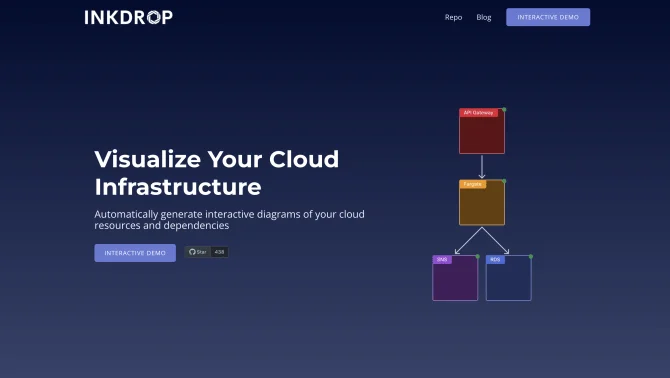Introduction
Inkdrop is a sophisticated AI tool designed to streamline the process of note-taking and meeting management. By leveraging AI technology, Inkdrop automates administrative tasks, allowing users to focus on the content of their discussions. With its Markdown editor at the core, Inkdrop provides a platform for users to jot down ideas, organize their thoughts, and transform them into actionable tasks and follow-ups. The tool's user interface is intuitive, ensuring a smooth operation process that enhances overall productivity. Inkdrop's innovative approach to integrating AI with Markdown editing sets it apart in the market, offering a unique solution for efficient communication and knowledge management.
background
Developed by Takuya Matsuyama, a Japanese independent developer with a wealth of experience in software development, Inkdrop has been in the market since 2016. The product has evolved from a simple note-taking application to an AI-assisted productivity tool that has garnered a dedicated user base. With a focus on continuous improvement and user feedback, Inkdrop maintains a strong presence in the productivity software market.
Features of Inkdrop
Video Meeting Integration
Inkdrop's AI assistant simplifies discussions during video meetings, ensuring efficient and productive sessions.
Seamless Integration
Conversations can be instantly converted into actionable minutes, tasks, and follow-ups with a single click.
Markdown Editor
Inkdrop offers a robust Markdown editor that is cross-platform, allowing for versatile note-taking and storage solutions.
User Experience
The tool provides an effortless overview and visualization of cloud infrastructure, enhancing onboarding and troubleshooting processes.
Effortless Overview
Inkdrop allows users to gain a comprehensive understanding of their infrastructure for streamlined processes.
Visual Dependencies
The tool enables users to visualize complex resource relationships for effective troubleshooting.
Seamless Documentation Update
Inkdrop integrates with CI pipelines for automatic documentation updates, improving workflow efficiency.
Plugin Support
Inkdrop supports over 100 plugins, offering powerful APIs for users to extend functionality as needed.
How to use Inkdrop?
Inkdrop provides a user manual and online resources that guide users through setup, writing and formatting Markdown notes, organizing notes, and utilizing advanced features like plugins and note synchronization.
FAQ about Inkdrop
- How do I install Inkdrop?
- Inkdrop can be downloaded from the official website and installed on your preferred platform.
- Is there a trial period for Inkdrop?
- Yes, Inkdrop offers a trial period for new users to experience the features before committing to a subscription.
- How can I organize my notes in Inkdrop?
- Inkdrop allows you to organize notes into notebooks, search and filter them, and even pin important notes to the top.
- What is the process for recovering lost data?
- Inkdrop provides a data recovery guide in its user manual to assist users in salvaging data from the local database.
- Can I sync my notes across devices?
- Yes, Inkdrop supports note synchronization, and you can also extend this functionality with plugins.
- What is the pricing for Inkdrop?
- Pricing details are available on the Inkdrop website, with different plans to suit various user needs.
- How do I get support for Inkdrop?
- Inkdrop provides user support through email at hello@inkdrop.ai and has an active user forum for community assistance.
- Can I use Inkdrop offline?
- Inkdrop's offline capabilities allow users to take and organize notes without an internet connection.
- What file formats does Inkdrop support?
- Inkdrop primarily supports Markdown files, but with plugins, you can extend support to other formats.
Usage Scenarios of Inkdrop
Academic Research
Inkdrop is ideal for academic research, allowing scholars to take extensive notes, organize sources, and create drafts of papers.
Market Analysis
Market analysts can utilize Inkdrop to compile data, create reports, and track trends in a structured manner.
Project Management
Inkdrop's organizational features make it suitable for project management, helping to keep track of tasks and meeting minutes.
Personal Knowledge Management
Individuals can use Inkdrop for personal knowledge management, curating a digital repository of information and ideas.
Technical Documentation
Developers and tech writers can use Inkdrop to write and organize technical documentation with ease.
User Feedback
Users report that Inkdrop's user interface is intuitive and the AI assistant significantly streamlines meeting processes.
Inkdrop is praised for its ability to convert discussions into actionable items, saving time and increasing productivity.
The developer's prompt response to user inquiries and quick resolution of issues has earned high satisfaction among users.
The plugin system is highly appreciated for allowing users to tailor Inkdrop to their specific needs.
others
Inkdrop has been recognized for its commitment to continuous improvement, with regular updates based on user feedback. The tool's focus on Markdown and AI integration offers a unique value proposition in the productivity software space.