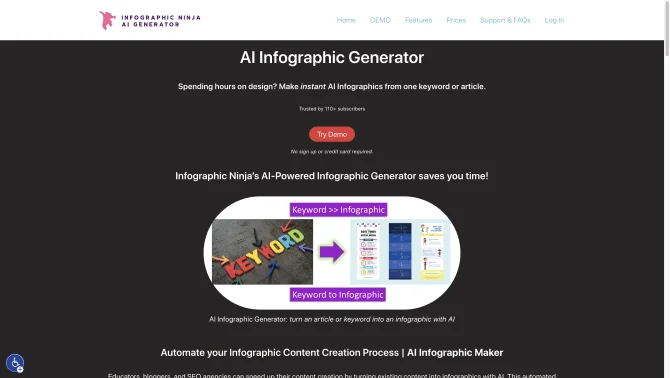Introduction
Infographic.Ninja is a state-of-the-art AI tool that streamlines the process of creating infographics. By inputting a keyword and title, users can quickly generate professional-looking visual content. The tool's AI-driven engine selects the most relevant icons and designs, ensuring each infographic is both informative and aesthetically pleasing. The user interface is intuitive, allowing for easy customization and the addition of personal touches. From marketers to educators, Infographic.Ninja serves a wide range of professionals looking to enhance their content strategy with visually impactful infographics.
background
Developed as part of the Outline Ninja suite, Infographic.Ninja has been designed to cater to the growing demand for visual content in digital marketing and beyond. With a focus on user-friendly AI technology, the tool has garnered attention for its ability to simplify the infographic creation process, making it accessible to users without a background in design.
Features of Infographic.Ninja
Automated Infographics Generation
Converts text into infographics with the help of AI, requiring only a keyword and title from the user.
Customization Options
Offers the ability to customize icons and colors to match the user's brand or preference.
Content Generation
AI generates questions and answers from keywords and blog posts, aiding in content creation.
User Writing Option
Users have the flexibility to write their own content, providing full control over the final output.
How to use Infographic.Ninja?
To use Infographic.Ninja, start by visiting the website and navigating to the login page. Once logged in, input your keyword and title, then customize your infographic with the available design options. After finalizing your design, export the infographic and integrate it into your content strategy.
Innovative Features of Infographic.Ninja
Infographic.Ninja stands out with its ability to automatically generate infographics from simple text inputs, a feature that sets it apart in the AI content creation space.
FAQ about Infographic.Ninja
- How do I create an account?
- Visit the Infographic.Ninja login page and follow the registration process.
- What is the pricing structure?
- Pricing details can be found on the Infographic.Ninja Pricing page, offering various membership levels.
- Can I request a refund?
- Refund policies are detailed on the contact page, where you can submit a refund request.
- How do I access customer support?
- Customer support can be reached through the provided email or by visiting the contact us page.
- What file formats are supported for export?
- Infographic.Ninja supports various file formats for exporting your infographics, including PNG, JPEG, and PDF.
Usage Scenarios of Infographic.Ninja
Academic Research
Use Infographic.Ninja to create visual summaries of research findings for presentations or reports.
Market Analysis
Generate infographics to represent market trends and data for business proposals or strategy meetings.
Social Media Content
Design engaging infographics for social media posts to increase audience engagement and reach.
Educational Materials
Create educational infographics for students to visualize complex concepts and improve understanding.
User Feedback
Users have found Infographic.Ninja to be a time-saving tool that enhances the visual appeal of their content.
The AI-driven design process has been praised for its ease of use, even for those without a design background.
Many have appreciated the variety of templates and customization options, allowing for diverse infographic styles.
Some users have noted that the tool's output quality is on par with professional design software, at a fraction of the cost.
others
Infographic.Ninja has been recognized for its contribution to the field of content creation by providing a streamlined solution for generating infographics. Its integration of AI technology not only speeds up the design process but also ensures that the final product is visually consistent and engaging. The tool's popularity is a testament to its effectiveness and the growing demand for such solutions in the digital space.
Useful Links
Below are the product-related links, I hope they are helpful to you.