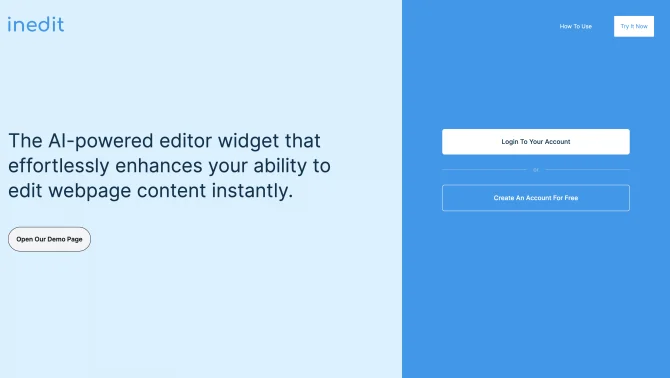Introduction
Inedit is a cutting-edge AI tool that revolutionizes the way users edit website content. With its real-time embedded widget editor, users can make edits directly on their website, enhancing efficiency and streamlining the customization process. The tool's advanced AI technology, powered by OpenAI GPT models, provides users with the choice between the ultra-fast GPT-3 and the highly proficient GPT-4 for exceptional content editing performance and error correction. Inedit's manual editing feature ensures precision and quality, while the ability to edit multiple elements simultaneously saves time and boosts productivity. The deep inspection feature of webpage structures provides crucial insights for layout modifications, making Inedit a versatile tool for web designers, content creators, developers, bloggers, and digital marketers.
background
Inedit is developed by a company based in Cadiz City, Philippines, and has made significant strides in providing hassle-free website content editing solutions. The company's commitment to innovation is evident in Inedit's user-friendly design and powerful AI capabilities, which have been well-received by its user base. With a dedicated support email and a LinkedIn presence, Inedit ensures that its users have access to customer service and the latest updates on the product.
Features of Inedit
Real-time Editing
Inedit allows for on-page editing, providing a hassle-free experience without the need to switch between different tools or interfaces.
AI-Powered Technology
Utilizing OpenAI GPT models, Inedit offers users a choice between GPT-3 for speed and GPT-4 for a higher level of proficiency in content editing.
Manual Editing
Inedit provides a manual editing feature that ensures users can correct errors and maintain the precision and quality of their content.
Simultaneous Editing
Users can edit multiple elements at once, which significantly saves time and increases productivity during the content editing process.
Deep Webpage Inspection
Inedit offers a deep inspection feature that allows users to understand the underlying structures of their webpages, aiding in layout modifications and design decisions.
How to use Inedit?
To use Inedit, start by navigating to the Inedit login page. If you're new, sign up for an account. Once logged in, you can begin editing your website content directly on the page with the embedded widget editor. Choose your preferred GPT model and start making real-time edits. Utilize the manual editing feature for detailed corrections and use the deep inspection tool to analyze and modify your webpage layout.
Innovative Features of Inedit
Inedit's innovation lies in its combination of real-time on-page editing with the power of advanced AI models, providing a seamless and efficient content editing experience that caters to both speed and proficiency.
FAQ about Inedit
- How do I create an account on Inedit?
- Visit the Inedit sign-up page and follow the prompts to create your account.
- What is the difference between GPT-3 and GPT-4 models?
- GPT-3 is an ultra-fast model, ideal for quick edits, while GPT-4 is more proficient, offering a higher level of accuracy and detail in content editing.
- Can I edit multiple elements on my webpage at the same time?
- Yes, Inedit allows for simultaneous editing of multiple elements, increasing your productivity.
- How do I access customer support for Inedit?
- You can reach out to Inedit's customer support via the provided email address or by visiting the contact us page on their website.
- Is there a tutorial or guide on using Inedit?
- Yes, Inedit provides step-by-step guidance to help users quickly master the AI tool.
- How do I log in to my Inedit account?
- Go to the Inedit login page and enter your credentials to access your account.
- What if I forget my password?
- Use the 'Forgot your password?' feature on the login page to reset your password.
- Is there a trial period or free version of Inedit?
- Please check the Inedit website for information on any trial periods or free versions available.
- Can I contact Inedit through social media?
- Yes, you can connect with Inedit through their LinkedIn page for more information and updates.
Usage Scenarios of Inedit
Web Design
Inedit is perfect for web designers looking to quickly edit and customize website content with real-time updates and AI-assisted design decisions.
Content Creation
Content creators can leverage Inedit's AI models to generate and edit content swiftly, ensuring quality and consistency across their platforms.
Development
Developers can use Inedit for efficient debugging and layout adjustments during the development phase of a website project.
Blogging
Bloggers can enhance their blogging workflow by editing and updating their posts directly on the webpage with the help of Inedit's AI-powered suggestions.
Digital Marketing
Digital marketers can utilize Inedit to make quick updates to landing pages and marketing content, optimizing their strategies in real-time.
User Feedback
Users have reported a seamless and intuitive experience with Inedit's real-time editing feature.
Inedit has been praised for significantly reducing the time spent on website content editing, with users noting the ability to make changes instantly.
Feedback highlights the impressive performance of Inedit's AI models, with users appreciating the accuracy and speed of content generation and editing.
Users have commended Inedit for its responsive and helpful customer support, which has been instrumental in resolving any issues quickly.
others
Inedit stands out in the AI content editing space for its innovative approach to on-page editing, combining the power of AI with user-friendly design. The tool's real-time capabilities and advanced AI models have been particularly well-received, offering a level of efficiency and precision that is highly valued by professionals in various fields.
Useful Links
Below are the product-related links, I hope they are helpful to you.