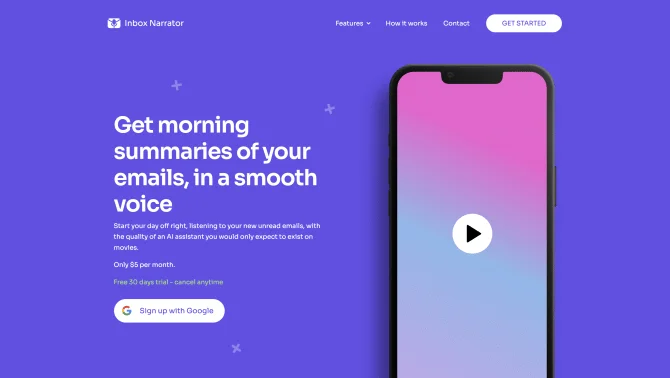Introduction
Inbox Narrator is a cutting-edge AI service that revolutionizes the way we interact with our emails. By connecting directly to your Gmail account, it harnesses the power of AI to provide a seamless summary of your new emails, ensuring you start your day with all the essential information at hand. The service is designed to be user-friendly, with a simple setup process that involves linking your Gmail and configuring your preferred voice assistant, such as Siri or Google Assistant. Once configured, you receive a daily email summary that is not only informative but also engaging, thanks to the human-like voice narration. The interface is intuitive, allowing for easy navigation and management of your emails without the need to manually check each one. With Inbox Narrator, you can stay updated with important meetings or personal messages while enjoying a touch of convenience and innovation in your daily routine.
background
Developed with a vision to streamline email management, Inbox Narrator has emerged as a solution for busy professionals and individuals who seek efficiency in their digital communication. The product is backed by a team dedicated to leveraging AI advancements to simplify everyday tasks. The current state of Inbox Narrator reflects a commitment to innovation, with continuous updates and improvements based on user feedback and the latest AI research.
Features of Inbox Narrator
Email Summaries
Inbox Narrator offers a morning digest of your emails in a human-like voice through your voice assistant, providing a quick and engaging way to stay informed.
Email Chat
This feature allows for rapid retrieval, organization, and summarization of any information in your inbox, outperforming traditional human assistance.
Siri Integration
Seamless integration with Siri ensures that you can receive your daily email summaries and manage your emails effortlessly through voice commands.
Customization
Users have the flexibility to tailor their email summaries according to their preferences, ensuring the service meets individual needs.
Security
Inbox Narrator prioritizes the privacy and security of your email data, employing robust measures to protect user information.
How to use Inbox Narrator?
To begin using Inbox Narrator, sign up through the provided link, authenticate your Gmail account, and follow the prompts to set up your voice assistant. Once your preferences are configured, you will start receiving daily email summaries. For further customization and to address any queries, the support team is easily accessible through the dedicated customer service contact.
Innovative Features of Inbox Narrator
Inbox Narrator stands out with its innovative approach to email management by integrating AI summarization with voice assistant technology, providing a hands-free and personalized experience that saves time and enhances productivity.
FAQ about Inbox Narrator
- How does Inbox Narrator work?
- Inbox Narrator connects to your Gmail account and uses AI to generate summaries of your new emails, which are then delivered to your voice assistant each morning.
- Is my email data secure with Inbox Narrator?
- Yes, Inbox Narrator employs high standards of data security and privacy to ensure your email information is protected.
- How can I customize my email summaries?
- You can customize your email summaries through the settings in the Inbox Narrator platform, according to your preferences for content and delivery.
- What is the subscription cost for Inbox Narrator?
- Subscription costs are detailed on the Inbox Narrator website, with various plans to suit different user needs.
- Can I pause or cancel my subscription?
- Yes, you can manage your subscription, including pausing or cancelling, through your account settings on the Inbox Narrator platform.
- What is the refund policy if I am not satisfied with the service?
- Inbox Narrator has a customer-friendly refund policy, which is outlined on their website and can be discussed with their support team.
- Is Inbox Narrator only for Gmail users?
- Currently, Inbox Narrator is designed to work with Gmail accounts, but the team is exploring options to expand compatibility with other email providers.
Usage Scenarios of Inbox Narrator
Morning Routine
Inbox Narrator is perfect for starting your day with a quick update on important emails while you get ready in the morning.
On-the-Go
Whether you're commuting or running errands, listening to your email summaries through your voice assistant keeps you informed without needing to check your phone.
Work Efficiency
Professionals can utilize Inbox Narrator to prioritize their tasks for the day based on the email summaries they receive, enhancing work efficiency.
Personal Organization
For those who want to stay organized without the hassle of checking emails manually, Inbox Narrator provides a convenient solution.
User Feedback
Users have praised Inbox Narrator for its ability to save time and streamline their morning routine by providing a quick and informative summary of emails.
The seamless integration with voice assistants like Siri and Google Assistant has been highlighted as a key feature that enhances the user experience.
Many users appreciate the customization options, allowing them to tailor their email summaries to their specific needs and preferences.
Positive feedback on the security measures taken by Inbox Narrator to protect user data has instilled trust among its user base.
Inbox Narrator has been recognized for its innovative approach to email management, setting it apart from traditional email clients.
others
Inbox Narrator has been making waves in the productivity tool market, offering a unique blend of AI summarization and voice technology. It has been featured in various tech reviews and has garnered a community of users who rely on it for their daily email management.
Useful Links
Below are the product-related links, I hope they are helpful to you.