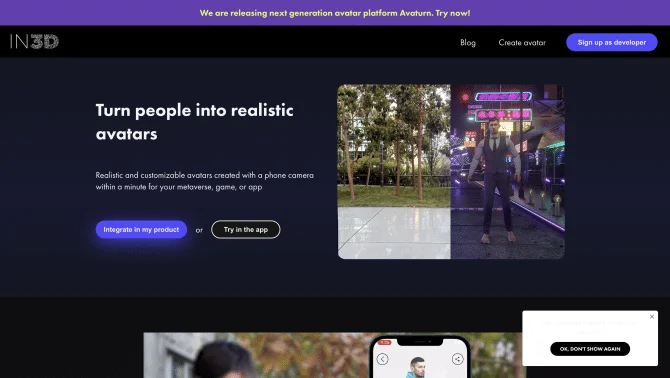Introduction
in3D is a cutting-edge AI tool that revolutionizes the creation of 3D avatars for the metaverse. With just a smartphone camera, users can quickly generate a photorealistic full-body avatar that is fully customizable. The platform's intuitive interface and SDK allow for seamless integration into a variety of applications, from gaming to virtual reality experiences. The avatars created are not only lifelike but also capture subtle details such as facial expressions and body movements, offering an unparalleled level of immersion and personalization.
background
in3D is developed by IN3D, a company at the forefront of AI-driven avatar creation. The platform has been designed to cater to a wide range of users, from individual enthusiasts to enterprise-level applications. With a strong presence on social media and professional networks, in3D continues to expand its reach and enhance its offerings based on user feedback and technological advancements.
Features of in3D
Quick Avatar Creation
Utilize your smartphone camera to create a 3D avatar in under a minute.
Customization Options
Personalize your avatar with various options including color, expression, pose, and attire.
SDK for Developers
Integrate your avatar into different platforms using the provided SDK for Unreal Engine and Unity.
Export Formats
Export your avatar in FBX, GLB, or USDZ formats for versatile use.
High Realism
Enjoy lifelike avatars with detailed capture of facial expressions and body movements.
Web SDK and API
Newly launched, allowing for easy integration into any app on any platform.
Compatibility
Accessible on all devices including PC, Mac, Android, and iOS.
How to use in3D?
To use in3D, simply open the app, stand in front of your phone camera, and follow the on-screen prompts to capture your avatar. Customize your avatar's appearance and export it for use in your desired platform.
Innovative Features of in3D
in3D's innovation lies in its ability to rapidly create highly realistic 3D avatars with minimal user input, setting a new standard in the metaverse and beyond.
FAQ about in3D
- How do I create an avatar with in3D?
- Open the in3D app and follow the simple steps to capture your avatar using your phone camera.
- Can I customize my avatar's appearance?
- Yes, in3D offers a wide range of customization options to personalize your avatar.
- Which platforms can I integrate my avatar into?
- You can integrate your avatar into various platforms using the in3D SDK for Unreal Engine and Unity.
- How do I export my avatar?
- Export your avatar in FBX, GLB, or USDZ formats for use in different applications.
- What devices can I use in3D on?
- in3D is compatible with all devices including PC, Mac, Android, and iOS.
Usage Scenarios of in3D
Gaming Applications
Enhance your gaming experience by creating a personalized avatar for your favorite games.
Virtual Reality
Represent yourself in VR environments with a realistic avatar created by in3D.
Social Networking
Share your avatar on social media and connect with others in a more personal way.
Brand Promotion
Use in3D to create avatars for brand ambassadors or promotional campaigns.
User Feedback
Users find in3D incredibly user-friendly and appreciate the quick avatar creation process.
The high level of realism in the avatars has been a standout feature, with users noting the attention to detail.
The variety of customization options has been praised for allowing users to create unique and personal avatars.
Developers have reported a smooth integration process using the in3D SDK, enhancing their projects with minimal hassle.
others
in3D has been recognized for its contribution to the growing metaverse ecosystem, offering a new dimension of interaction and personalization. The platform's commitment to continuous improvement and user satisfaction is evident through its active social media presence and responsive customer service.
Useful Links
Below are the product-related links, I hope they are helpful to you.