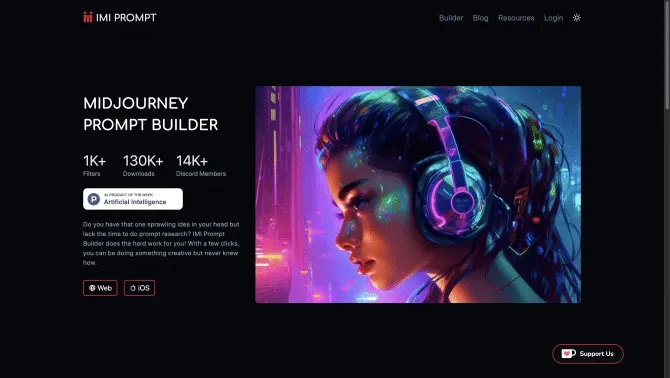Introduction
IMI Prompt Builder is a versatile AI tool designed to enhance the creative process for artists and designers. It integrates seamlessly with Midjourney v5, offering a vast array of artistic styles, colors, and objects to choose from. The user-friendly interface allows for easy navigation and selection, enabling users to bring their artistic visions to life with just a few clicks. Whether on a desktop or mobile device, IMI Prompt Builder provides the flexibility to create anytime, anywhere. The tool also boasts a vibrant community on Discord, where users can share ideas and showcase their creations.
background
Developed as a response to the growing demand for AI-assisted creativity, IMI Prompt Builder has quickly become a go-to resource in the digital art community. With a strong presence on social media platforms like YouTube, TikTok, and Instagram, the tool continues to engage and inspire a global audience. The Discord community further amplifies the collaborative spirit, providing a platform for users to interact and learn from one another.
Features of IMI Prompt Builder
Extensive Style Options
Thousands of artistic styles catering to diverse creative needs.
Multi-Platform Accessibility
Available on Web, Android, and iOS for ultimate convenience.
User-Friendly Interface
Intuitive design allowing users to focus on creativity without technical hurdles.
Community Engagement
Active Discord channel for sharing ideas and artwork.
Continuous Updates
Regular updates in sync with Midjourney v5 to ensure optimal user experience.
How to use IMI Prompt Builder?
To use IMI Prompt Builder, simply visit the website or download the app on your device. Select your preferred style, color, and object options to generate your unique Midjourney v5 artwork. Join the Discord community for further inspiration and support.
FAQ about IMI Prompt Builder
- What is IMI Prompt Builder?
- IMI Prompt Builder is a comprehensive Midjourney v5 prompt generator that allows users to create unique artworks with a vast selection of styles.
- Is it available on mobile devices?
- Yes, IMI Prompt Builder is available on Android and iOS, in addition to being accessible via web.
- How do I get started with IMI Prompt Builder?
- Visit the website or download the app, and start exploring the available options to create your artwork.
- How can I share my creations?
- Join the Discord community to share your artwork and get feedback from fellow creators.
- What if I need help or have questions?
- The Discord community is a great resource for getting help and discussing any questions you may have.
Usage Scenarios of IMI Prompt Builder
Graphic Design
Use IMI Prompt Builder to generate design references and explore various styles for inspiration.
Illustration
Experiment with different painting styles to find the most suitable expression for your art.
UI/UX Design
Try out various interface styles and color schemes to optimize your design solutions.
3D Art
Generate rich environmental and texture materials to enhance the realism of your scenes.
Creative Writing
Create artistic illustrations to complement your writing and increase reader engagement.
User Feedback
Users have reported a smooth and intuitive experience with IMI Prompt Builder, appreciating the vast selection of styles and ease of use.
Artists have praised the tool for providing the freedom to explore various artistic styles without the constraints of traditional mediums.
Feedback from the community highlights the supportive and collaborative environment fostered by the Discord channel.
Users have expressed satisfaction with the mobile compatibility, allowing for creativity on-the-go.
The tool has received positive feedback for its continuous updates, keeping it relevant with the latest in AI art generation.
others
IMI Prompt Builder has been recognized for its contribution to the digital art space, offering a dynamic platform for creatives to experiment and innovate. The tool's integration with social media and its active online community have significantly amplified its reach and impact.