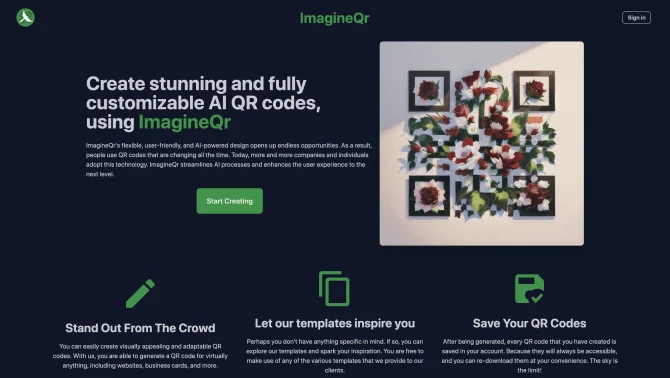Introduction
ImagineQr is a revolutionary AI-powered platform that allows users to generate stunning and fully customizable QR codes. With a user-friendly interface and a plethora of templates, individuals and businesses can create QR codes that stand out from the crowd. The platform utilizes advanced AI technology to ensure that each QR code is visually appealing and adaptable to various needs. Users can easily navigate through the intuitive design, selecting from a range of customization options to tailor their QR codes to specific requirements. Whether it's for personal use, business cards, marketing campaigns, or event invitations, ImagineQr offers a versatile solution for all QR code needs. The platform also ensures that all generated QR codes are saved in the user's account, providing easy access for future use and re-downloading.
background
ImagineQr is developed by Imagine Innovative Ltd., a company dedicated to leveraging AI technology to enhance user experiences. The platform has been designed to be accessible and easy to use, making it a go-to solution for individuals and businesses looking to create impactful QR codes. With a focus on innovation and user-centric design, ImagineQr continues to push the boundaries of what is possible with QR code technology.
Features of ImagineQr
AI_powered_design
ImagineQr utilizes AI technology to create visually appealing and adaptable QR codes, ensuring that each code is unique and tailored to the user's needs.
flexible_customization
Users have the flexibility to customize various aspects of the QR code design, including colors, shapes, and patterns, making each code a true reflection of their brand or personal style.
template_library
ImagineQr offers a range of templates that can be used as starting points for creating QR codes, providing inspiration and ease for users who may not have a specific design in mind.
QR_code_history
All generated QR codes are saved in the user's account, allowing for easy access, re-downloading, and management of previously created codes.
no_watermark
The QR codes generated with ImagineQr do not contain any watermarks, ensuring that the final product is clean and professional-looking.
How to use ImagineQr?
To use ImagineQr, follow these simple steps:
1. Sign in to your ImagineQr account.
2. Navigate to the Create page.
3. Fill in the website field with the URL you want the QR code to redirect to.
4. Customize the QR code design using the provided prompts and options.
5. Save the generated QR code to your account.
6. The QR code is now ready to be used for various purposes, such as linking to websites or business cards.
FAQ about ImagineQr
- How does AI improve the making of QR codes?
- AI allows for the generation of QR codes that are uniquely tailored to any user, brand, or use case, enhancing the overall user experience.
- What devices can scan these QR codes?
- Most modern smartphones, such as iPhones, can scan the QR codes generated by ImagineQr.
- How can I improve the readability of my QR code?
- To improve readability, reduce the number of characters in your data field and use words that create a good contrast.
- How does ImagineQr ensure the security of my QR codes?
- ImagineQr securely stores all generated QR codes in users' accounts, ensuring easy access and protection against unauthorized access.
- Can I use ImagineQr for personal projects?
- Absolutely, ImagineQr is suitable for both personal and professional use, from linking to personal websites to creating QR codes for business cards.
Usage Scenarios of ImagineQr
Website QR codes
Generate QR codes to link to personal or business websites, making it easy for users to access your online presence.
Business cards
Add QR codes to business cards for easy access to contact information, enhancing networking opportunities.
Marketing campaigns
Create QR codes for promotional purposes, providing personalized offers and information to customers, and boosting engagement.
Event invitations
Generate QR codes for event invitations, allowing attendees to easily access event details and RSVP.
Digital content sharing
Link QR codes to digital content, such as photos, videos, or documents, for easy sharing and distribution.
User Feedback
ImagineQr prioritizes simplicity and intuitive design, facilitating the creation of striking QR codes with ease. Users appreciate the seamless access to future use and the ability to generate impressive QR codes effortlessly.
Businesses find ImagineQr's AI-generated QR codes advantageous for delivering personalized offers, timely information, and engaging marketing campaigns. The dynamic adaptability of the QR codes to individual preferences is highly valued.
Users commend ImagineQr for its flexibility in tailoring QR codes to exact requirements, providing a wide range of customization options from colors and shapes to patterns.
The secure storage of QR codes in users' accounts and the absence of watermarks in the generated codes are highlighted as key security and quality features by users.
others
ImagineQr's innovative approach to QR code generation sets a new standard in the industry. Its user-centric design and AI-driven capabilities make it a preferred choice for creating interactive and engaging QR codes. The platform's commitment to enhancing user experience and providing a secure, customizable solution is evident in its features and user feedback.
Useful Links
Below are the product-related links of ImagineQr, I hope they are helpful to you.