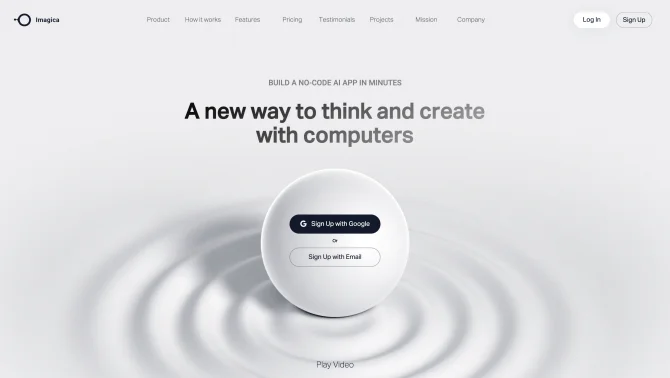Introduction
Imagica is a revolutionary no-code AI app development platform that empowers users to build and deploy AI applications in minutes, without any coding skills. It offers a user-friendly drag-and-drop interface, a library of pre-trained AI models, and the flexibility to create custom AI models. Users can choose from a variety of pre-built templates and customize them according to their specific needs. The platform supports multimodal input/output options, real-time data integration, and monetization capabilities. Imagica is still under development, but it has the potential to make AI more accessible to everyone, from small businesses to software developers.
background
Imagica is a product of a company that is dedicated to making AI accessible to everyone. The platform is still under development, but it has already garnered attention for its innovative approach to AI app development. It aims to democratize AI by removing the barrier of coding, allowing users from diverse backgrounds to create and deploy AI applications.
Features of Imagica
Drag-and-Drop Interface
Imagica features an intuitive drag-and-drop interface that simplifies the process of building AI apps. Users can easily add and arrange components without any coding.
Pre-Trained AI Models
The platform provides a library of pre-trained AI models that can be used in various applications, such as chatbots, image recognition, and text classification.
Custom AI Models
Users have the ability to create custom AI models tailored to their specific needs, enhancing the flexibility and functionality of their AI applications.
Deployment Options
Imagica allows users to deploy their AI apps to the cloud or on-premises, offering flexibility in how applications are accessed and used.
Multimodal Input/Output
The platform supports various input and output modes, including text, image, audio, and video, making it versatile for different types of AI applications.
Real-Time Data Integration
Imagica enables real-time data integration, allowing apps to access and utilize up-to-date information for dynamic content.
Monetization Capabilities
Users can easily set up and manage app subscriptions, offering monetization options for business use.
Industry-Specific Templates
Imagica provides templates that are tailored to specific industries, speeding up the development process and ensuring that apps are relevant to the target audience.
No-Code Platform
The no-code platform makes app development accessible to everyone, regardless of their technical skills or background.
How to use Imagica?
To start using Imagica, users need to sign up for an account on the Imagica website. Once logged in, they can select a pre-built template or start from scratch. Users can then use the drag-and-drop interface to add components, define workflows, and train their AI models. After customizing the app, users can test and refine it within the platform before publishing it on any platform or device.
FAQ about Imagica
- Do I need coding skills to use Imagica?
- No, Imagica is designed for users without coding skills. It uses a no-code approach to build AI applications.
- Can I customize the AI models in my app?
- Yes, Imagica allows you to create custom AI models tailored to your specific needs.
- Is Imagica suitable for cross-platform app deployment?
- Yes, Imagica supports deployment on various platforms and devices.
- What types of AI applications can I create with Imagica?
- You can create a wide range of AI applications, such as chatbots, virtual assistants, image recognition apps, text classification apps, and natural language processing apps.
- Does Imagica offer a free trial?
- Yes, Imagica offers a free Starter plan that allows users to explore many of its features without a trial period or costs.
- How can I monetize my AI app created with Imagica?
- Imagica provides monetization options, such as SaaS monetization and the use of custom domains and branding, making it easy to set up and manage app subscriptions.
Usage Scenarios of Imagica
Small Business Customer Support
A small business can use Imagica to create a chatbot to answer customer questions and provide support.
Marketing Agency Image Recognition
A marketing agency can use Imagica to create an image recognition app to identify products in social media posts.
Software Developer NLP App
A software developer can use Imagica to create a natural language processing app to extract information from documents.
Educational Institutions
Educational institutions can use Imagica to create AI applications for research and teaching purposes, enhancing the learning experience.
Healthcare Analysis
Healthcare providers can use Imagica to develop AI applications for patient data analysis and medical record management.
User Feedback
Imagica has received positive feedback for its ease of use and accessibility, making AI app development accessible to non-developers.
Users have successfully used Imagica to create chatbots, image recognition apps, and natural language processing tools, showcasing its practical utility.
Imagica's no-code approach has been praised for its versatility, allowing users to quickly adapt and create AI applications for various industries.
Some users have noted that while Imagica is easy to use, there is a learning curve in understanding how to effectively describe AI functionalities.
others
Imagica is a powerful tool for businesses and individuals who want to create and deploy AI apps without having to learn how to code. It offers a comprehensive suite of features for building AI apps, including multimodal input/output options, real-time data integration, and monetization capabilities.
Useful Links
Below are the product-related links of Imagica, I hope they are helpful to you.