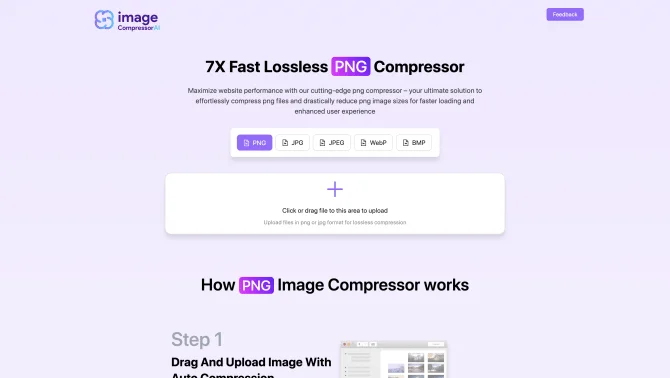Introduction
ImageCompressorAI is a state-of-the-art solution designed to address the challenge of managing digital assets, particularly PNG images, for websites and online platforms. It offers a seamless way to reduce file sizes, thereby improving load times and user experience. The tool's user-friendly interface and advanced compression techniques make it accessible for a wide range of users, from professional web designers to casual bloggers. With lossless compression, ImageCompressorAI ensures that the visual integrity of images is maintained, even after significant size reduction. Batch processing capabilities and real-time previews allow for efficient and precise optimization, making it an indispensable tool in the digital landscape.
background
Developed by ImageCompressorAI Company, this tool stands out in the market with its innovative approach to image optimization. The company focuses on leveraging AI to enhance digital experiences, offering tools that are both powerful and accessible. ImageCompressorAI reflects the company's commitment to providing high-quality, no-cost solutions that can compete with premium offerings.
Features of ImageCompressorAI
Lossless Compression
Ensures that all image data and quality are retained after compression.
Transparency Support
PNG format's transparency feature allows for seamless integration over various backgrounds.
User-Friendly Interface
A simple and intuitive design that makes the compression process accessible to all users.
Batch Processing
Enables the compression of multiple images simultaneously, saving time and effort.
Speed
Provides quick compression and turnaround times, ideal for handling large volumes of images.
Advanced Compression Options
Customizable compression levels with real-time previews for precise optimization.
How to use ImageCompressorAI?
To use ImageCompressorAI, simply drag and drop your PNG files into the upload area or select them manually. The tool will automatically apply advanced compression techniques. After compression, preview your images, manage the ones you don't need, and download the batch in a ZIP file with a single click. For advanced users, adjust the compression level to find the perfect balance between quality and file size.
Innovative Features of ImageCompressorAI
ImageCompressorAI's innovative approach lies in its ability to provide lossless compression for PNG images, ensuring high-quality visuals while significantly reducing file sizes. Its batch processing and real-time preview features set it apart in the field of image optimization.
FAQ about ImageCompressorAI
- Does ImageCompressorAI affect the quality of my PNG images?
- No, ImageCompressorAI uses lossless compression techniques to reduce file size without compromising visual quality.
- Can I compress multiple PNG images at once with ImageCompressorAI?
- Yes, the tool allows for the simultaneous compression of multiple images, streamlining the process.
- Is ImageCompressorAI really free to use?
- Yes, ImageCompressorAI is a free tool that offers premium features without any cost.
- How does ImageCompressorAI ensure the best balance between image quality and file size?
- It provides customizable compression options with real-time previews, allowing users to manually adjust the level and see the results instantly.
- What is the maximum file size reduction I can achieve with ImageCompressorAI?
- The tool can significantly reduce file sizes while maintaining quality, but the exact reduction depends on the original file size and compression settings chosen.
- Can ImageCompressorAI handle very large PNG files?
- Yes, ImageCompressorAI is capable of handling large files efficiently, making it suitable for high-resolution images.
- Is there a limit to the number of images I can compress at once?
- There is no specific limit mentioned, but the tool is designed for efficiency, allowing users to compress as many images as needed in one go.
- Does ImageCompressorAI work on all operating systems?
- While the tool is web-based and should work across all platforms, it is always best to check for compatibility with the latest web browsers.
Usage Scenarios of ImageCompressorAI
Web Design
Use ImageCompressorAI to optimize images for websites, ensuring faster load times and improved user experience.
E-commerce
Compress product images to enhance the visual appeal and performance of online stores.
Blogging
Apply ImageCompressorAI to maintain high-quality visuals in blog posts while keeping the site responsive.
Portfolios
Compress images in online portfolios to ensure quick loading and professional presentation.
Marketing Materials
Optimize images for marketing campaigns to balance quality with quick loading times.
User Feedback
ImageCompressorAI has been a game-changer for my website's performance. The load times have improved dramatically, and my users have noticed.
As a web designer, I appreciate the lossless quality that ImageCompressorAI maintains. It's a must-have tool for any professional in the industry.
The batch processing feature has saved me countless hours. I can compress all my images in one go without any hassle.
I was skeptical about using a free tool, but ImageCompressorAI has exceeded my expectations. The results are comparable to paid services.
others
ImageCompressorAI is not just a tool, but a complete solution for anyone looking to optimize their digital assets. It's a testament to what can be achieved with AI in the field of image processing.
Useful Links
Below are the product-related links, I hope they are helpful to you.