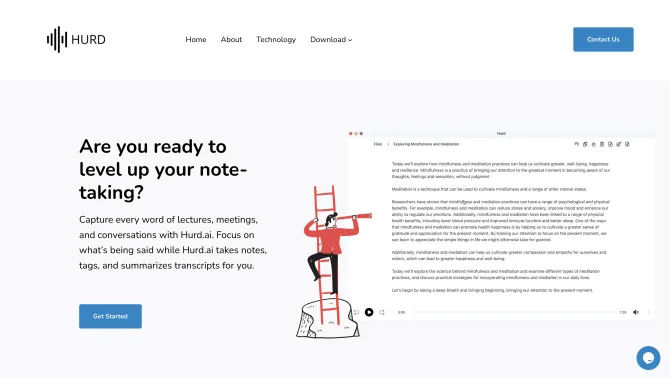Introduction
Hurd AI is an innovative AI-powered note-taking tool designed to enhance the way users capture and process information during lectures, meetings, and conversations. With its advanced audio transcription capabilities, Hurd AI automatically transcribes, tags, and summarizes spoken content, allowing users to focus on the discussion without the distraction of manual note-taking. The tool supports a wide range of audio and video formats, including MP3, MP4, WAV, AVI, and M4A, and offers multilingual support for over 90 languages. Users can easily import files from various devices, including iPhones with iCloud enabled, and edit transcriptions with the inline editing tool. Data privacy is a priority, with all personal audio files and transcripts stored locally, ensuring security. Hurd AI also provides the option to export transcripts to Apple Notes or CSV files for further analysis and organization.
background
Hurd AI is brought to you by a team of experienced professionals with a strong technical foundation in software development and expertise in languages such as Typescript, Python, and Ruby. The team, led by Paul, has a history of significant contributions in the tech industry, including roles at Sendoso and Quid. Paul's personal journey with APD, combined with his leadership experience and technical expertise, drives the passion for creating accessible and transformative solutions. The team at Hurd AI is committed to leveraging AI advancements to make a meaningful impact on accessibility challenges.
Features of Hurd AI
Audio Transcription
Automatically transcribes audio recordings, capturing every word of lectures, meetings, and conversations.
Searchable Text
Converts audio files into searchable text, allowing users to highlight, filter, and group information.
Automatic Title, Tag, and Summary
Generates titles, tags, and summaries for transcripts, saving time and effort.
Inline Editing
Provides an inline editing tool for users to review and enrich their transcriptions.
Format Support
Supports various audio and video file formats, including MP3, MP4, WAV, AVI, and M4A.
Multilingual Support
Supports over 90 languages, making it versatile for users worldwide.
Privacy
Keeps personal audio files and transcripts on the local machine, ensuring data privacy.
Export Options
Allows exporting transcripts to Apple Notes or CSV files for easy integration and analysis.
Audio Playback
Enables replaying audio at any point within the transcript for detailed review.
How to use Hurd AI?
To use Hurd AI, simply import your audio or video files, and the tool will automatically transcribe the content. Use the inline editing tool to review and refine your transcriptions. You can also export the transcripts to various formats for further use. For more detailed guidance, visit the Hurd AI website and explore their tutorials and user guides.
FAQ about Hurd AI
- How do I import audio files into Hurd AI?
- You can import audio files by accessing the Hurd AI platform and uploading them directly, or by using the iCloud integration for iPhone users.
- Can I edit the transcriptions?
- Yes, Hurd AI provides an inline editing tool that allows you to review and edit your transcriptions easily.
- Is my data secure with Hurd AI?
- Yes, Hurd AI prioritizes data privacy by storing all personal audio files and transcripts locally on your machine.
- Which formats does Hurd AI support?
- Hurd AI supports a variety of audio and video formats, including MP3, MP4, WAV, AVI, and M4A.
- Can I export my transcriptions?
- Yes, you can export your transcriptions to formats like Apple Notes or CSV files for further analysis and organization.
- What languages does Hurd AI support?
- Hurd AI supports over 90 languages, making it a versatile tool for users worldwide.
Usage Scenarios of Hurd AI
Academic Research
Use Hurd AI to transcribe lectures and seminars, making it easier to review and analyze key points.
Business Meetings
Automatically transcribe and summarize business meetings to ensure all team members have access to accurate records.
Legal Proceedings
Transcribe court proceedings or legal discussions for detailed review and documentation.
Medical Consultations
Use Hurd AI to transcribe patient consultations, improving accuracy and accessibility of medical records.
User Feedback
Users appreciate Hurd AI's ability to transcribe audio files accurately, making it easier to review and analyze content.
The inline editing feature is highlighted by many as a time-saver, allowing for quick corrections and improvements to transcriptions.
Multilingual support is praised for its inclusivity, catering to a diverse user base and enhancing the tool's versatility.
The local storage of data is a significant advantage for users concerned about privacy, ensuring that their information remains secure.
others
Hurd AI is a comprehensive tool that not only transcribes but also organizes and summarizes audio content, making it a valuable asset for users in various fields. Its user-friendly interface and cross-device compatibility further enhance its appeal.
Useful Links
Below are the product-related links of Hurd AI, I hope they are helpful to you.