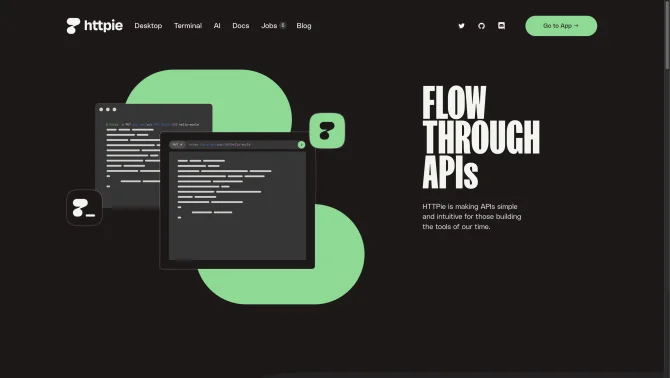Introduction
HTTPie is an innovative command-line HTTP client that simplifies the interaction between developers and HTTP servers, RESTful APIs, and web services. It offers both a command-line interface and a graphical interface for ease of use. With its intuitive syntax and rich feature set, HTTPie stands out as a powerful tool for API testing and development. The desktop application auto-updates, ensuring users always have access to the latest features and improvements.
background
Developed by HTTPie, Inc., a company based in San Francisco, CA, HTTPie has grown to become a popular choice among developers for its simplicity and efficiency. The company actively maintains and improves the tool, with a strong presence in the developer community through its GitHub repository and active social media profiles.
Features of HTTPie
Intuitive Syntax
HTTPie's expressive and natural syntax makes it easy to construct and send HTTP requests.
Colorized Output
The terminal output is colorized and formatted, enhancing readability and user experience.
JSON Support
Native support for JSON allows for easy handling of JSON data in requests and responses.
Form and File Uploads
HTTPie supports uploading forms and files, making it versatile for various HTTP methods.
HTTPS, Proxies, and Authentication
Built-in support for HTTPS, proxies, and various authentication methods ensures secure and flexible communication.
Arbitrary Request Data
Users can send any type of request data, catering to custom and complex API requirements.
Custom Headers
Custom headers can be easily set, allowing users to tailor requests to specific API needs.
Persistent Sessions
Maintain state across multiple requests with persistent sessions.
Wget-like Downloads
HTTPie can download files efficiently, similar to wget, but with a more user-friendly interface.
Cross-Platform Support
Available on Linux, Mac OS X, and Windows, ensuring accessibility to a wide range of users.
Plugins
Extend HTTPie's functionality with plugins available for various purposes.
Documentation
Comprehensive documentation provides detailed guidance on using HTTPie's features.
Test Coverage
The tool has robust test coverage, ensuring reliability and stability.
How to use HTTPie?
To get started with HTTPie, install it using package managers like brew, apt-get, or pip. Use the 'http' command followed by the desired method, URL, and any data or options needed. For example, 'http GET example.com' for a simple GET request or 'http --form POST example.com username=USER password=PASS' for a POST request with form data.
Innovative Features of HTTPie
HTTPie's innovation lies in its combination of a simple and intuitive interface with powerful features typically found in more complex tools. Its focus on user experience and ease of use makes it a standout in the field of API testing and HTTP client tools.
FAQ about HTTPie
- How do I install HTTPie on different operating systems?
- HTTPie can be installed on macOS using brew or port, on Linux using package managers like apt-get or yum, and on Windows via pip.
- What is the syntax for a GET request in HTTPie?
- Use 'http GET [URL]' to perform a GET request to the specified URL.
- How can I send a POST request with JSON data?
- Use 'http POST [URL] [JSON_DATA]' where [JSON_DATA] is your JSON payload.
- How do I include custom headers in my request?
- Add custom headers with the syntax 'Header-Name: header-value' after the URL.
- What is the command to download a file using HTTPie?
- Use the --download flag with the 'http' command followed by the URL of the file to download.
Usage Scenarios of HTTPie
API Testing
Use HTTPie to test and debug APIs with various request methods and data formats.
Automated Scripts
Incorporate HTTPie in scripts for automated testing and data retrieval tasks.
Educational Purposes
Educators and students can use HTTPie to learn about HTTP requests and API interactions.
Developer Tooling
Integrate HTTPie into development workflows for quick API testing and data manipulation.
User Feedback
HTTPie's intuitive syntax and colorized output make it a pleasure to use for API testing and debugging.
The persistent sessions feature has been a game-changer for managing complex API interactions.
The ability to quickly switch between command-line and desktop versions has improved my workflow efficiency.
HTTPie's extensive documentation and community support make it accessible to both beginners and experienced developers.
others
HTTPie has established itself as a reliable tool for developers due to its continuous updates, active community engagement, and commitment to user experience. The tool's versatility in handling different types of requests and its support for modern web protocols have solidified its position in the developer's toolkit.
Useful Links
Below are the product-related links, I hope they are helpful to you.