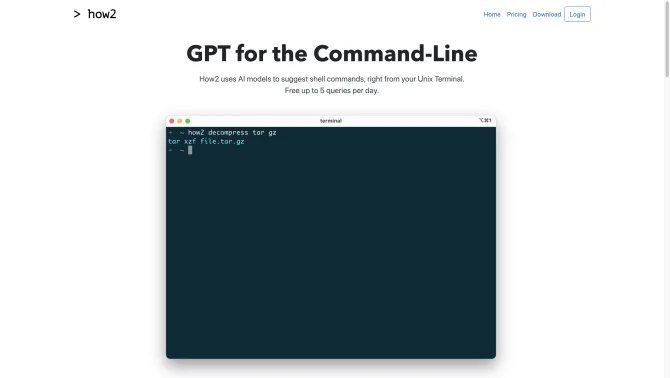Introduction
How2 is a cutting-edge AI tool that integrates seamlessly with your Unix Terminal, providing code-completion and intelligent suggestions for shell commands. Its user-friendly design ensures that even novice users can quickly adapt to its functionalities, making command-line tasks more manageable and efficient. With a focus on safety and user empowerment, How2 never executes commands without explicit user consent, ensuring a secure coding environment.
background
Developed by a London-based company, How2 has been meticulously crafted to enhance the productivity of developers and tech-savvy users alike. The tool's continuous evolution is driven by a commitment to innovation and user satisfaction, as evidenced by its active presence on GitHub and social media platforms like Twitter.
Features of How2 - AI for the Command-Line
AI-Powered Code Suggestions
How2 uses retrained AI models to suggest shell commands and entire scripts tailored to your specific needs.
Interactive Mode
An interactive mode allows users to select from different StackOverflow answers, providing a wealth of options for problem-solving.
Cross-Platform Compatibility
How2 is compatible with MacOSX, Ubuntu/Debian, Windows, and can be installed via npm, ensuring accessibility across various systems.
Safe Command Execution
How2 prioritizes safety by requiring user permission before executing any command, preventing unauthorized code execution.
Free Daily Queries
Enjoy up to 5 AI queries per day for free, with the option to upgrade for more frequent usage.
Professional Subscription
For heavy users, a Hacker plan offers 100 AI queries per day at a nominal monthly cost.
StackOverflow Integration
Utilize the power of StackOverflow within How2 by using the '-s' option to find the best answers directly in your Terminal.
Proxy Support
How2 can be used efficiently behind a proxy with the appropriate environment variable configurations.
How to use How2 - AI for the Command-Line?
To begin using How2, install the tool on your preferred platform and invoke it from the command line. Type your query or task, and How2 will suggest relevant shell commands. For interactive mode, press SPACE to choose from StackOverflow answers. To refine your search, add specific keywords or use the '-s' option to search StackOverflow.
FAQ about How2 - AI for the Command-Line
- How many free queries does How2 offer daily?
- How2 offers 5 free AI queries per day.
- Is there a subscription plan for more frequent use?
- Yes, the Hacker plan provides 100 AI queries per day for $9/month.
- How does How2 ensure user safety?
- How2 requires user permission for command execution and does not run commands on its own, preventing code injection.
- Can I use How2 with StackOverflow?
- Yes, by adding the '-s' option to your query, How2 will search StackOverflow for answers.
- How do I install How2 on different platforms?
- How2 can be installed on MacOSX, Ubuntu/Debian, Windows, or via npm. Follow the specific installation instructions for your platform.
- What happens if I need to use How2 behind a proxy?
- Set the 'HTTP_PROXY' or 'HTTPS_PROXY' environment variables to configure How2 for use behind a proxy.
- Is there an enterprise plan for multiple accounts?
- An enterprise plan is coming soon, offering savings for bundling multiple accounts.
Usage Scenarios of How2 - AI for the Command-Line
Academic Research
How2 can assist researchers in automating tasks and retrieving complex command sequences for data analysis.
DevOps Automation
In DevOps, How2 can streamline the process of writing scripts for automation and deployment.
Software Development
Developers can use How2 to quickly generate shell commands and scripts, speeding up the development process.
Troubleshooting
How2 can be a valuable tool for system administrators troubleshooting issues by providing quick command suggestions.
Learning and Education
New learners can use How2 to understand and practice shell commands in a safe and guided environment.
User Feedback
Users have reported that How2 significantly speeds up the process of writing shell commands and scripts, making it an indispensable part of their daily workflow.
Professional developers have praised How2 for its ability to suggest complex commands and scripts that they might not have considered, enhancing their productivity.
Newcomers to the command line have found How2 to be an intuitive tool that helps them learn and understand shell commands more effectively.
Users appreciate the safety features of How2, noting that the tool's refusal to execute commands without permission provides peace of mind during use.
others
How2 has been embraced by the tech community for its innovative approach to command-line assistance. Its integration with StackOverflow and support for proxies are features that have been particularly well-received, showcasing the tool's adaptability to various user needs and environments.
Useful Links
Below are the product-related links of How2 - AI for the Command-Line, I hope they are helpful to you.