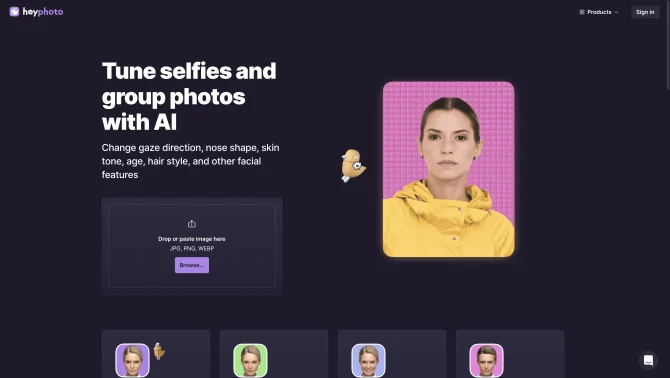Introduction
HeyPhoto AI Photo Editor Online is a state-of-the-art platform that empowers users to make various changes to their photos through artificial intelligence. It offers a suite of features that include face modification, hairstyle changes, emotion and makeup addition, and even age editing, all accessible with a few clicks online. The service is characterized by its user-friendly interface that does not require any special skills, making it accessible for a wide range of users. It's designed to cater to all photo editing needs with ease and precision, offering a seamless experience from uploading to editing and downloading the final product.
background
Developed by Icons8 LLC, HeyPhoto AI Photo Editor Online is part of a broader suite of design and photo editing tools aimed at enhancing user creativity and productivity. The company is known for its commitment to user experience and privacy, ensuring that all uploaded images are securely stored and can be deleted at any time by the user.
Features of HeyPhoto AI Photo Editor Online
AI Image Generator
Convert text descriptions into unique and captivating visual artwork.
Generative Fill
Enables complete control over image generation, fulfilling specific creative visions.
Generative Expand
Expand images in any direction while maintaining the integrity of important image elements.
Background Remover
Remove unwanted backgrounds or objects with a single click.
Face Swapper
Swap faces in photos with precision, creating personalized and engaging images.
Image Upscaler
Increase image resolution without compromising quality, using advanced AI algorithms.
Image Enhancer
Refine image clarity and bring out hidden details with AI-assisted enhancement.
Object Separator
Isolate objects within images for free manipulation, including moving, resizing, or rotating.
Noise Reducer
Diminish or eliminate image noise, resulting in smoother and cleaner visuals.
How to use HeyPhoto AI Photo Editor Online?
To use HeyPhoto, simply upload your photo, select the desired editing tool, apply the changes, and download the edited image. Detailed guidance is available on the HeyPhoto website, ensuring a quick and easy learning curve for all users.
FAQ about HeyPhoto AI Photo Editor Online
- What is the maximum file size for images?
- HeyPhoto supports images up to 5 MB in size.
- How large can the face be in the image?
- The face in the image should not exceed 1024x1024 pixels.
- Is there a limit to the number of edits I can make?
- There is no limit on the number of edits; users can make as many changes as needed.
- Can I remove the watermark from the edited photos?
- The watermark can be removed by subscribing to the premium service.
- How do I ensure my images are deleted from your servers?
- Users can delete their images from the server at any time through their account settings.
Usage Scenarios of HeyPhoto AI Photo Editor Online
Selfie Enhancement
Use HeyPhoto to adjust facial features, expressions, and more for a perfect selfie.
Group Photo Refinement
Enhance group photos by adjusting individual facial attributes to ensure everyone looks their best.
Creative Projects
Experiment with creative face swaps and generate artistic images for various projects.
Professional Headshots
Create professional headshots with ease, tailored for personal branding or corporate use.
Social Media Content
Produce high-quality, watermarked images for engaging social media posts and promotions.
User Feedback
Users appreciate the intuitive interface and the robust capabilities of HeyPhoto, making advanced photo editing accessible to all.
Professionals have utilized HeyPhoto for high-quality image enhancement and object manipulation in their work.
Beginners found HeyPhoto's AI features easy to use, allowing them to achieve professional-looking edits with minimal effort.
Artists and content creators have praised HeyPhoto for boosting their creativity with AI-generated images and face swaps.
Some users have expressed initial concerns about privacy, but were reassured by the secure storage and deletion options provided.
others
HeyPhoto's commitment to privacy and user experience is evident in its features and the control it gives to users over their images. The platform's ability to upscale images without loss of quality and its noise reduction capabilities have been particularly well-received by users seeking to enhance their photos for professional use.
Useful Links
Below are the product-related links of HeyPhoto AI Photo Editor Online, I hope they are helpful to you.