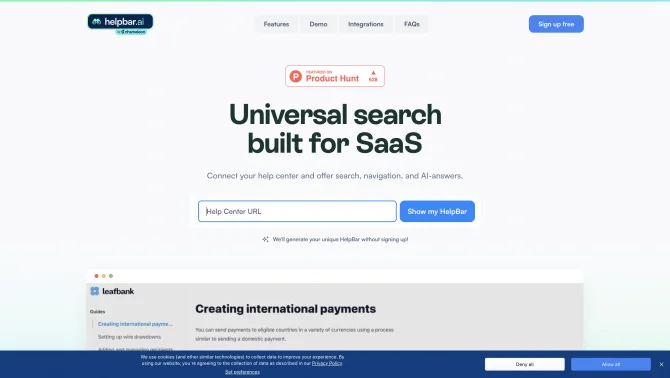Introduction
HelpBar is an AI-powered tool that revolutionizes the way users interact with SaaS applications by providing a seamless, integrated search experience. It allows users to search for help resources, navigate the product, and initiate various actions directly within the application, thereby accelerating the process of finding answers and achieving success. The tool is designed to improve the efficiency of customer support teams by enabling users to self-serve with AI-generated answers and reducing the need for manual navigation across different platforms. With its customizable interface and easy integration, HelpBar aligns with the branding of the host application, ensuring a consistent user experience.
background
Developed by Chameleon, HelpBar is a product that aims to enhance the user experience in SaaS applications. It is part of a suite of tools designed to assist users in finding information quickly and efficiently. The company's focus on user-centric design and AI integration has positioned HelpBar as a leading solution in the SaaS support ecosystem.
Features of HelpBar / helpbar.ai
Universal Search
HelpBar's universal search allows users to find necessary information across all help center content using AI-driven search technology.
Self-Serve Support
The tool enables users to set up and customize HelpBar with brand styles, trigger widgets, and keyboard shortcuts for effortless self-service.
Simple Integration
HelpBar offers a simple integration process with a 'persistent' item that ensures a seamless onboarding experience.
Cost Reduction
By empowering users to find answers independently, HelpBar helps reduce the workload on customer support teams, leading to cost savings.
Resource Access
Users can quickly access a variety of resources such as Loom videos, interactive demos, and Figma prototypes directly within the application.
How to use HelpBar / helpbar.ai?
To use HelpBar, start by connecting your help center and setting your brand styles. Create a trigger widget or set a keyboard shortcut for easy access. Choose the 'always there' items and go live to begin leveraging the power of HelpBar's AI search within your SaaS application.
Innovative Features of HelpBar / helpbar.ai
HelpBar's innovative approach lies in its ability to provide instant, context-aware AI-generated answers that are drawn from the content input by the user, offering a speedy search experience without the need to navigate away from the application.
FAQ about HelpBar / helpbar.ai
- How does HelpBar work?
- HelpBar works by connecting to your help center and allowing users to search for information and perform actions directly within your product using AI-driven search technology.
- What can HelpBar do for my users?
- HelpBar can provide users with AI-generated answers, quick access to help resources, and the ability to navigate your product and launch other actions without leaving the application.
- How can HelpBar benefit my customer support team?
- HelpBar reduces the number of support requests by enabling users to find answers independently, allowing the support team to focus on more complex issues and proactive support.
- How can HelpBar integrate with other tools?
- HelpBar can be integrated with various tools such as Loom, Figma, and others to provide a comprehensive in-app experience for users.
- What do customers say about HelpBar?
- Customers appreciate HelpBar's ability to streamline the search process, improve user experience, and reduce the time to value for users.
- Is HelpBar free to use?
- While the basic setup of HelpBar is free, there may be pricing tiers for additional features or integrations.
- How can I customize HelpBar for my brand?
- HelpBar allows customization of its interface to match your brand's style, including themes, colors, and layouts.
- Does HelpBar offer keyboard shortcuts for quick access?
- Yes, users can set keyboard shortcuts to quickly trigger HelpBar and access its features.
- Is there a limit to the number of resources I can integrate with HelpBar?
- HelpBar is designed to be flexible, allowing integration with a wide range of resources, though specific limits may depend on the pricing plan.
- Can I use HelpBar for onboarding new users?
- Absolutely, HelpBar is an excellent tool for onboarding, providing new users with quick access to tutorials, guides, and FAQs.
Usage Scenarios of HelpBar / helpbar.ai
Customer Support
HelpBar can be used to quickly locate and provide resources for customer inquiries, improving response times and customer satisfaction.
Documentation Access
In scenarios where extensive documentation is available, HelpBar simplifies the process of finding specific information, enhancing the user's ability to learn and apply knowledge.
Onboarding and Training
During onboarding, HelpBar can provide new users with direct access to tutorials and guides, speeding up the learning process and reducing the time to proficiency.
Productivity Enhancement
For users looking to streamline their workflow, HelpBar offers quick access to relevant resources, reducing the time spent searching for information and increasing overall productivity.
Market Analysis
In market research scenarios, HelpBar can be used to quickly gather and analyze data from various sources, providing a competitive edge through efficient information retrieval.
User Feedback
Users have reported a significant increase in efficiency when searching for help resources within their SaaS applications.
The simplicity of HelpBar's interface and the ease of setting up keyboard shortcuts have been praised for their user-friendliness.
Many companies have noted a reduction in customer support inquiries since implementing HelpBar, as users find answers more independently.
New users have found HelpBar to be intuitive, with a minimal learning curve, allowing for quick onboarding and proficiency.
Feedback from users highlights the seamless integration of HelpBar with existing help centers and its non-intrusive presence within applications.
others
HelpBar's impact on the SaaS industry has been notable, with many businesses adopting it to enhance their customer support strategies. Its innovative approach to in-app search and AI-generated answers has set a new standard for self-service support tools.
Useful Links
Below are the product-related links, I hope they are helpful to you.