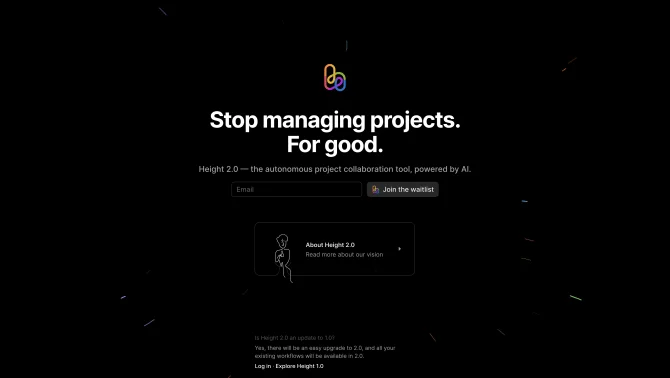Introduction
Height is designed to centralize tasks and project conversations, making collaboration seamless and alignment easy within teams. It offers a suite of features that are adaptable to various project management styles, including spreadsheets, Kanban boards, calendar views, and Gantt charts. With powerful automations, the 'code to task' feature, task forms, and time tracking, Height ensures that projects are managed efficiently. Trusted by fast-growing companies, it integrates with popular tools like GitHub, Figma, and Zendesk, ensuring tasks are always current. The visually appealing interface and robust chat functionality facilitate real-time communication and a pleasant user experience.
background
Height has gained significant popularity since its public release, securing $14 million in funding. It is a product of a company that focuses on the evolution of project management tools to meet the dynamic needs of growing businesses. The product development reflects a deep understanding of team collaboration and task management challenges, offering a solution that is both intuitive and powerful.
Features of Height
Team Collaboration
Height emphasizes team collaboration with chat functionality and attribute customization, allowing for efficient teamwork.
Task Management
Comprehensive task management capabilities include task creation, assignment, tracking, descriptions, priority settings, and subtask management.
Visual Project Manager
A visually-oriented approach with the ability to switch between spreadsheets, kanban boards, and calendar views for organized project tracking.
Spreadsheets, Kanban, and Calendar Views
Three distinct views to cater to different project management styles, offering customizable tables, kanban board systems, and visual timelines.
Chat Functionality
Real-time messaging within the application for seamless collaboration without the need for external communication tools.
Attribute Customization
Customization of attributes to suit specific project needs, including custom fields, status modifications, and personalized lists.
Integrations
Integration with tools like Slack, Zapier, Google Sheets, and Jira for seamless connectivity and data flow.
API
An API for further customization and integration with other tools, enhancing the application's flexibility.
Copilot
An AI assistant embedded in Height that simplifies task management by identifying patterns and generating insights for effortless execution.
How to use Height?
To use Height effectively, start by logging into your account. Create or import projects, set up tasks with descriptions and priorities, and assign them to team members. Utilize the chat functionality for real-time communication. Customize views according to your preference and manage tasks efficiently. Explore integration options to connect with other tools for enhanced productivity.
FAQ about Height
- Is Height available on mobile devices?
- While the article does not mention mobile availability, it is recommended to check the Height website or official documentation for the latest information.
- Can I import data from other project management tools into Height?
- Yes, Height supports importing data from Jira and CSV files, and with integrations like Zapier and Google Sheets, additional importing options are available.
- Are there any limitations or restrictions on the free plan of Height?
- The free plan has limitations such as a maximum of 10 lists and limited customization options compared to the paid plan.
- What is the process for data migration to Height?
- Data migration can be done by importing from Jira or CSV files. For other tools, explore available integrations or use the API for seamless data transfer.
- How can I customize my workspace in Height?
- Customize your workspace by adjusting preferences and notifications, personalizing visualizations and themes, and using attribute customization to tailor the application to your needs.
- Does Height offer customer support?
- Yes, Height provides customer support, and enterprise plans include additional support and advanced functionality.
- What are the authentication options available in Height?
- Height offers authentication and security features for enterprise-level users to ensure data privacy and compliance with organizational protocols.
Usage Scenarios of Height
Design and Engineering
Height's visual project management and task collaboration features are well-suited for design and engineering teams, facilitating efficient planning and execution.
Marketing and Sales
Marketing and sales teams can benefit from Height's capabilities for task assignment, prioritization, and collaboration, ensuring smooth coordination.
Cross-Departmental Collaboration
Various departments such as HR, finance, or operations can utilize Height for streamlined task management with its customizable attributes and intuitive interface.
Academic Research
Researchers can use Height to manage complex projects, track milestones, and collaborate with team members effectively.
Market Analysis
For market analysis projects, Height can help in organizing data, setting timelines, and coordinating efforts among analysts.
User Feedback
Users have praised Height for its intuitive design and attention to detail, noting the pleasant sounds and smooth animations that enhance the user experience.
Teams have reported improved collaboration efficiency with Height's real-time chat functionality and attribute customization that allows for tailored project management.
Project managers have noted that Height's task management features, including subtask management and priority settings, have streamlined their workflow.
Developers and designers have appreciated Height's integration capabilities with tools like GitHub and Figma, noting that it keeps their tasks up-to-date.
others
Height's commitment to user satisfaction is evident in its well-received features and the positive reception from a diverse range of teams, from engineering to marketing. Its ability to integrate with essential tools and offer a customizable experience has positioned it as a versatile project management solution.
Useful Links
Below are the product-related links of Height, I hope they are helpful to you.