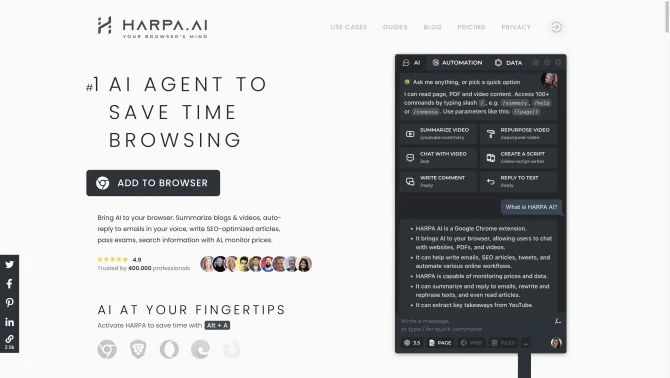Introduction
HARPA AI is a Google Chrome extension that brings the power of a hybrid AI engine to your browser, enabling you to interact with web content in new ways. It allows users to automate tasks, generate content, and extract data with ease. The tool is designed to assist in various scenarios, from writing emails to creating SEO articles, and even summarizing web pages. With HARPA AI, you can also monitor changes in web data, such as pricing and page content, making it an invaluable tool for market analysis and competitive intelligence.
background
Developed as a powerful tool to assist users in automating online tasks, HARPA AI stands out with its ability to combine AI capabilities with web automation. The product has evolved to include a wide range of features that cater to different needs, from content creation to data analysis, making it a versatile addition to any professional's toolkit.
Features of HARPA AI
Free to Use
HARPA AI offers a free plan with limited access to its features, allowing users to experience the tool's capabilities without financial commitment.
Minimal Setup
The tool requires minimal setup and configuration, ensuring that users can start utilizing its features quickly and efficiently.
Visual Guidance
HARPA AI provides visual guidance to assist users through the process of setting up and using its features.
OCR Tool
An accurate OCR tool that extracts content from various sources, including websites, documents, and videos, for further analysis by the GPT model.
Always-on Top UI
A user interface that remains on top, ensuring constant access to the tool's features without the need to switch windows or tabs.
API Access
Support for API access to the ChatGPT 3.5 Turbo model and Mistral AI, enabling further customization and integration with other tools.
Built-in Automation
Over 100 built-in automation scenarios that can be triggered without manual supervision, streamlining repetitive tasks.
Web Data Monitoring
The ability to monitor web data changes, such as pricing and page content, providing real-time insights into online trends.
How to use HARPA AI?
HARPA AI provides a step-by-step tutorial for new users, guiding them through the process of setting up the tool, accessing its features, and utilizing its capabilities to automate tasks and extract data. The tutorial covers the basics of using the tool, as well as advanced features for more experienced users.
Innovative Features of HARPA AI
HARPA AI's innovative integration of a hybrid AI engine with web automation capabilities sets it apart from other productivity tools. Its ability to interact with web content and automate tasks in a user-friendly environment is a significant advancement in AI-assisted productivity.
FAQ about HARPA AI
- How do I install HARPA AI?
- Visit the official Chrome Web Store and install the free HARPA AI extension.
- Why do I need a ChatGPT account for some features?
- Certain features of HARPA AI require a ChatGPT account to access the full range of AI capabilities.
- Is there a limit to the number of tasks I can automate?
- The number of tasks you can automate depends on the plan you choose, with the free plan offering limited automation capabilities.
- Can I use HARPA AI for content creation?
- Yes, HARPA AI can assist in content creation, including writing emails, generating SEO articles, and creating tweets.
- How do I monitor web page changes with HARPA AI?
- Use the built-in web data monitoring feature to track changes in pricing, page views, and content updates.
Usage Scenarios of HARPA AI
Academic Research
HARPA AI can be used to summarize lengthy academic articles and extract key points for research purposes.
Market Analysis
The tool is ideal for monitoring price changes and competitor activities in the market, providing valuable insights for market analysis.
Content Creation
HARPA AI assists content creators by generating articles, tweets, and other textual content, enhancing productivity and creativity.
Data Extraction
Use HARPA AI to extract data from websites, PDFs, and videos for further analysis and reporting.
Task Automation
Automate repetitive tasks such as email responses and data entry, saving time and reducing the potential for human error.
User Feedback
Users find HARPA AI to be a versatile tool that significantly enhances their productivity and efficiency in various tasks.
While some users note that HARPA AI is resource-intensive, the benefits it provides in terms of automation and AI capabilities outweigh this concern.
HARPA AI is praised for its responsive customer support, which is available 24/7 to assist with any issues or questions.
A few users report that the user interface, while functional, can be somewhat confusing initially, but becomes more intuitive with use.
others
HARPA AI stands out in the market for its innovative approach to integrating AI with web automation, offering a comprehensive suite of features that cater to a wide range of professional needs. Its ability to simplify complex tasks and provide quick insights is highly valued by users.
Useful Links
Below are the product-related links, I hope they are helpful to you.