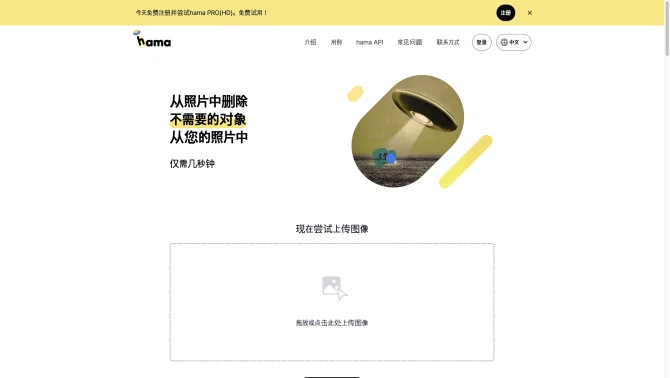Introduction
Hama is a web-based AI application that revolutionizes photo editing by providing a simple and intuitive interface for users to erase unwanted objects or people from their images. With its advanced AI algorithms, Hama ensures that the background details are preserved, resulting in a natural and realistic appearance in the edited photos. Users can upload high-resolution images and utilize the brush tool to indicate areas for removal. The tool supports various scenarios, including landscape photos, family portraits, and more, making it a versatile solution for both personal and professional use.
background
Developed by Sandoll Metalab Inc., Hama has been designed to meet the growing demand for easy-to-use photo editing tools. The company's commitment to innovation is evident in Hama's user-friendly design and robust functionality, which has garnered a positive response from users worldwide.
Features of Hama
AI-Powered Object Removal
Hama uses sophisticated AI to analyze and remove objects or people from photos while maintaining the integrity of the image.
High-Resolution Support
The tool supports high-resolution images, ensuring that the editing process does not compromise image quality.
Intuitive Interface
A user-friendly interface allows for easy navigation and quick editing, making Hama accessible to users of all skill levels.
Free to Use
Hama is available at no cost, providing a valuable resource for photo editing without financial barriers.
How to use Hama?
To use Hama, simply visit the website, upload your photo, use the brush to mark the area for removal, and let the AI do the rest. The process is streamlined, allowing for quick and efficient editing.
Innovative Features of Hama
Hama's innovative approach to photo editing lies in its ability to seamlessly integrate AI algorithms with a user-friendly interface, making advanced photo editing accessible to everyone.
FAQ about Hama
- How do I remove an object from my photo?
- Use the brush tool to paint over the object you wish to remove, and Hama's AI will process the image accordingly.
- Is there a limit to the number of photos I can edit?
- There is no explicit mention of a limit, allowing users to edit as many photos as needed within the tool's capabilities.
- What happens if I'm not satisfied with the result?
- You can always re-edit the photo or undo the changes and start over with different brush strokes.
- Can I use Hama for commercial purposes?
- While Hama is free to use, it is recommended to review the terms of service for any commercial applications.
- Does Hama offer customer support?
- Yes, Hama provides customer support through email at sns@sdmetalab.com and has a contact us page for further inquiries.
- What devices can I use to access Hama?
- Hama is a web application, meaning it can be accessed from any device with a web browser, including PCs, tablets, and smartphones.
Usage Scenarios of Hama
Personal Photo Editing
For removing unwanted objects or people from personal photos to enhance the overall composition.
Professional Photography
In professional settings, Hama can be used to quickly edit out distractions or imperfections in photos.
E-commerce
Product images can be cleaned up to focus on the item, removing backgrounds or unwanted elements.
Social Media
For social media posts, Hama can help create cleaner and more visually appealing images.
User Feedback
Hama is incredibly user-friendly and makes photo editing a breeze.
The AI does a fantastic job at removing unwanted elements without leaving any trace.
I was amazed at how quickly I could get my photos edited and looking professional.
Hama has saved me hours of manual editing work, and the results are always top-notch.
others
Hama stands out in the AI photo editing space with its commitment to providing a free, high-quality service. It's an excellent tool for both amateurs looking to enhance their photos and professionals seeking to streamline their editing process.
Useful Links
Below are the product-related links, I hope they are helpful to you.