Introduction
Haly AI is a friendly chatbot for Slack that can significantly enhance both business and personal productivity. It is designed to be an all-in-one solution, integrating various AI capabilities to assist users in generating content, enhancing customer support, and driving sales with minimal effort. As a trusted marketing ally, Haly AI unlocks the power of AI, helping users achieve success in their endeavors. The tool is accessible in a global network environment, making it suitable for users worldwide.
background
Haly AI is a product of a dedicated team focused on leveraging the latest advancements in AI technology to improve user experience and productivity. The development of Haly AI is driven by a commitment to innovation and a deep understanding of the needs of businesses and individuals in today's fast-paced digital landscape.
Features of Haly AI
AI Writing Assistant
Haly AI includes an AI writing assistant that can generate high-quality articles, blog posts, and advertising copy based on user-provided keywords and outlines. This feature is particularly useful for content creators and marketers who require a steady stream of fresh, engaging content.
AI Drawing Tool
The AI drawing tool in Haly AI can generate high-quality images and illustrations based on user descriptions. This tool is ideal for artists, designers, and creators who need to quickly produce creative visuals for various projects.
Data Visualization
Haly AI offers a powerful data visualization feature that uses AI technology to help users analyze and display data. This feature is designed to assist users in making data-driven decisions by presenting complex information in an easily understandable format.
AI PPT Tool
The AI PPT tool in Haly AI uses AI technology to automatically design PowerPoint pages, providing a variety of templates and design elements. This tool is perfect for users who need to create professional presentations quickly and efficiently.
AI Dialogue Tool
Haly AI features an AI dialogue tool that can engage in conversations with users, providing assistance and information as needed. This tool is accessible to beginners and does not require authentication, making it an excellent entry point for users new to AI tools.
How to use Haly AI?
To use Haly AI, users can start by integrating it with their Slack workspace. Once integrated, they can interact with the chatbot through Slack to access various AI-powered features. Users can generate content, request data analysis, and receive assistance in creating presentations, all through simple commands and interactions within the Slack platform.
FAQ about Haly AI
- How do I integrate Haly AI with Slack?
- To integrate Haly AI with Slack, navigate to the Slack App Directory, search for Haly AI, and follow the prompts to install and set up the chatbot within your workspace.
- What types of content can the AI Writing Assistant generate?
- The AI Writing Assistant can generate a wide range of content, including articles, blog posts, advertising copy, and social media updates, based on user-provided keywords and outlines.
- Can Haly AI generate images for commercial use?
- Yes, Haly AI can generate images that can be used for commercial purposes, such as in advertising campaigns, product designs, and marketing materials.
- How does the Data Visualization feature work?
- The Data Visualization feature uses AI to analyze and present data in a visual format, making it easier for users to understand trends, patterns, and insights within the data.
- Is there a limit to the number of presentations I can create with the AI PPT Tool?
- There is no specific limit to the number of presentations you can create with the AI PPT Tool. However, the efficiency and quality of the presentations may depend on the complexity of the content and the user's specifications.
- Do I need to be a Slack admin to install Haly AI?
- No, any user with the appropriate permissions in a Slack workspace can install Haly AI from the App Directory and integrate it with their workspace.
Usage Scenarios of Haly AI
Academic Research
Researchers can use Haly AI to generate literature reviews, summarize research findings, and create visual presentations of their data, streamlining their academic workflow.
Market Analysis
Market analysts can leverage Haly AI's data visualization and AI writing assistant features to produce detailed market reports and advertising strategies, enhancing the accuracy and impact of their analysis.
Content Creation
Content creators can use Haly AI to generate blog posts, social media content, and marketing materials, saving time and ensuring a consistent flow of engaging content.
Sales and Marketing
Sales and marketing teams can utilize Haly AI to create compelling sales presentations, generate customer support responses, and drive sales through targeted advertising content.
User Feedback
Users have reported that Haly AI significantly streamlines their content creation process, allowing them to generate professional-quality articles and presentations with ease.
Businesses using Haly AI have noted an improvement in customer support response times, thanks to the AI-driven dialogue tool that provides quick and relevant answers.
The data visualization feature of Haly AI has been praised for its ability to transform complex datasets into easily digestible visual formats, aiding in strategic decision-making.
Artists and designers appreciate the AI drawing tool, which has enabled them to produce creative visuals rapidly, enhancing their workflow and output.
others
Haly AI stands out in the AI tool landscape for its comprehensive suite of features that cater to a wide range of needs, from content creation to data analysis. Its user-friendly interface and seamless Slack integration make it an accessible tool for both novices and professionals.
Useful Links
Below are the product-related links of Haly AI, I hope they are helpful to you.