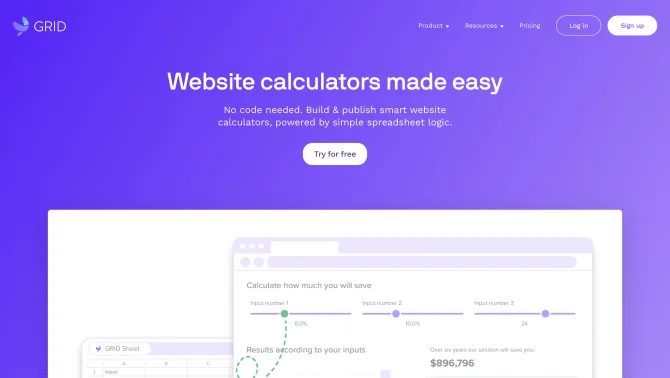Introduction
GRID is a smart spreadsheet surface that seamlessly integrates with spreadsheets and databases, providing a familiar interface with powerful integrations for Notion and Airtable. It allows users to visualize data, create dynamic models, and craft interactive presentations that can be shared online. The platform's 'what-if' scenario capability is particularly notable, enabling real-time interaction with data models to explore different outcomes based on variable adjustments. This feature enhances understanding and fosters a collaborative approach to data-driven decision making. With its no-code approach, GRID lowers the barrier to entry, empowering users without programming skills to create impactful business applications. The AI Formula Assistant is another standout feature, simplifying the process of writing formulas, which can be a daunting task for those less familiar with spreadsheet functions.
background
Founded in 2018 by a team of web software veterans and data enthusiasts, GRID has its headquarters in Reykjavík, Iceland. The company's mission is to augment the capabilities of spreadsheets, providing users with superpowers to unleash their full potential. With a team of 11 employees and investments from NEA, BlueYard Capital, and Slack Fund, GRID is committed to revolutionizing the way teams work with numbers.
Features of GRID
Data Visualization
GRID allows users to transform static datasets into interactive and dynamic models with just a few clicks.
Interactive Reporting
The platform enables the creation of online presentations that can be easily shared and explored by clients and stakeholders.
'What-if' Scenario Capability
Real-time interaction with data models to explore different outcomes, enhancing understanding and collaboration.
No-code Approach
Empowers users without programming skills to create applications that can significantly impact business operations.
AI Formula Assistant
Simplifies the process of writing formulas in spreadsheets, providing suggestions based on the input data.
Integration with Data Sources
Seamless integration with popular data sources like Google Sheets, Excel, Notion, and Airtable.
GRID Sheets
A fully-featured spreadsheet editor for quick building and narrating of interactive projections.
Scenario Analysis
Fast creation and sharing of scenarios with team members without altering the base spreadsheet model.
How to use GRID?
To use GRID, start by connecting your preferred data source. Then, use the AI Formula Assistant to input data and create formulas. Build interactive elements like sliders and buttons to explore different scenarios. Combine data into a single chart for comprehensive analysis. Share your interactive document online for collaborative decision-making.
Innovative Features of GRID
GRID's innovative approach lies in its ability to combine the power of spreadsheets with the interactivity of modern data visualization tools, all within a user-friendly, no-code environment.
FAQ about GRID
- How do I connect my data source to GRID?
- You can connect popular data sources like Google Sheets and Excel directly through GRID's interface.
- Can I use GRID without any programming knowledge?
- Yes, GRID's no-code approach makes it accessible to users without programming skills.
- How can I share my interactive documents?
- Once your document is ready, use the share feature to generate a link that can be sent to clients or stakeholders.
- Is there a limit to the number of scenarios I can create?
- No, GRID allows for the creation of multiple scenarios from a single spreadsheet model.
- What support is available if I need help with GRID?
- GRID offers support through their website, and you can also hire GRID Consultants for additional assistance.
- Can I try GRID for free?
- Yes, GRID offers a free tier, although the most powerful features are available with a paid subscription.
- How do I upgrade to a paid subscription?
- Visit the GRID Pricing page and choose a plan that suits your needs to start a paid subscription.
- Is there a learning curve to using GRID?
- GRID is designed to be intuitive and easy to learn, with features like the AI Formula Assistant to assist users.
- What happens to my data with GRID?
- GRID processes personal data in accordance with its privacy policy, ensuring responsible use of the service.
- Can I integrate GRID with other productivity tools?
- Yes, GRID integrates smoothly with next-gen productivity tools like Notion, Airtable, and Slack.
Usage Scenarios of GRID
Academic Research
Use GRID to visualize complex datasets and create interactive models for research presentations.
Market Analysis
Craft dynamic market analysis reports with real-time data interaction to explore different business strategies.
Financial Modeling
Build financial models that allow stakeholders to see the impact of different investment scenarios.
Sales Calculators
Create interactive sales calculators to provide quick price quotations and customize offers on the fly.
Board Reporting
Craft interactive board reports that engage stakeholders with tangible insights and data exploration.
User Feedback
This is a game-changer! The AI formula and interactive datavis feature make GRID Sheets an amazing tool for data analysis.
The team has done an incredible job and the built-in natural language formula assistant puts GRID Sheets ahead of the pack when it comes to modeling.
Easy to use, minimal learning curve, after trying Grid I will never go back to spreadsheets.
So amazing to see my spreadsheet come to life using Grid. Easy and fun to work with!
I've used the tool for a while now to create simple reports from Google Sheets data but have recently moved on to the GRID Sheets editor, which makes that work even simpler.
others
GRID is a dynamic platform that is continuously evolving to meet the needs of its users. With a strong foundation in data visualization and interactive reporting, GRID is committed to providing a tool that enhances data-driven decision making. The team behind GRID is dedicated to offering exceptional support and is actively engaged in enhancing the user experience through regular updates and new features.
Useful Links
Below are the product-related links, I hope they are helpful to you.