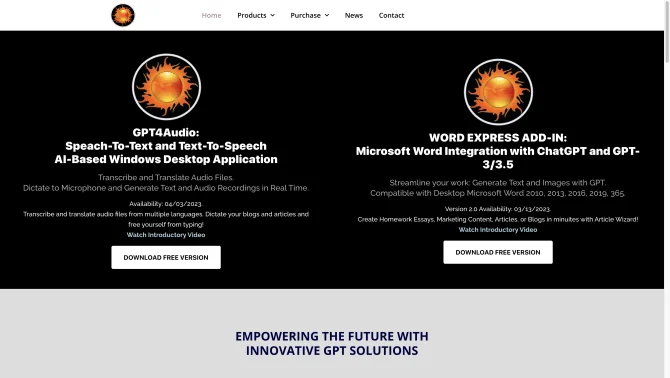Introduction
GPT4Audio is an innovative AI-based desktop application that excels in speech-to-text and text-to-speech capabilities. Developed by Gravity Storm Software, LLC, it leverages the Generative Pretrained Transformer (GPT) language model to deliver high-quality transcriptions and translations. The tool supports a wide array of audio formats, making it versatile for various professional needs. With its user-friendly interface, GPT4Audio ensures a seamless experience, from installation to daily use. The application's design is intuitive, allowing users to quickly navigate through its features and integrate it with MS Word 2010 and higher versions. GPT4Audio's core functionalities include text and image generation, alongside audio and video transcription, providing a comprehensive solution for content creators, researchers, and professionals in the media industry.
background
GRAVITY STORM SOFTWARE, LLC, the developer of GPT4Audio, is at the forefront of integrating AI technologies into practical applications. The company's commitment to innovation is evident in the features and capabilities of GPT4Audio, which stands out in the market for its real-time processing and accuracy. The product's development has been driven by the need for efficient and accurate transcription services, and it continues to evolve with user feedback and technological advancements.
Features of GPT4Audio
Real-Time Speech-to-Text Conversion
Converts spoken words into written text instantly with high accuracy.
Automatic Language Detection
Seamlessly recognizes the language of the audio file for accurate transcription.
Multi-Format Support
Compatible with MP3, MP4, MPEG, WAV, and more, expanding its utility across different media types.
Text and Image Generation
Utilizes GPT to generate human-like text and images, enhancing content creation capabilities.
Integration with MS Word
Works seamlessly with Desktop MS Word 2010 and higher, improving workflow efficiency.
Updates and API Access
Includes updates for one year and requires API Key activation for full functionality.
How to use GPT4Audio?
To use GPT4Audio, start by installing the application on a single computer. After installation, create an account with OpenAI to obtain an API Key, which is essential for enabling the add-in's features. Once the API Key is set up, activate the add-in with Gravity Storm Software to receive the license. Begin transcribing by loading your audio file into the application and let GPT4Audio do the rest, providing you with a text version of your audio content.
Innovative Features of GPT4Audio
GPT4Audio's innovation lies in its integration of the GPT language model for advanced natural language processing tasks. Its real-time capabilities and multi-format support set it apart in the transcription and translation market, offering users a cutting-edge tool for efficient content generation and manipulation.
FAQ about GPT4Audio
- How do I install GPT4Audio?
- Install GPT4Audio on a single computer by downloading the application from the official website and following the on-screen instructions.
- Is there a free trial available?
- Yes, users can evaluate GPT4Audio free of charge for 14 days.
- Do I need an OpenAI account?
- Yes, an OpenAI account and API Key are required to enable the add-in's functionality.
- What happens after the one-year update period?
- After one year, users will need to renew their subscription or contact Gravity Storm Software for further assistance regarding updates.
- How do I obtain the API Key?
- Create an account with OpenAI and navigate to the API section to generate your API Key.
- What are the system requirements?
- GPT4Audio works with Desktop MS Word 2010 and higher versions.
Usage Scenarios of GPT4Audio
Academic Research
Use GPT4Audio for transcribing interviews, lectures, and conference recordings to support research papers and theses.
Content Creation
Generate transcripts from podcasts, vlogs, and other audiovisual content to create written articles or social media posts.
Legal and Compliance
Transcribe legal proceedings and meetings to ensure accurate records for compliance and future reference.
Media and Entertainment
Translate and transcribe interviews and footage for documentaries, news reports, and other media productions.
User Feedback
Users have reported high satisfaction with GPT4Audio's speed and accuracy in transcribing audio files.
Professionals in the media industry have praised GPT4Audio for its ability to save time and streamline their workflow.
Feedback highlights the tool's intuitive interface, making it easy for users to get started with transcription tasks.
Customers appreciate the responsive customer service and technical support provided by GRAVITY STORM SOFTWARE, LLC.
others
GPT4Audio has been recognized for its ability to handle large files and long transcriptions without compromising on quality, which is particularly beneficial for users dealing with extensive audio content. The tool's integration with MS Word has also been noted for its convenience in document preparation and editing.
Useful Links
Below are the product-related links, I hope they are helpful to you.