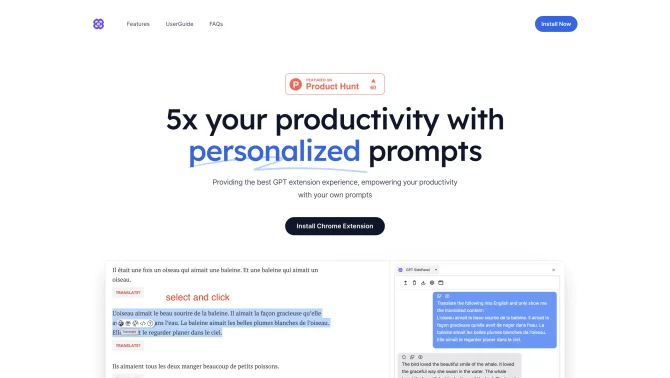Introduction
GPT SidePanel is a cutting-edge browser extension that revolutionizes the way users interact with web content through artificial intelligence. By leveraging advanced AI models, it provides a suite of features that cater to various user needs, from on-the-spot translation to in-depth product analysis. The extension is designed to be user-friendly, with a focus on customizability, allowing users to tailor their experience according to their workflow preferences. Its intuitive interface ensures that even novice users can quickly adapt to its functionalities, enhancing productivity and providing valuable insights with minimal effort.
background
Developed by the GPT SidePanel Company, this AI productivity tool has been meticulously crafted to meet the evolving demands of a data-driven world. The company's commitment to innovation is evident in the continuous updates and improvements to the product, ensuring it remains at the forefront of AI technology. With a robust user base and positive testimonials, GPT SidePanel is establishing itself as a must-have tool for anyone seeking to optimize their online productivity.
Features of GPT SidePanel
Chat Functionality
Engage in conversations based on the webpage content, allowing users to interact with information in a more dynamic way.
Real-time Translation
Instantly translate web content into various languages, breaking down language barriers for global users.
Automatic Summarization
Effortlessly condense lengthy web pages into concise summaries, saving users time and providing quick access to key information.
Text Rephrasing
Improve the style and clarity of text with a simple command, perfect for editing and refining written work.
Product Analysis
Gain in-depth insights and reviews of products directly from the webpage, aiding in informed decision-making.
How to use GPT SidePanel?
To use GPT SidePanel, simply install the extension on your browser, navigate to any webpage, and access the SidePanel through the browser toolbar. Select the desired feature, such as chat or translation, and interact with the AI as you would with any digital assistant. For custom prompts, configure your settings to streamline your workflow.
Innovative Features of GPT SidePanel
GPT SidePanel stands out with its ability to seamlessly integrate AI capabilities directly into the browsing experience, offering real-time interactions with web content that traditional extensions cannot match.
FAQ about GPT SidePanel
- How do I install GPT SidePanel?
- Install GPT SidePanel from your browser's extension store and follow the prompts to add it to your browser.
- Why is the chat not responding?
- Ensure that the webpage content is loaded completely and that the extension has the necessary permissions to access the page.
- Can I translate non-English pages?
- Yes, GPT SidePanel supports translation of various languages, allowing for a more inclusive browsing experience.
- How do I customize my prompts?
- Access the settings within the extension to input and save custom prompts for quick use on any webpage.
- What is the process for summarizing a page?
- Select the summarization feature from the SidePanel, and the AI will generate a concise summary of the current webpage.
- Does GPT SidePanel work on mobile browsers?
- Currently, GPT SidePanel is designed for desktop browsers, but mobile compatibility is a feature under consideration for future updates.
- Can I rephrase text from any part of a webpage?
- Yes, simply highlight the text you wish to rephrase and use the rephrase feature to get an improved version.
- Is there a limit to the number of features I can use?
- The free version offers access to all features, but a Pro subscription provides additional benefits such as more ChatGPT models.
Usage Scenarios of GPT SidePanel
Academic Research
Use GPT SidePanel for quick summarization of research articles and to translate foreign literature without leaving the browser.
Market Analysis
Leverage product analysis features to gather insights on competitors and market trends from various business websites.
Content Creation
Employ the rephrasing tool to enhance the quality of written content, ensuring originality and high readability.
Language Learning
Practice language learning by using real-time translation features on articles and blogs from different countries.
E-commerce
Analyze customer reviews and product descriptions on e-commerce sites to make informed purchasing decisions.
User Feedback
I've tried several highly rated LLM AI extensions, and Sider is by far my favorite. The ease of use, practicality, and flexibility are all A++.
Users have reported a significant increase in productivity, with the ability to perform multiple tasks without leaving their browser.
The customization options for prompts have been praised for allowing users to tailor the extension to their specific needs.
Feedback highlights the seamless integration of AI features with web content, making interactions more intuitive.
others
GPT SidePanel has been recognized for its innovative approach to browser extensions, combining multiple AI functionalities into a single tool that enhances the user's interaction with web content. The extension's ability to quickly adapt to user preferences and provide immediate value has been a key differentiator in the market.
Useful Links
Below are the product-related links, I hope they are helpful to you.