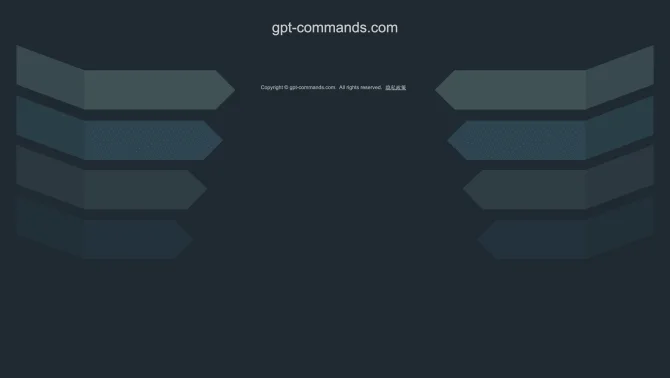Introduction
GPT Commands is a cutting-edge Chrome extension that harnesses the power of GPT-4 to transform your writing experience. It offers a suite of AI-driven features designed to streamline the creation and editing of documents, competitive analysis, product design, and data interpretation. The extension is user-friendly, with an intuitive interface that makes it easy for users to integrate AI capabilities into their workflow. Whether you're a product manager, content creator, or data analyst, GPT Commands can significantly enhance your efficiency and productivity.
background
Developed for the modern professional seeking a seamless integration of AI into their daily tasks, GPT Commands is the brainchild of a team dedicated to pushing the boundaries of natural language processing. The extension is the result of extensive research and development, ensuring that it meets the needs of users across various industries.
Features of GPT Commands
Document Writing
Efficiently generate and edit a wide range of documents with the help of AI, from product descriptions to market research reports.
Competitive Analysis
Quickly compile a list of competitors, analyze their market positioning, and gather user feedback to inform your strategy.
Product Design Assistance
Receive design suggestions and reference cases to spark creativity and avoid common pitfalls in product development.
Data Analysis
Utilize AI to identify trends, spot issues, and provide optimization suggestions based on large datasets.
Prompt Engineering
Craft clear and effective prompts to guide the AI in delivering accurate and relevant responses.
How to use GPT Commands?
To use GPT Commands, simply install the extension on your Chrome browser, activate it while working on a document or project, and provide clear prompts to guide the AI in assisting you.
FAQ about GPT Commands
- How do I install GPT Commands?
- Install GPT Commands from the Chrome Web Store and add it to your browser.
- What types of documents can I create with GPT Commands?
- You can create a wide range of documents including product descriptions, user manuals, and market analysis reports.
- How does GPT Commands assist with competitive analysis?
- It provides a list of competitors, helps analyze their positioning, and gathers user feedback.
- Can GPT Commands help with data analysis?
- Yes, it can identify trends, spot issues, and suggest optimizations based on your data.
- What is a prompt in the context of GPT Commands?
- A prompt is a clear and concise instruction that guides the AI in providing the assistance you need.
Usage Scenarios of GPT Commands
Academic Research
Use GPT Commands to compile literature reviews and analyze research data.
Market Analysis
Leverage the extension for competitive analysis and market trend identification.
Content Creation
Streamline the writing process for articles, blogs, and social media posts.
Product Management
Assist in product design, user feedback analysis, and feature prioritization.
User Feedback
GPT Commands has been a game-changer for our content team, streamlining the writing process and improving the quality of our outputs.
As a product manager, I find the competitive analysis feature invaluable. It saves me hours of research and provides insightful data.
The user interface is intuitive, and the AI suggestions are on point. Highly recommend GPT Commands for anyone looking to boost their productivity.
I was skeptical at first, but after using GPT Commands for my data analysis projects, I can confidently say it's worth every penny.
others
GPT Commands is designed with the user in mind, offering a seamless experience that integrates AI capabilities without overwhelming the user. It's a testament to the power of AI when thoughtfully applied to enhance human work.
Useful Links
Below are the product-related links of GPT Commands, I hope they are helpful to you.