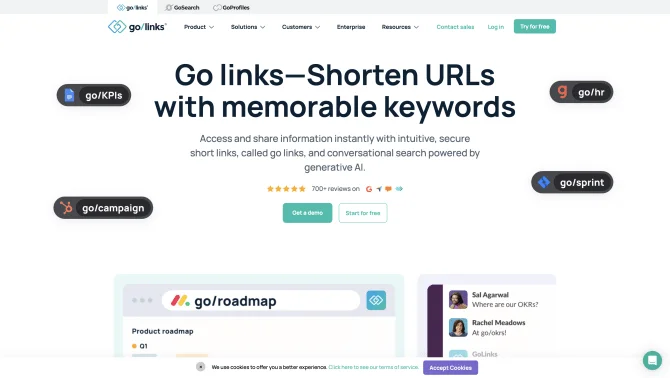Introduction
GoLinks is a cutting-edge knowledge discovery and link management platform that streamlines the way teams access and share information. By utilizing secure and memorable short links known as 'go/links', GoLinks enhances the efficiency of resource sharing within organizations. The platform is powered by generative AI, which facilitates quick and accurate knowledge discovery. Users can instantly access any resource through these links, which are easily shareable across various communication channels. GoLinks also features an enterprise search function that allows users to search across all content hubs from a single search bar, with results enhanced by AI. This tool is designed to be user-friendly, with a focus on intuitive knowledge sharing and information discovery, making it an indispensable asset for any organization seeking to optimize its workflow.
background
GoLinks, Inc. is the company behind the GoLinks platform, which has been developed to meet the growing needs of businesses for efficient knowledge management and resource sharing. With a strong online presence and active social media profiles, GoLinks continues to engage with its user base and provide support through various channels, including a dedicated contact page and an about us page that offers more insight into the company's vision and mission.
Features of GoLinks
MemorableShortLinks
GoLinks provides instant access to any resource using intuitive, memorable short links shared across the organization.
InstantResourceAccess
Users can quickly navigate to the desired resources without the need for complex URLs.
IntuitiveKnowledgeSharing
The platform facilitates easy sharing of knowledge and resources, enhancing collaboration within teams.
InformationDiscovery
GoLinks makes it simple to discover new and relevant information through its user-friendly interface.
AIPoweredSuggestions
The platform's AI-driven suggestions assist users in finding the right resources swiftly.
EnterpriseSearch
A unified search feature that spans across all content hubs, delivering AI-powered results.
AIConversationalChat
An AI chat interface that provides conversational interactions for efficient information retrieval.
DataConnectors
Over 100 data connectors that integrate GoLinks with various work applications.
PeopleKnowledge
Features employee profiles, peer recognition, and engagement tools to foster a connected workforce.
How to use GoLinks?
To use GoLinks, start by signing up or logging into your account. Once logged in, you can create golinks for various resources, tag them for easy categorization, and share them with your team. Utilize the enterprise search feature to find content across all connected platforms. Customize your dashboard to pin frequently used golinks and view usage trends to optimize your workflow.
FAQ about GoLinks
- How do I create a golink?
- You can create a golink through the GoLinks dashboard or browser extension by selecting the resource you want to link to and generating a short, memorable URL.
- How can I update a golink?
- Updating a golink is as simple as changing the destination URL in the dashboard, and the golink will automatically direct to the new resource.
- Can I share golinks outside my organization?
- Yes, golinks can be shared with anyone, but keep in mind that sensitive information should be protected with appropriate access controls.
- What happens if I delete a golink?
- Deleting a golink will remove it from your dashboard and prevent access through that specific short link.
- How can I track the usage of my golinks?
- GoLinks provides analytics and usage trends that allow you to monitor how your golinks are being used within the organization.
- Is there a limit to the number of golinks I can create?
- The number of golinks you can create may depend on your subscription plan. Check the pricing page for details on different plans and their allowances.
Usage Scenarios of GoLinks
AcademicResearch
Researchers can use GoLinks to quickly access and share scholarly articles, datasets, and research tools.
MarketAnalysis
Market analysts can utilize golinks to streamline access to market reports, competitor analysis, and industry trends.
ProjectManagement
Project managers can create golinks for project documents, timelines, and team communication channels to keep everyone on the same page.
HROnboarding
Human Resources can use golinks for new employee onboarding materials, benefits information, and company policies.
ITSupport
IT support teams can create golinks for frequently accessed resources like helpdesk portals, system status pages, and user guides.
User Feedback
GoLinks is a game-changer in resources accessibility. Implementation takes no time and is super easy.
The implementation of GoLinks is done in minutes. Thanks to SSO and the Chrome extension, GoLinks is one of the most straightforward implementations I've experienced.
GoLinks put rocket engines on our collaboration efforts. For the first time, we can efficiently find and share information across the firm.
We can quantify how much time is saved. But I kind of look at it as how much stress has been taken off our employees, daily.
others
GoLinks has been recognized for its ability to break down knowledge silos and speed up information sharing, which is crucial for the modern, fast-paced work environment. Its AI-powered features provide users with a seamless experience, making it a top choice for businesses looking to enhance their operational efficiency.
Useful Links
Below are the product-related links of GoLinks, I hope they are helpful to you.