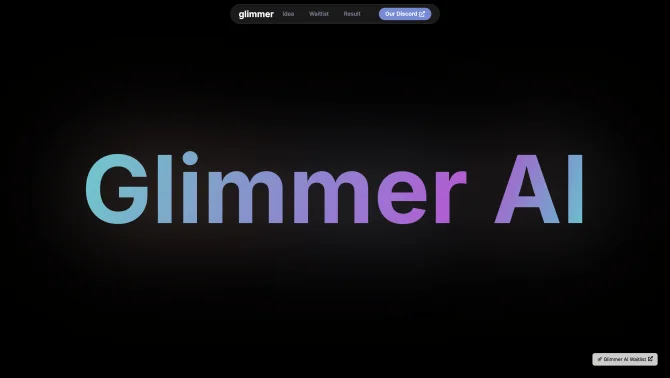Introduction
Glimmer AI is a cutting-edge AI tool that revolutionizes the way presentations are created. By harnessing the power of GPT-3 and DALL·E 2, it allows users to generate visually stunning presentations with just text and voice commands. This innovative approach not only saves time but also enhances the creative process, making it accessible to everyone from novices to professionals. The user interface is designed with simplicity and efficiency in mind, ensuring a smooth and enjoyable experience from start to finish.
background
Glimmer AI is developed by a team of experts passionate about leveraging the latest advancements in AI to streamline the presentation creation process. With a strong presence on platforms like LinkedIn and Twitter, the company actively engages with its user base and continues to innovate, ensuring its product remains at the forefront of AI technology.
Features of Glimmer AI
Natural Language Processing
Glimmer AI processes user input to understand context and generate content that aligns with the user's vision.
Visual Generation
Using DALL·E 2, Glimmer AI creates unique and engaging visuals tailored to the presentation's theme.
Voice Command Integration
Users can control the presentation creation process hands-free with voice commands for an interactive experience.
Customization
The tool offers a high level of customization, allowing users to modify and refine their presentations to perfection.
Automation
Automated features streamline the creation process, from slide layout to content placement.
How to use Glimmer AI?
To get started with Glimmer AI, simply input your text or use voice commands to initiate the presentation creation. The AI will generate content and visuals based on your input. Customize your slides using the intuitive interface, and export your finished presentation in various formats.
Innovative Features of Glimmer AI
Glimmer AI's innovation lies in its seamless integration of advanced AI technologies to create a user-friendly tool that can produce professional-quality presentations with minimal effort.
FAQ about Glimmer AI
- How do I start creating a presentation with Glimmer AI?
- Begin by entering your text or using voice commands to outline your presentation's theme and content.
- What formats can I export my presentation in?
- Glimmer AI supports various export formats including PDF, PowerPoint, and image files.
- Can I customize the visuals generated by Glimmer AI?
- Yes, users have the flexibility to customize and refine the visuals to meet their specific needs.
- Is there a limit to the number of presentations I can create?
- Glimmer AI does not impose limits on the number of presentations you can create, allowing for unrestricted use.
- How can I get support if I encounter issues?
- Reach out to Glimmer AI's support team via the provided email or through the Discord community for assistance.
Usage Scenarios of Glimmer AI
Academic Research
Create visually engaging presentations to convey complex research findings to a broader audience.
Business Proposals
Craft compelling business proposals with professional visuals and clear content.
Educational Content
Design interactive and informative presentations for classroom teaching or online courses.
Marketing Campaigns
Develop captivating marketing presentations that effectively communicate your brand's message.
User Feedback
Users have reported an enjoyable and efficient presentation creation process, praising the tool's intuitive interface and the high quality of generated content.
Professionals in various fields have utilized Glimmer AI for business presentations, citing its ability to save time and produce polished results.
Educators have found Glimmer AI to be a valuable tool for creating engaging and informative educational content, enhancing the learning experience for students.
Creatives appreciate the customization options Glimmer AI offers, allowing them to put a personal touch on their presentations.
others
Glimmer AI has made a significant impact on the way presentations are created, offering a seamless blend of AI technology and user creativity. The tool's versatility has been recognized across various industries, from business to education, and its potential for growth and adaptation to user needs is a testament to its innovative design.
Useful Links
Below are the product-related links, I hope they are helpful to you.