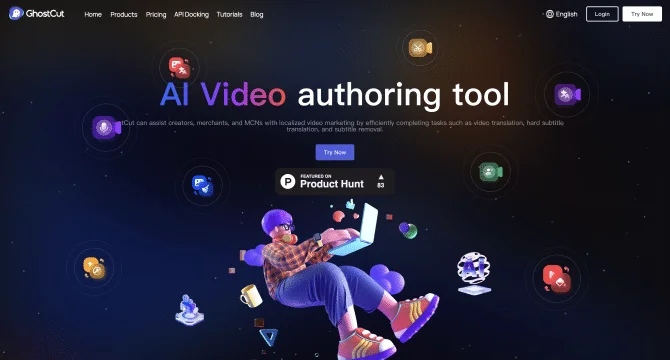Introduction
GhostCut by JollyToday is an innovative online video editing tool that harnesses AI to simplify the process of trimming and cutting videos to create shorter clips or specific segments. It is designed to cater to a diverse user base, including those in e-commerce, content creation, and social media marketing. With its user-friendly interface, GhostCut allows users to quickly master its functionalities, making video editing accessible even for those without professional editing experience.
background
Developed by JollyToday, GhostCut has emerged as a leading solution in the AI video editing space. The company's focus on integrating advanced AI technologies into its product has resulted in a tool that not only meets the needs of modern content creators but also sets new standards for efficiency and ease of use in the industry.
Features of GhostCut
Video Voice Translation
Translates video audio and generates subtitles, offering dubbing to match the original visuals.
Video Text Translation
Utilizes AI to recognize and translate text within videos, maintaining the original presentation style.
Smart Video Text Removal
Automatically detects and removes hard-coded subtitles, restoring the video's original appearance.
Intelligent Video Disassembly
Breaks down videos into scenes and reassembles them according to provided scripts.
Template-Based Video Production
Enables quick video creation using customizable templates with multi-language support.
Script-Based Batch Video Editing
Facilitates the production of multiple videos using predefined or custom scripts.
Video Erasure
Erases designated areas in videos, such as text or logos, and restores the background.
Image Erasure
Removes text, stickers, or logos from images with AI precision.
Smart Video Deduplication
Employs various techniques to ensure videos are unique and avoid platform penalties.
Intelligent Music Matching
Pairs videos with suitable music based on content and rhythm from a vast library.
Video Extraction
Extracts and downloads watermark-free videos from social media platforms.
How to use GhostCut?
To use GhostCut, start by registering or logging into your account. Select the video editing feature you need, upload your video, and follow the on-screen instructions to apply the desired edits. The platform provides a step-by-step guide to assist you through each process, ensuring a smooth and efficient workflow.
Innovative Features of GhostCut
GhostCut's innovation lies in its ability to combine AI with a user-centric design, providing a suite of editing tools that are both powerful and easy to use. Its one-click processing for multiple tasks and the AI-assisted features significantly reduce the time and effort required for video editing.
FAQ about GhostCut
- What is GhostCut?
- GhostCut is an online AI video editing tool developed by JollyToday.
- How do I get started with GhostCut?
- Visit the GhostCut website, sign up for an account, and follow the tutorials for specific features.
- Can I use GhostCut for commercial purposes?
- Yes, GhostCut is suitable for commercial use, including e-commerce and social media marketing.
- Is there a free trial for GhostCut?
- While the details are not specified, many AI tools offer a trial period or limited free access.
- How does the pricing work for GhostCut?
- Pricing is based on a credit system, with different packages available for various needs and durations.
- What if I need help with GhostCut?
- Customer support is available to assist with any questions or issues you may encounter.
Usage Scenarios of GhostCut
E-Commerce Video Content
Create promotional videos for products with text and voice translations for global audiences.
Social Media Marketing
Edit and enhance social media posts to increase engagement and reach.
Content Creation
Use for personal or professional content creation, including vlogs and tutorials.
Educational Videos
Produce educational content with translated subtitles for wider accessibility.
User Feedback
GhostCut is praised for its user-friendly interface and efficient workflow.
Users have reported significant time savings, with video editing tasks taking a fraction of the usual time.
The responsive and knowledgeable customer support team has received positive feedback from users.
Users appreciate the wide array of features that cater to both basic and advanced video editing needs.
The API integration has been highlighted as a key feature for users needing to automate their video editing processes.
others
GhostCut stands out in the AI video editing landscape with its commitment to continuous innovation and user satisfaction. The tool's ability to handle complex editing tasks with ease, such as automatic translation and dubbing, sets it apart from traditional video editing software. Its pricing model is designed to be accessible to a wide range of users, from individual content creators to large enterprises.
Useful Links
Below are the product-related links, I hope they are helpful to you.