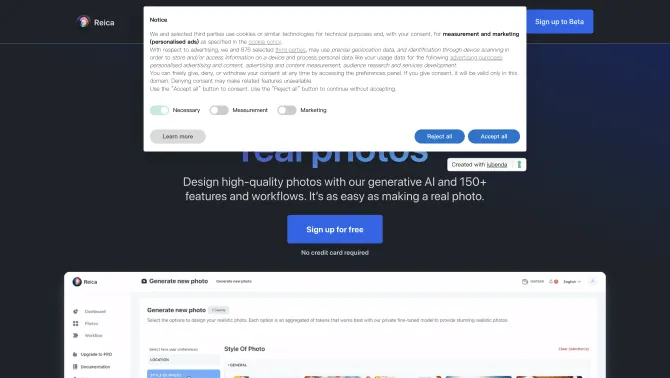Introduction
GetReica is a web application meticulously crafted to enhance the efficiency of task and project management. Its AI-driven features are designed to simplify complex workflows, allowing users to focus on high-value activities. With a user-friendly interface, GetReica makes it easy for teams to collaborate and manage projects effectively. The login process is straightforward, and customer support is just a click away for any assistance needed.
background
Developed by Growth Marketing srl and SoipoServices OÜ, GetReica has been created with a vision to streamline professional processes. The company stands behind a product that aims to minimize time spent on administrative tasks, enabling users to achieve more with less effort.
Features of GetReica
AI-Driven Task Management
GetReica uses artificial intelligence to predict task durations and suggest optimal project schedules.
Collaboration Tools
The platform offers real-time collaboration features, enabling teams to work together seamlessly.
Customizable Workflows
Users can tailor workflows to match the unique requirements of their projects and teams.
Intuitive User Interface
GetReica's clean and intuitive interface reduces the learning curve, allowing for quick adoption.
Project Visualization
Visual tools help users to gain a clear overview of project progress and timelines.
Time Tracking
Accurate time tracking allows for better resource allocation and performance analysis.
Reporting and Analytics
Advanced reporting features provide insights into project health and team productivity.
How to use GetReica?
To get started with GetReica, visit https://getreica.com/login and follow the simple sign-up process. Once logged in, you will be guided through setting up your first project, adding tasks, and inviting team members. The platform provides tooltips and a help center for a smooth learning curve.
FAQ about GetReica
- How do I create a new project in GetReica?
- After logging in, navigate to the dashboard and click on 'New Project' to start configuring your project settings.
- Why is my task duration different from the AI's suggestion?
- The AI suggests durations based on historical data and may differ from manual inputs. Adjust as needed for accuracy.
- Can I customize my workflow stages?
- Yes, GetReica allows you to customize workflow stages to fit your team's process.
- How do I track time on tasks?
- Use the built-in timer or manually enter time spent on tasks for accurate tracking.
- What happens if I need help while using GetReica?
- GetReica's support team is available via the contact page. They can assist with any questions or issues you may encounter.
Usage Scenarios of GetReica
Project Management
Use GetReica for all your project management needs, from planning to execution.
Team Collaboration
Facilitate team collaboration on complex projects with shared task boards and communication tools.
Process Optimization
Leverage AI suggestions to optimize your workflows and improve operational efficiency.
Resource Allocation
GetReica helps in effective resource allocation by providing insights into task durations and team capacity.
User Feedback
GetReica has been a game-changer for our project management process. The AI features save us hours of planning and resourcing each week.
I love how customizable GetReica is. It adapts to our workflow instead of the other way around.
The user interface is clean and intuitive. New team members were up to speed in no time.
GetReica's customer service is top-notch. They are responsive and genuinely care about our success with the product.
others
GetReica stands out in the crowded project management software market with its AI capabilities that offer intelligent insights and automate time-consuming tasks. The platform's commitment to user experience is evident in its design and customer support.
Useful Links
Below are the product-related links of GetReica, I hope they are helpful to you.