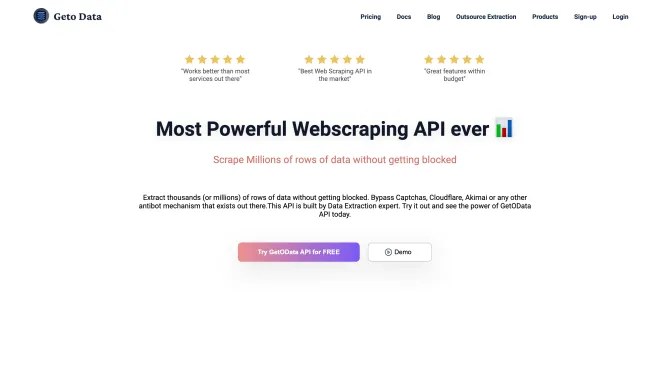Introduction
GetOData is a sophisticated AI tool designed to simplify the process of data extraction from websites. It is a Chrome extension that leverages artificial intelligence to identify and extract data in various formats, including HTML and JSON. This tool stands out due to its ability to navigate through pages automatically and perform analytics, making it an invaluable asset for researchers, marketers, and data analysts. With GetOData, users can bypass complex website structures and anti-bot mechanisms, ensuring data accuracy without the need for manual coding.
background
Developed with a focus on user-friendly design and high extraction accuracy, GetOData has been crafted by experts in data extraction. The tool has gained popularity for its ability to handle large-scale data extraction projects without getting blocked by common anti-bot measures such as Cloudflare, Akamai, and Captchas. It offers a range of subscription plans to cater to different user needs, from freelancers to businesses.
Features of GetOData
AI-Based Data Extraction
GetOData uses AI to automatically detect and extract data from web pages, adapting to various layouts and structures.
Multiple Data Formats
The tool supports extraction in multiple formats, including HTML and JSON, catering to diverse data usage needs.
Automatic Page Navigation
GetOData can navigate through multiple pages automatically, streamlining the data extraction process.
Analytics and Insights
The tool provides analytics and insights, helping users to make informed decisions based on the extracted data.
Anti-Bot Mechanism Bypass
GetOData is designed to bypass anti-bot mechanisms, ensuring uninterrupted data extraction.
How to use GetOData?
To use GetOData, install the Chrome extension, navigate to the website from which you wish to extract data, and the tool will automatically detect and offer extraction options. Choose the desired format and begin the extraction process, which can be monitored and managed through the extension's interface.
FAQ about GetOData
- How Does GetOData API work?
- The API uses AI to scrape data from websites, offering a seamless extraction process even from sites with high anti-bot measures.
- How to start Scraping with GetOData API?
- Sign up for an account, choose a subscription plan, and start using the API through the provided documentation and API Playground.
- Why to choose GetOData API instead of others?
- GetOData stands out for its AI capabilities, ability to bypass anti-bot measures, and user-friendly interface.
- Can I try GetOData for Free?
- Yes, new users can try GetOData with a certain amount of free API credits to evaluate its capabilities.
- What if we need a bigger plan than usual?
- GetOData offers scalable plans and can accommodate larger data extraction needs upon request.
Usage Scenarios of GetOData
Academic Research
Researchers can use GetOData to scrape data for analysis, avoiding manual data collection and enhancing research efficiency.
Market Analysis
Market analysts can leverage GetOData to gather competitor data, monitor prices, and perform trend analysis.
Business Intelligence
Businesses can use the tool for data-driven decision making by extracting relevant market and customer data.
Data Monitoring
GetOData can be used to monitor changes in web data over time, providing up-to-date insights for various applications.
User Feedback
Users have reported high satisfaction with GetOData's ease of use and powerful data extraction capabilities.
GetOData has been praised for significantly improving data extraction efficiency, saving users time and effort.
The AI technology behind GetOData has received positive feedback for its accuracy in data extraction, even from complex websites.
others
GetOData has been recognized for its ability to handle large-scale data extraction projects with ease. Users appreciate its robustness against anti-bot measures and its user-friendly interface, which makes it accessible to both beginners and experienced users.
Useful Links
Below are the product-related links of GetOData, I hope they are helpful to you.