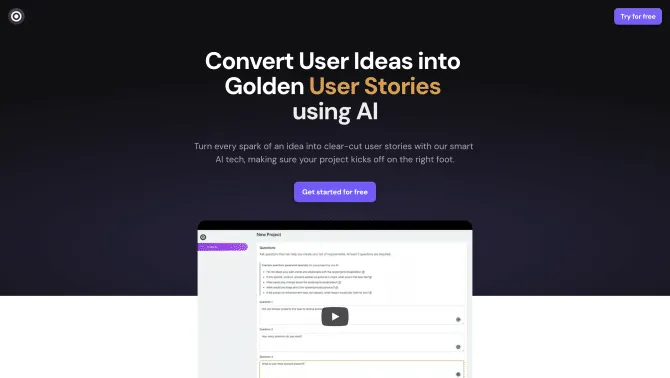Introduction
Get Requirements is an AI-driven tool designed to simplify the process of collecting and documenting project requirements. It automates the generation of documentation, saving users significant time and effort. The platform's intuitive interface and robust features cater to a variety of needs, making it an ideal choice for project managers, business analysts, and developers alike. With its ability to distill complex requirements into clear, concise documentation, Get Requirements is a valuable asset for any project team looking to kickstart their projects faster.
background
In the fast-paced world of project management, the need to quickly and accurately gather requirements is paramount. Get Requirements addresses this need by leveraging AI to streamline the process, allowing teams to focus on the core aspects of project development. The tool has been developed with user-friendly design and efficiency in mind, ensuring that it meets the demands of modern project teams.
Features of Get Requirements
Stakeholder Engagement
Facilitates easy communication with stakeholders to capture all necessary requirements.
Automated Documentation
Automatically generates boilerplate documentation, saving hours of manual writing.
Requirement Prioritization
Helps in prioritizing requirements based on importance and urgency.
Version Control
Maintains a history of requirement changes for traceability and auditing purposes.
Real-time Collaboration
Enables team members to work together in real-time, ensuring everyone is on the same page.
Customizable Workflows
Allows users to tailor workflows to fit their specific project needs and processes.
User-friendly Interface
Offers an intuitive interface that simplifies the requirement gathering process.
Integration Capabilities
Seamlessly integrates with other project management tools and platforms.
Analytics and Reporting
Provides insightful analytics and reporting features to track requirement status and progress.
How to use Get Requirements?
Get Requirements offers a comprehensive tutorial that guides users through its features step by step. Starting from setting up a new project, engaging with stakeholders, capturing and prioritizing requirements, through to generating documentation and tracking progress with real-time updates.
FAQ about Get Requirements
- How do I get started with Get Requirements?
- Simply sign up on getrequirements.com and follow the onboarding process to set up your first project.
- What happens to my data if I stop using the service?
- Your data is securely stored and can be exported at any time. Should you decide to stop using the service, you will be able to retrieve all your project documentation.
- Is there a limit to the number of requirements I can manage?
- Get Requirements can handle a vast number of requirements without any limitations, ensuring you can scale your project as needed.
- Can I integrate Get Requirements with my existing tools?
- Yes, the tool offers integration capabilities with various project management and documentation tools.
- How does the pricing work for additional users?
- Pricing for additional users is outlined on our pricing page. You can visit https://getrequirements.com/#pricing for detailed information.
- What support is available if I need help?
- We offer a range of support options including live chat, email support, and a comprehensive FAQ section on our website.
- Can I try Get Requirements for free?
- Yes, we offer a free trial period for new users to explore the platform and its features.
- Is there a discount for non-profit organizations?
- We do provide special pricing for non-profit organizations. Please contact our sales team for more information.
Usage Scenarios of Get Requirements
Academic Research
Use Get Requirements to gather and document research requirements for academic projects, ensuring all aspects are covered systematically.
Market Analysis
Conduct thorough market requirement analysis for new product launches, using the tool to keep track of consumer needs and preferences.
Software Development
Streamline the software development process by capturing functional and non-functional requirements, and generating clear documentation for developers.
Project Management
Efficiently manage project requirements across various industries, ensuring all stakeholders are aligned with the project goals.
Product Design
Gather design requirements from multiple sources, including user feedback and market trends, and organize them for the design team.
User Feedback
Get Requirements has been a game-changer for our project team. The automated documentation feature has saved us countless hours and improved our workflow.
The user interface is incredibly intuitive. Our team was able to start using Get Requirements with minimal training. The real-time collaboration feature has been particularly useful for us.
As a business analyst, I appreciate how Get Requirements helps in organizing and prioritizing requirements. It's a tool that has significantly improved our project planning phase.
The customer support for Get Requirements is top-notch. They were responsive and helpful when we had questions about setting up our project.
others
Get Requirements stands out in the market due to its robust feature set and commitment to user satisfaction. It's more than just a tool; it's a comprehensive solution that enhances project management efficiency.
Useful Links
Below are the product-related links of Get Requirements, I hope they are helpful to you.